4 “auto / manual” mode – PA Industries Edge Servo Roll Feed with SFI SRF-100/125/200/300/400/500/600 User Manual
Page 11
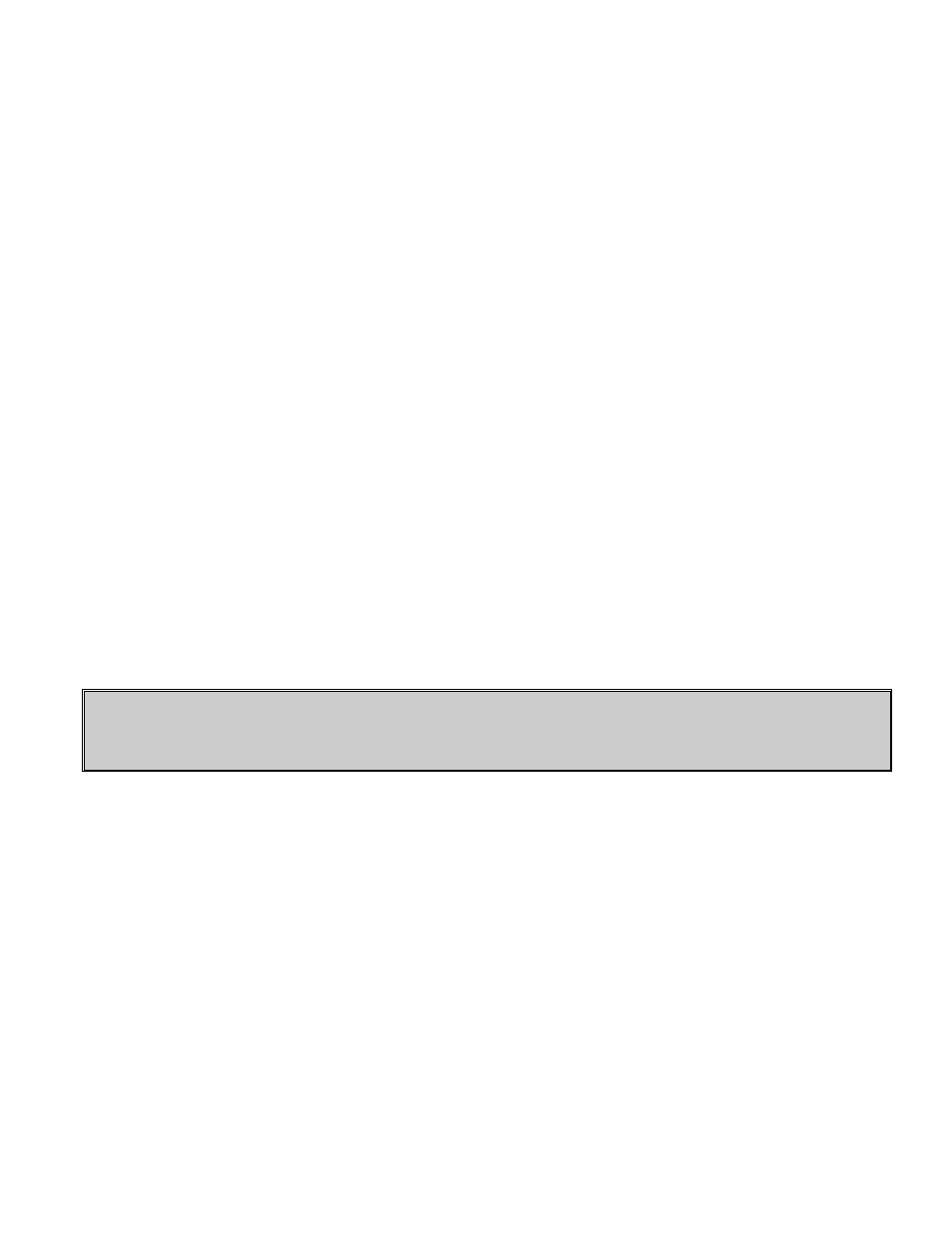
ULTRA EDGE SERVO ROLL FEED 2
/09/2002
11
The “Jog Forward” Operator button will function until the end of the “Feed Length” is reached. During “JTL”
mode, the bottom line on the display will show “Waiting for Jog”. When the “Feed Length” is reached, the jog
buttons become inactive and the message on display will show “Waiting for Press”. The jog buttons will not become
active again until after the press has made a cycle.
5.4 “AUTO / MANUAL” MODE
“Auto” Mode is used for production running of the UltraEdge Servo Roll Feed. When “Manual” mode is selected via
the 2-position selector switch, the control can be put in “Auto” mode by pressing Cycle Start button.
During “Manual” mode, the feeder can be jogged infinitely in either direction. After the Cycle Start button is
pressed, the jog buttons are inactive, and the feeding of the strip follows the cam signals from the press.
During “Auto” mode, the control keeps check on synchronization of the feeder and the press. If the feeder does not
complete the index within the feed cam window, the message “SYNC FAULT” displays.
The Ultra Edge Servo Roll Feed has 2 modes of automatic cycling. The feeder can operate with Single Stroke or
Continuous modes. The mode is selected through an input to the feed controller. The Press single stroke/continuous
mode switch should be interfaced to that input for proper operation. During single stroke mode operation, the “Permit
Press” relay is activated upon the completion of each feed index.
The “Permit Press” relay remains activated until the reset cam signal turns on, or for the duration of the Dwell, if the
Dwell parameter is programmed. The “Permit Press” relay may be used to signal the press when to initiate the single
stroke cycle. The automatic cycling of the press and feeder will continue until the batch is completed, or the cycle is
stopped by the Operator, or an error occurs.
During “Continuous Press” mode, the “Permit Press” relay turns on at the beginning of the indexing.
The “Permit Press” relay remains activated until the automatic cycling is stopped by either “Cycle Stop” button,
“Batch Complete” internal command, “Sync Fault” or any other drive related error. Under “Cycle Stop” or “Batch
Complete” stopping, the output will turn off at the beginning of the Feed Cam Signal. This should allow the press to
stop near the top of the stroke. Under “Sync Fault” or other drive fault conditions, the “Permit Press” relay will turn
off immediately upon detection of the error.
NOTE: The following speed performance charts represent theoretical calculations based on parameter values
most commonly used. Higher performance for specific applications can be reached by custom tuning the
control.
