5 operating the ultra edge servo feed – PA Industries Edge Servo Roll Feed with SFI SRF-100/125/200/300/400/500/600 User Manual
Page 10
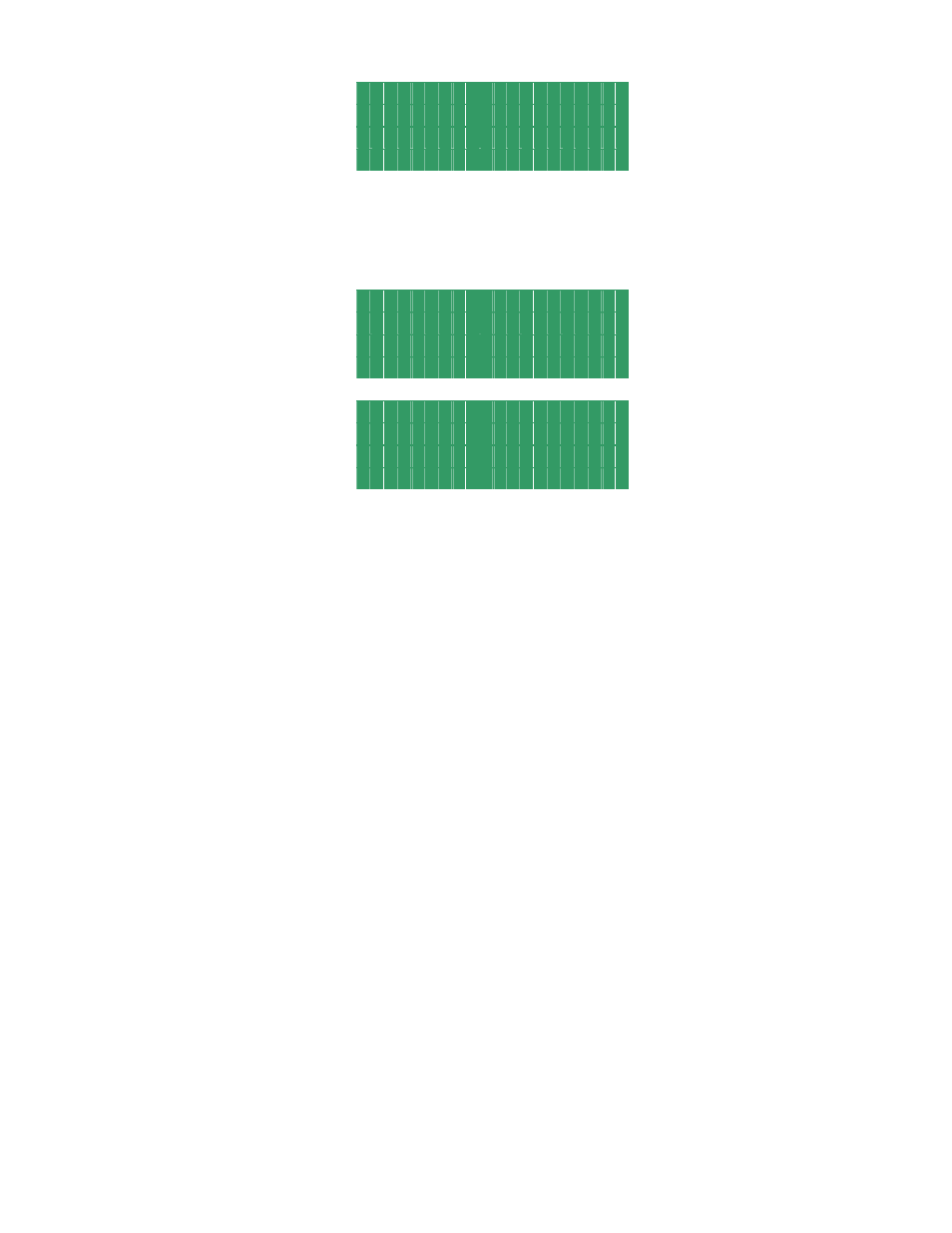
ULTRA EDGE SERVO ROLL FEED 2
/09/2002
10
J o g S p e e d % 5
J o g A c c e l 1 0 . 0
J o g D e c e l 1 0 . 0
P r e s s S E T U P f o r n e x t
Press “OPER” key if editing is done or press “SETUP” key to open next screen.
4.3 HOW TO MICRO ADJUST LENGTH USING LENGTH ADJUSTMENT
Locate the OPERATOR screen, position pointer next to the Length Adjustment and press the “ENTER” key.
L e n g t h 1 . 0 0 0
C o u n t C o n t . R u n
L e n g t h A d j u s t m e n t <
P r e s s O P E R f o r n e x t
L e n g t h 1 . 0 0 0
U s e A r r o w K e y s t o
A d j u s t L e n g t h
P r e s s O P E R t o e x i t
Adjust Length using “
↑” and “↓” keys and then press “OPER” to exit adjusting.
5 OPERATING THE ULTRA EDGE SERVO FEED
5.1 PROGRAMMING
OPERATOR screens are only screens that are Operator editable. These screens display Length, Count, Length
Adjustment, Speed, Accel, Decel and Dwell. Length and Count can be changed only when cycling is stopped,
although Length can be adjusted by using the LENGTH ADJUSTMENT command even while the feed is running.
Access to the SET UP parameters can be locked by “Programming Locked/Ulocked” keyswitch.
5.2 PRIORITY MODE
The Ultra Edge Servo Roll Feed has two modes of automatic cycle starting. The choice can be made between “Press –
Before – Feed” (“PBF”) and “Feed – Before – Press” (“FBP”) operating mode.
When “PBF” mode is selected and the Cycle Start button is pressed on the control panel, the feeder causes the “Auto”
and “Permit Press” relays to turn on thus enabling the start of continuous cycling on the press.
When “FBP” is selected and Cycle Start button is pressed on the feed control, the material/strip will be fed forward
before the press is started. The Operator may verify that the strip is in position before starting the press.
The Ultra Edge Servo Roll Feed will now follow the press until it is stopped by the Operator, counter, emergency stop,
or feed error.
5.3 “JTL” (JOG TO LENGTH) MODE
“JTL” mode is used primarily during the threading of the strip through the die. This mode allows the Jog – To –
“Feed Length” operations to be performed. While in the “JTL” mode, the strip may be moved using the remote Jog
Pendant.
If the “Jog Forward” is stopped before the “Feed Length” is reached, then either the “Jog Forward” or the “Jog
Reverse” Operator buttons will work. The “Jog Reverse” will not allow the strip to go backwards beyond the initial
“Feed Length” starting point.
