Motec 'hundred series' ecus, Motec operation 21 – MoTeC LTCN User Manual
Page 21
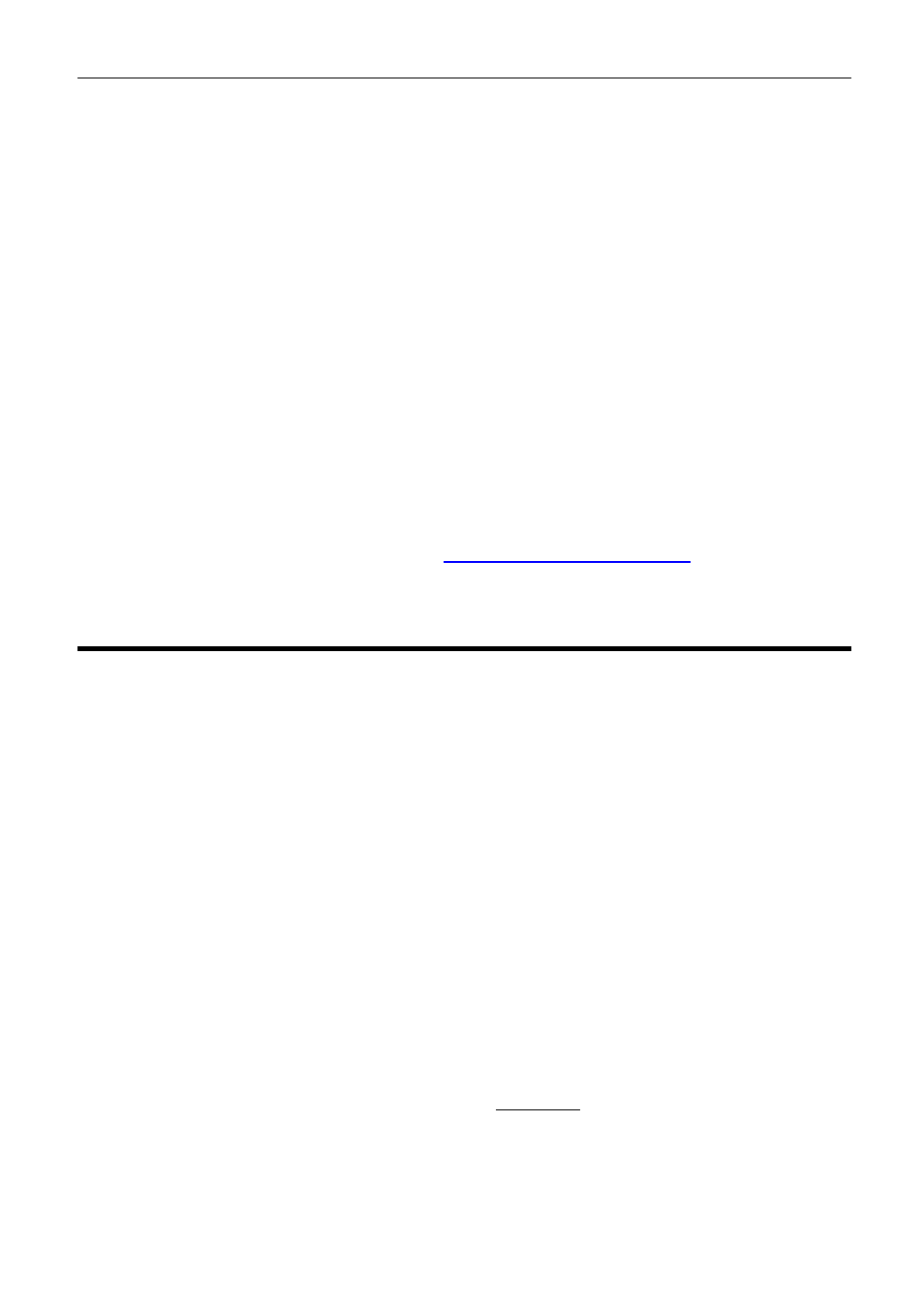
MoTeC
Operation
21
• Click on an unused CAN row in the Communication Sections
• Click Select button and choose a template
o
Select the matching template (e.g. LTC #1 (CAN ID 460)) to receive
all available readings and diagnostics from an LTC. The selected
template must match the LTC CAN address specified in LTC
Manager.
Receiving full LTC messages provides the most information about
an LTC and requires one CAN section per LTC in the
communications setup.
o
Select the LTC Collect 16 Channel CAN template to receive
Lambda readings from up to 16 LTCs. The LTCs must be
configured in LTC Manager for CAN Collect functionality using
address hex 460 for the CAN Collect Master.
Receiving CAN collect messages provides only Lambda readings
from each LTC and only requires one CAN section in the
communications setup for up to 16 Lambda readings.
For more information see
CAN Collect Functionality
.
MoTeC 'Hundred Series' ECUs
MoTeC ‘Hundred Series’ ECUs (M400, M600, M800, M880) can be configured
to receive Lambda measurements from up to 12 LTCs using the existing PLM
CAN templates in the ECU Manager software. The M84 ECU can receive two
channels of Lambda with CAN addresses 460 and 461.
Received Lambda readings can be used in engine control and logged.
Refer to the ECU Manager software for more information.
Note: The ECU only stores the Lambda readings from the LTC messages;
LTC diagnostic information is not stored.
Configure Hundred Series ECU Communications for LTC
•
Select Adjust > General Setup > Communication > CAN Setup
•
For single LTC configuration:
o
Select a spare CAN data slot in the range CAN 1 to CAN 6
o
Enter 1 - PLM Receive for CAN Data
Enter the LTC CAN Address in decimal*. The address must match
the CAN address specified in LTC Manager.
•
For CAN Collect configuration:
The LTCs must be configured in LTC Manager for CAN Collect
functionality using address hex 460 for the CAN Collect Master.
