Analysis tools, Graphical analysis – MoTeC Interpreter User Manual
Page 15
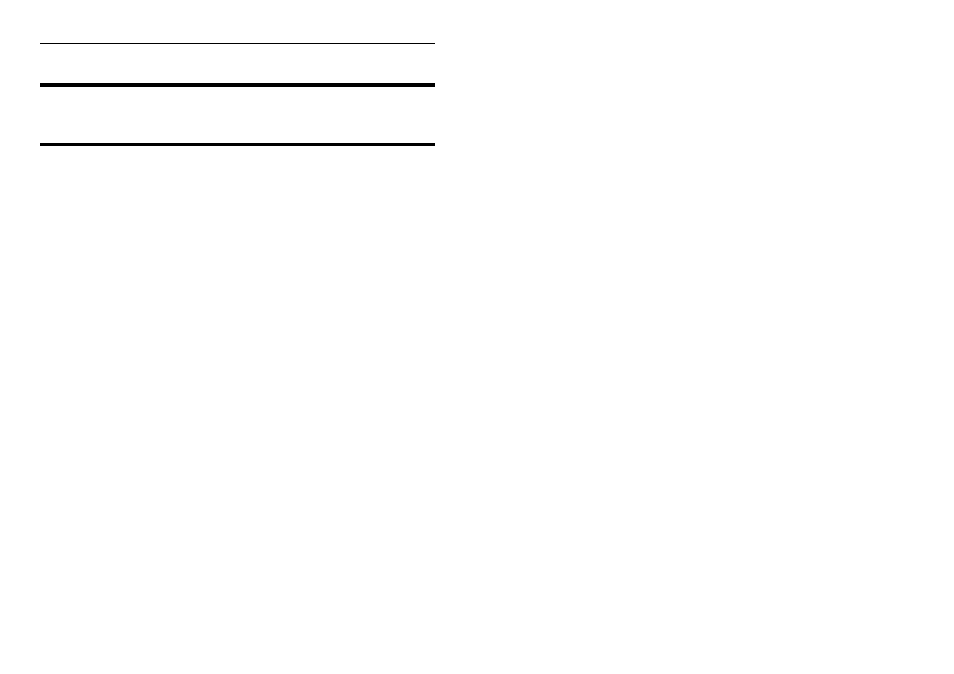
MoTeC Analysis
Tools
13
Analysis Tools
Graphical Analysis
Overview
Graphical Analysis is a window depicting graphs of various parameters that
were logged during the session stored in the current log file. The graph
options are defined in user templates to allow graphical views to be
predefined and then selected as needed. Graphs can be toggled between a
series of line charts (pictured) and a single, combined graph, depending on
user preferences (Hotkey – G). A dialog box is also displayed that shows the
value of each parameter at the point indicated by the cursor.
Data can be shown as the entire session, entire lap or zoomed to show a very
small segment only. Laps can be overlaid to compare performance between
different drivers, configurations or track conditions. An inset track map
(Hotkey – T) will show the position on the track corresponding to the current
cursor position with the currently viewed section highlighted.
