Software installation, C185 dash manager software, Pc requirements – MoTeC C185 User Manual
Page 19: Installing c185 dash manager software, Updating c185 dash manager software, I2 data analysis software
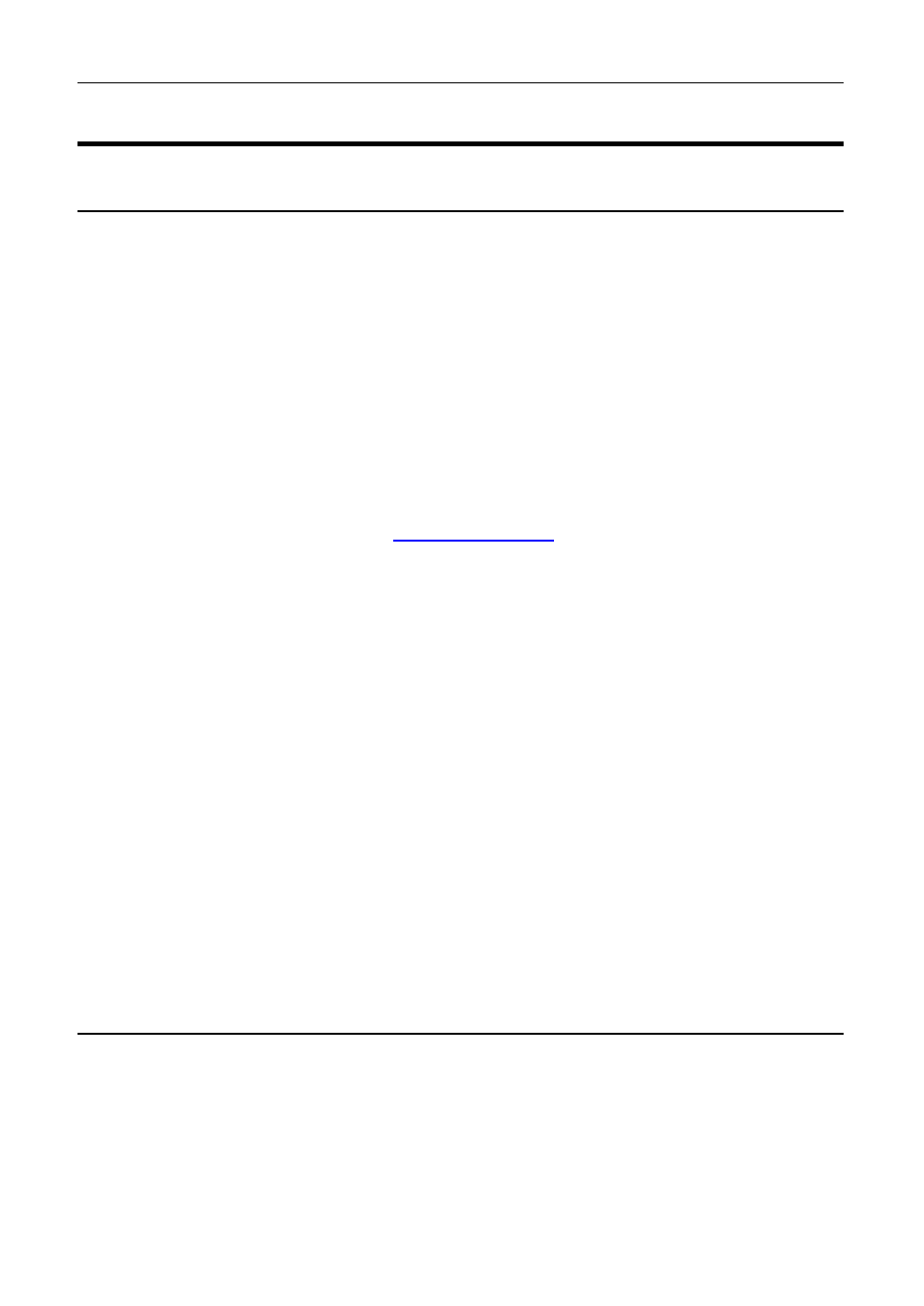
14
Installation
MoTeC
Software Installation
C185 Dash Manager Software
C185 Dash Manager software is used for configuration, testing, retrieving the
logged data, and for general management of the C185.
C185 Dash Manager supports configuration of the following connected
devices: VIM, SVIM, E888/E816, SLM.
PC Requirements
C185 Dash Manager runs under Windows XP or Vista operating systems. The
minimum recommended PC specification is a Pentium 90 with 16MB RAM
and an Ethernet port
Installing C185 Dash Manager Software
• Go to the MoTeC website at
software/latestreleases/C185 Dash Manager software
OR Locate C185 Dash Manager software on the MoTeC Resource Disc
• Save the selected file in your preferred location (for example desktop)
• When downloading is finished, double click on the file and select run
• Follow the instructions on the InstallShield Wizard
• To start the program after installation, click the C185 Manager icon on the
desktop or click Start > All Programs > MoTeC > C185 > C185 Dash
Manager
Updating C185 Dash Manager Software
• Software updates are available to give access to the latest features.
Download the latest software version from the website and follow the
software installation instructions to update to the new version.
• To update the associated firmware in the device select Upgrade Dash
Version from the Online menu. See Configuration Versions and Updating.
i2 Data Analysis Software
i2 data analysis software is used to analyse the logged data that has been
recorded by the C185. Any number and combination of graphs, gauges and
reports can be analysed simultaneously. The i2 environment can be
customised to specific user requirements.
There are two levels of analysis functionality available; i2 Pro and
i2 Standard.
