BRAND Hydraulics Converting the LV/MB Joystick from A to A1 User Manual
BRAND Hydraulics Equipment
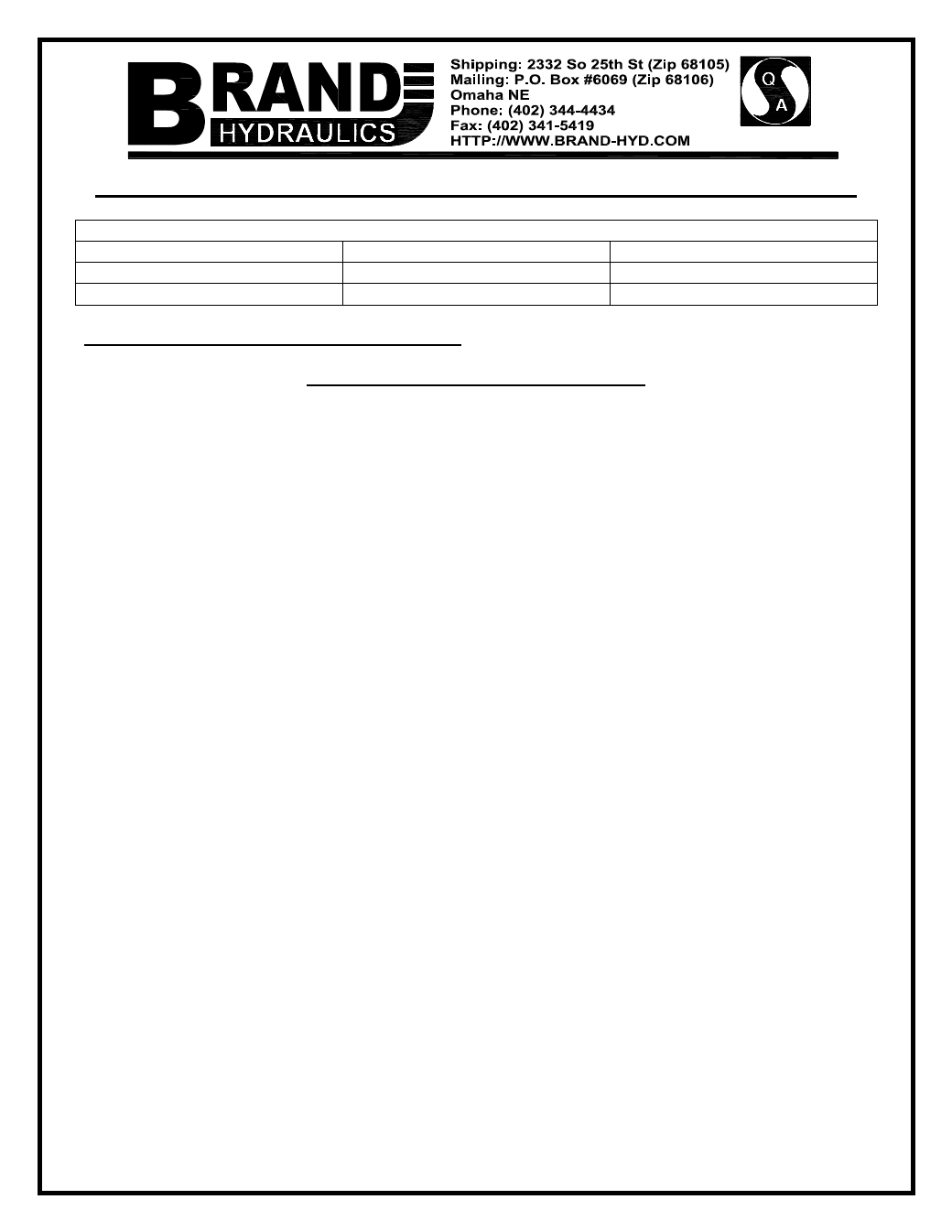
Rev: 08-02-2012
1
C e rtific a te # 0 2 .0 0 2 .1
IS O 9 0 0 1 :2 0 0 8 W IT H D E S IG N
Instructions for Converting the LV/MB Joystick from ‘A’ to ‘A1’
TOOL LIST
1
– 3/8” WRENCH
1
– 9/16” WRENCH
1
– 1/8” ALLEN WRENCH
1
– 1/8” ALLEN WRENCH
1
– 3/16” ALLEN WRENCH
1
– ¼” DRIVE PUNCH, OPTIONAL
1
– ¼” DRIVE PUNCH, OPTIONAL
Use along with drawings: LV2-HA & LV2-HA1
Disassembly of the
“A” configuration:
1.
With a 9/16” wrench, remove the handle assembly, i.e. the control knob (LV40), the joystick
handle (LV21), and 9/16” hex nut (LV11)
2. Set the handle assembly aside.
3. Slip rubber dust boot (LV27) over the retaining plate (LV22), then the entire joystick
mechanism
4. Set the dust boot aside.
5.
With a 3/16” Allen wrench, remove the large button head cap screw (S048)
6. Set large button head cap screw aside
7.
With a 5/32” Allen wrench, remove the two (2) small button head cap screws (P1985)
8. Set the small button head caps screws aside
9. Remove the rod end retaining plate (LV66) and the joystick handle link (LV69)
10. Set the rod end retaining plate and joystick handle link aside
11.
Remove the three (3) 7/16” hex nuts (LV14) from their rods ends (P2108, and LV67 & LV68)
12.
Set the 7/16” hex nuts aside.
13. Remove the spool pivot (LV67) and the spherical rod end (LV68) from the second spool.
14. Set the spool pivot and spherical rod end aside
15. Remove studded rod end (P2108) from the retaining plate (LV22)
16. Set the studded rod end aside
17. Rotate the first spool and last studded rod end (P2108) 90° CW (clockwise)
18. Remove studded rod end (P2108) from spool
a. If the spool bushing (LV30) comes loose with the studded rod end, continue to Step# 19
b. If the spool bushing (LV30) does not come loose with the studded rod end:
i. Tap it out, gently using a drive punch
ii. Reinstall in studded rod end (P2108)
iii. Continue to Step# 19
19. Set the final studded rod end and spool pivot aside
20.
With a 1/8” Allen wrench, remove the two (2) button head cap screws (P1984) holding the
retaining plate (LV22) to the valve
21. Set the button head cap screws aside
22. Pull retaining plate (LV22) off of valve.
23. Set the retaining plate aside.
Joystick assembly and valve are now ready to be reconfig
ured for the “A1” joystick configuration.
