Controls and indicators, Front panel description, 4controls and indicators – B&K Precision 4030 - Manual User Manual
Page 9: 1 front panel description
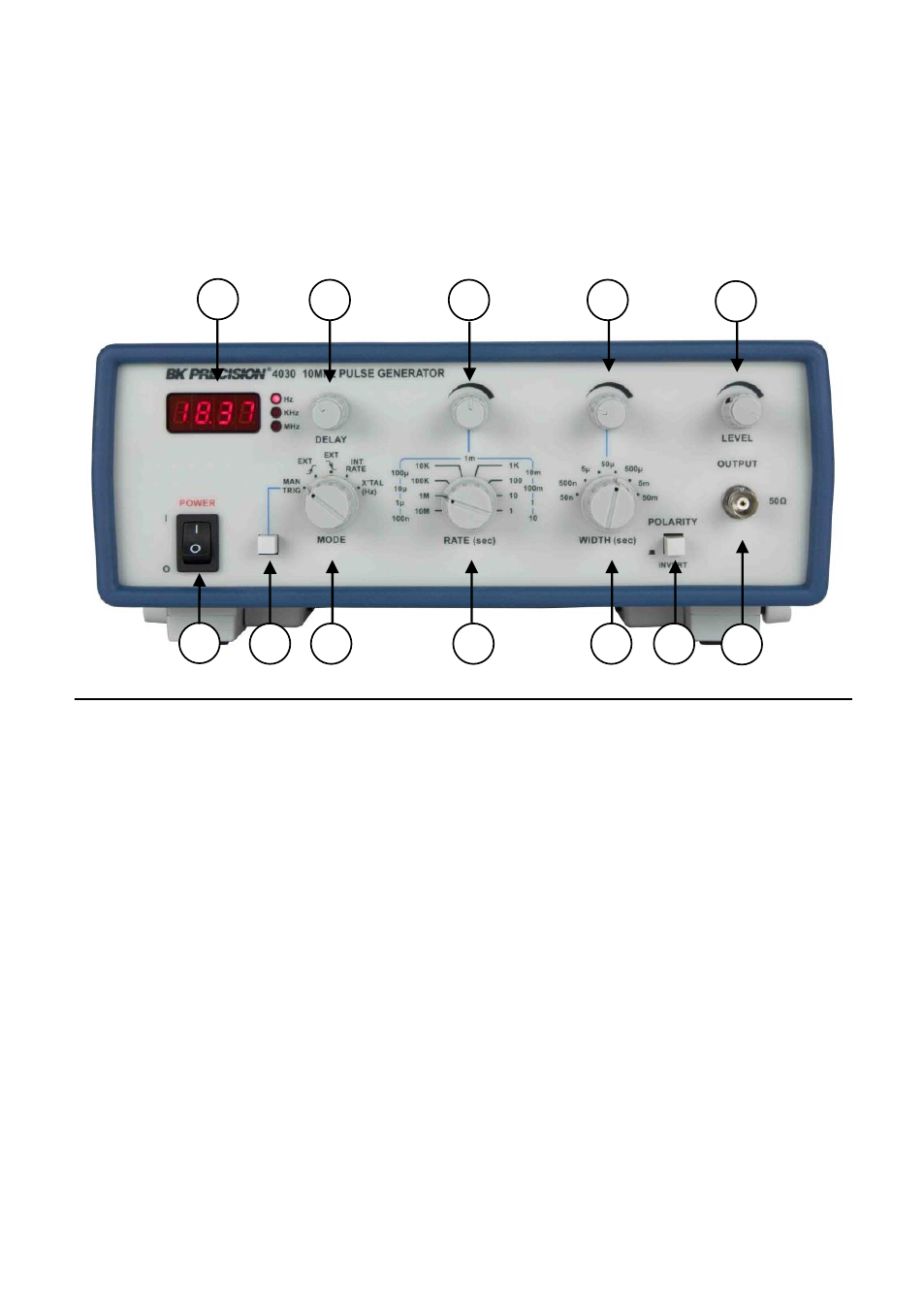
7
4
Controls and Indicators
4.1
Front Panel Description
1) POWER SWITCH
Turns power on and off.
2) MANUAL TRIGGER BUTTON
Outputs one pulse per button press.
3) MODE SWITCH
4) RATE KNOB
5) WIDTH KNOB
6) POLARITY BUTTON
Inverts output signal
7) MAIN OUTPUT
8) OUTPUT LEVEL KNOB
2
10
5
12
4
7
8
9
1
11
3
6
See also other documents in the category B&K Precision Generators:
- 4040B - Datasheet (3 pages)
- 4040A - Datasheet (1 page)
- 4030 - Datasheet (1 page)
- 4012A - Datasheet (1 page)
- 4013B - Datasheet (2 pages)
- 4005DDS - Datasheet (1 page)
- 4011A - Datasheet (1 page)
- 3003 - Datasheet (1 page)
- 4003A - Datasheet (1 page)
- 2005B - Datasheet (1 page)
- 4001A - Manual (19 pages)
- 4010A - Manual (39 pages)
- 4005DDS - Manual (21 pages)
- 4011A - Manual (39 pages)
- 4007B - Manual (20 pages)
- 4017A - Manual (21 pages)
- 4014B - Manual (84 pages)
- 4052-4055 - Manual (78 pages)
- 4052-4055 - Datasheet (5 pages)
- 4052-4055 - Programming Manual (33 pages)
- 4040A - Manual (25 pages)
- 4045B - Manual (110 pages)
- 4045B - Datasheet (3 pages)
- 4084-4087 - Manual (60 pages)
- 4084-4087 - Datasheet (2 pages)
- 4075 - Manual (103 pages)
- 4075 - Datasheet (4 pages)
- 4084AWG - Datasheet (2 pages)
- 4076 - Manual (106 pages)
- 4076 - Datasheet (4 pages)
- 4033 - Manual (72 pages)
- 4033 - Datasheet (3 pages)
- 262 - Datasheet (1 page)
- 1275 - Datasheet (1 page)
- 1211E - Datasheet (1 page)
- 1280B - Manual (8 pages)
- 1280B - Datasheet (1 page)
- 1249B - Manual (41 pages)
- 1253 - Datasheet (1 page)
- 1253 - Manual (37 pages)
