Sr5500 wireless channel emulator, Fading lab – Atec Spirent-SR5500 User Manual
Page 6
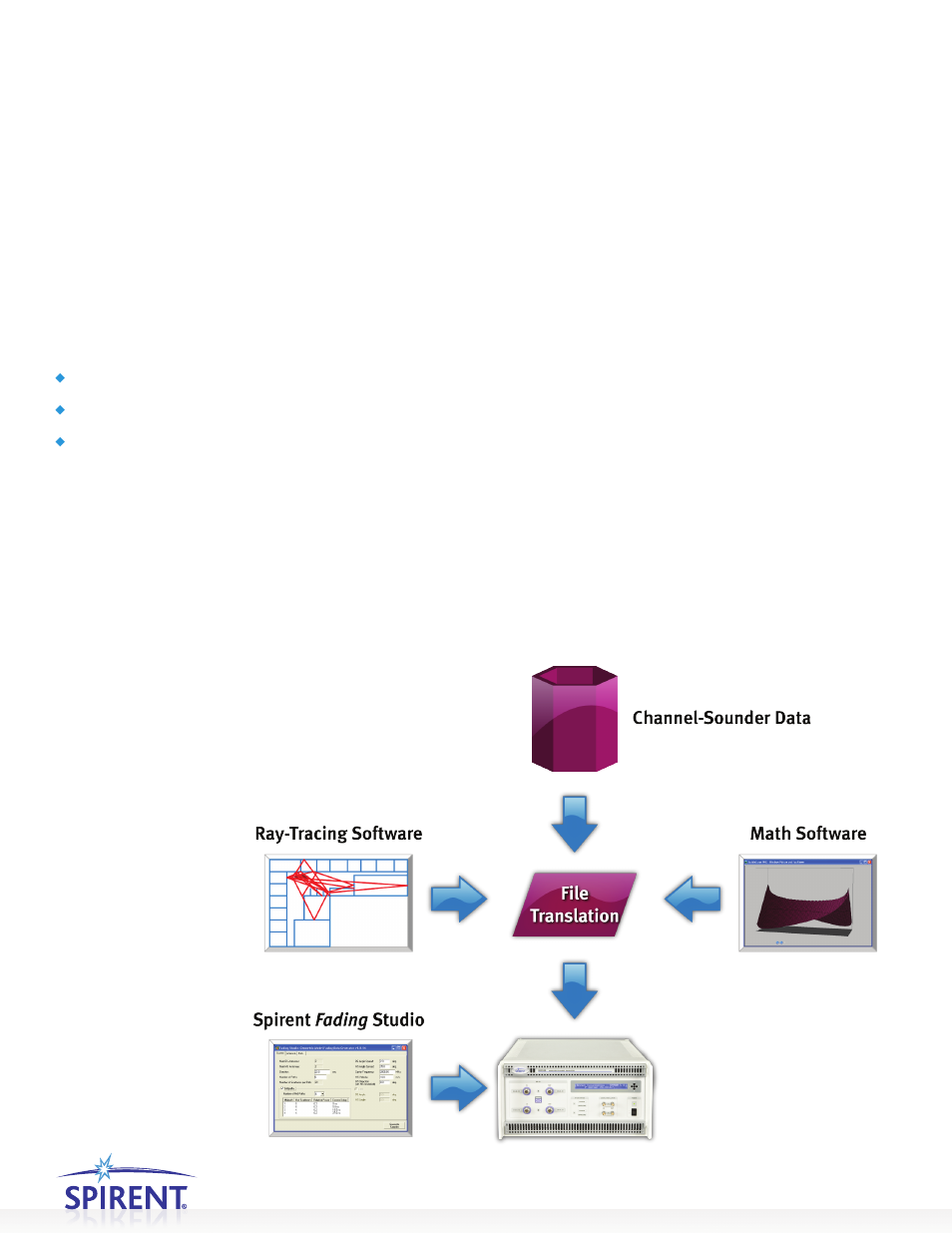
SR5500 Wireless Channel Emulator
SPIreNT
wIreLeSS ChANNeL emuLATOr
fADING LAB
The pace of the wireless industry often changes your plan. Urgent
test requirements come out of nowhere; you can’t risk having a
job to do and no way to do it, even when that job requires a new
or customized fading model. The SR5500 is the first and only
channel emulator to offer both a real-time engine and a fading-
data playback engine, ensuring that you don’t risk running into a
testing requirement your fader can’t deliver.
Spirent’s Fading Lab adds the flexibility to “play back” custom
fading data available from a wide variety of sources. Input data
can be:
•
Captured by a channel-sounding system
•
Generated in standard mathematical software
•
Generated by ray-tracing software or custom software
Whether captured via a channel sounder or created in
mathematical software, RF data captured as a file can be
“played back”, ensuring accurate reproduction of the RF channel
conditions you need.
Fading Lab includes Fading Studio, Spirent’s exclusive model-
generation platform. Now you can easily execute complex spatial
channel modeling scenarios. SCM and SCME models are all right
at your fingertips and ready to run.
Go beyond the standards by using Fading Studio to create more
realistic models. Standards-based models are often based on
simplistic assumptions. Once you’re sure that your device passes
conformance testing, go beyond conformance with more realistic
models. Be confident that what your device does in the lab is
what it will do after deployment.
Spirent’s Fading Studio lets you create complex customized geometric models
(i.e. spatial channel models) by entering a few parameters.
