Atec MB-Dynamics-MB1000VI User Manual
Page 2
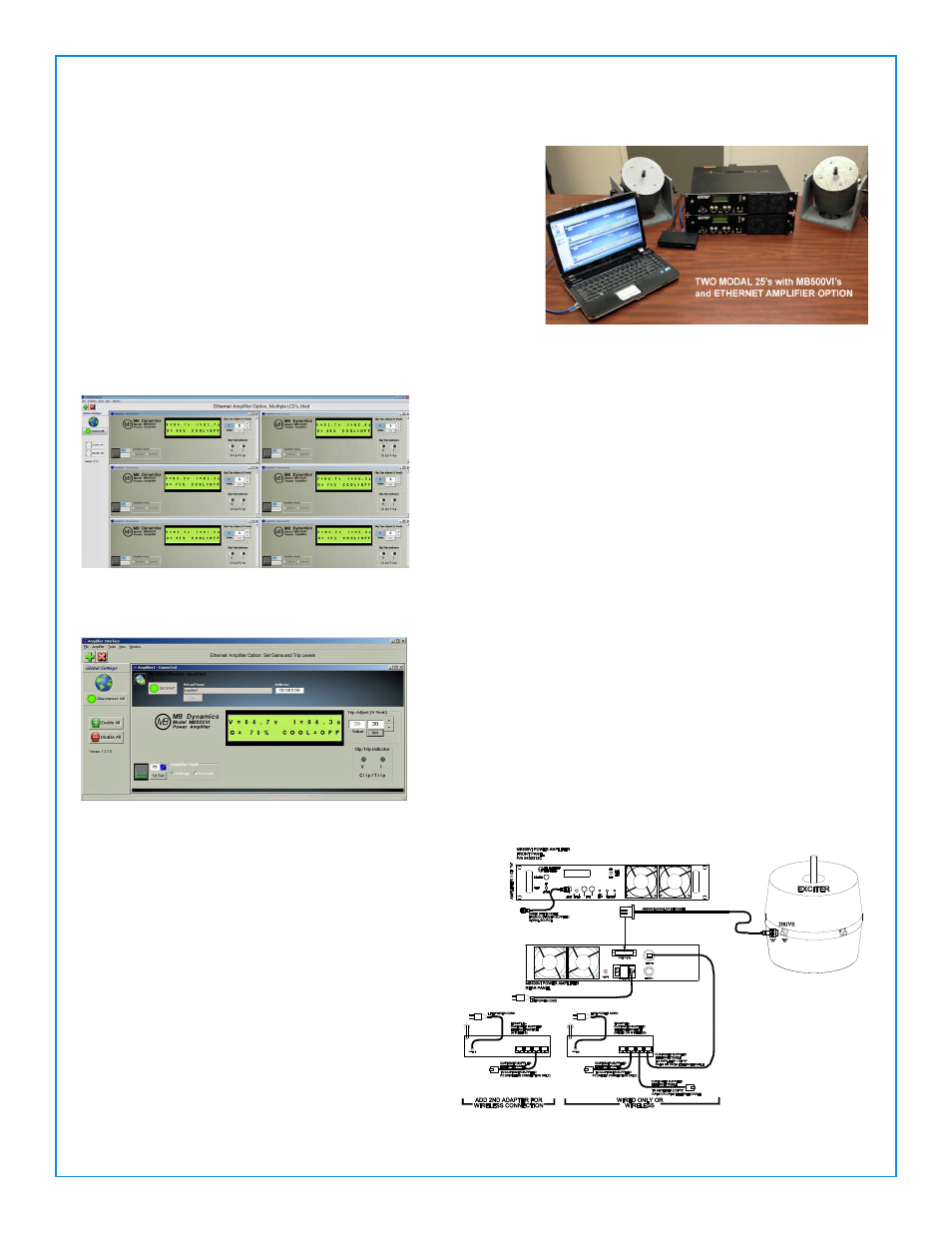
Options for the MB500VI and MB1000VI Amplifiers
Option 1: Ethernet Amplifier Operation
Each amplifier with this option has an embedded microcontroller with
an internal Ethernet adapter that communicates with a Windows app
allowing an operator to remotely setup, operate, gain-adjust, and moni-
tor one or any number of microcontroller-based amplifiers up to 16, es-
pecially beneficial in a multi-exciter modal test. The amplifier’s gain and
other settings can be adjusted and reset either locally at the amplifier’s
front panel or remotely through the Windows app via a standard Ether-
net network (wireless or wired) -- duplicate and parallel functionality for
all features in this option.
JOBS-TO-BE-DONE with this Option
1) Set-up and operate the amplifier from the modal data acquisition and
analysis PC (networked, Windows-based, 32/64-bit) through an Ethernet
network (wireless or wired) when amplifier is close to the exciter but at
a distance from user (remote, safely up to 100m distant); 2) Remotely
change amplifier output gain; adjust current & voltage clip and shutdown
(trip) values; switch between voltage & current mode operation; ENABLE
/DISABLE amplifier status; 3) Remotely mimic or duplicate same amplifier
functions as are available at amplifier front panel; 4) Remotely monitor
amplifier running status / faults as well as output voltage, current, gain,
error messages; 5) Perform all the above using 1-16 amplifier/exciter
combinations distributed around a test structure.
User Value
1) Eliminate need to physically be at each amplifier to set it up, oper-
ate and monitor its status; 2) Optimize and change output gains for each
amplifier based on structure’s response by adjusting gains from modal
analysis PC without physically changing gain settings at each amplifier
-- individual gains for each amp/exciter combination -- to prevent over
driving any particular exciter; 3) Set current and voltage max values to
protect from over-driving a particular exciter or driving point; 4) Manage
experimental modal survey by observ-ing operating status and diagnos-
tics of each amplifier on one PC monitor, not at many individual amplifier
front panels; 5) Minimize voltage drops along exciter drive cables and
the associated loss of available force by locat-ing an
amplifier close to its exciter not distant from the ex-
citer but convenient to user; 6) Data logging (at user
intervals) of gain setting, output voltage, output cur-
rent, trip settings, etc. to support restarts at current
set points or returns to previous set points.
Deliverables
Ethernet Amplifier interface hardware with internal
network adapter having unique static IP address;
PIC micro-controller and software; Ethernet cables
and network switch; and Windows PC-based Remote
Amplifier Operation software. User may provide ad-
ditional standard Ethernet hardware & cabling as de-
sired to customize Ethernet amplifier network layout
for wireless connectivity.
TECHNOLOGY · TEST PROCESSES · ENGINEERING SERVICES
DATA SHEET
