Atec Fluke-190 Series User Manual
Fluke 190 series scopemeter, Test tools
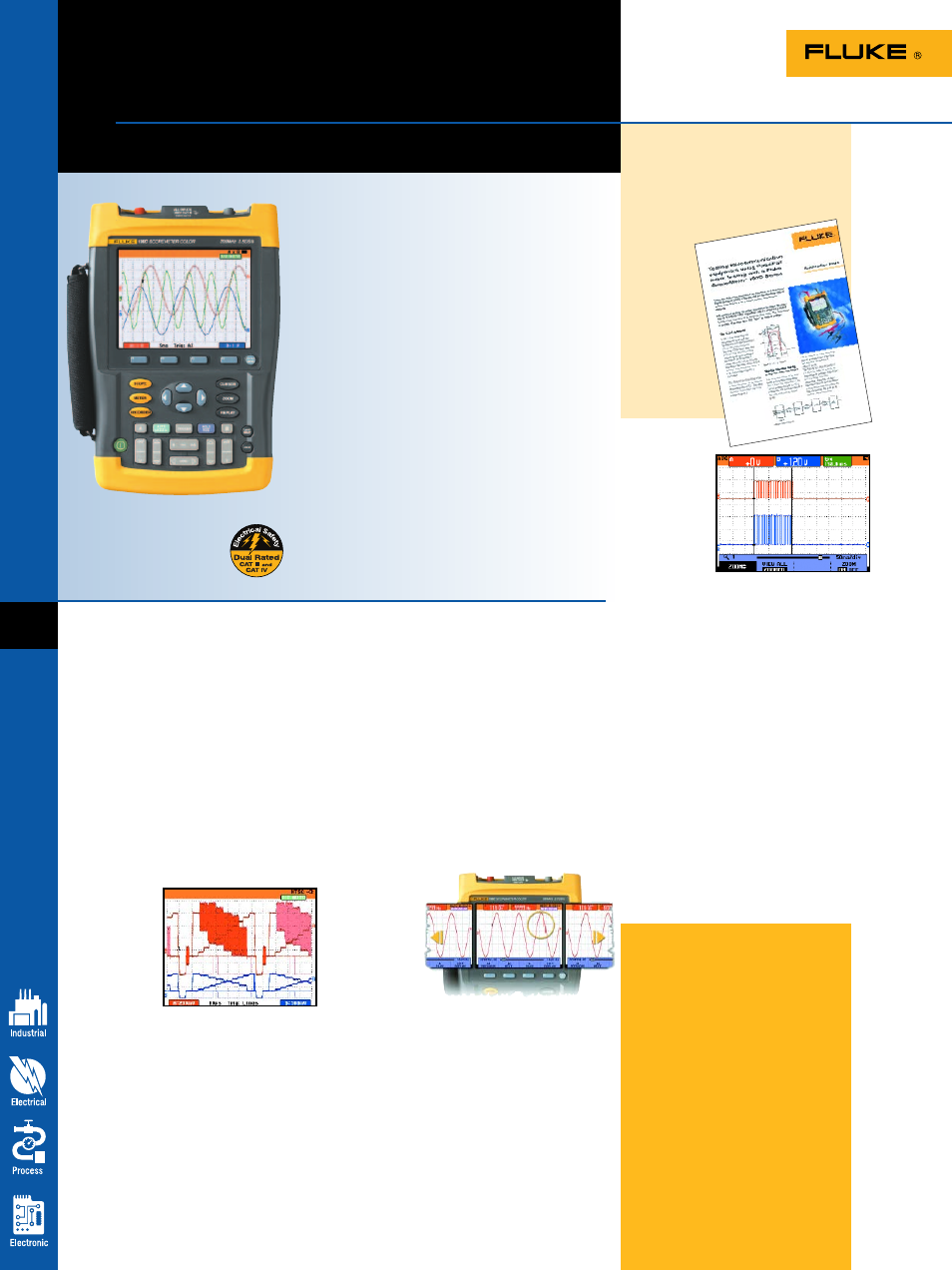
For more information, go to www.MyFlukeStore.com
Fluke 190 Series
ScopeMeter
®
Test Tools
Speed, performance and analysis power.
See more, fix more with color.
Ordering information
FLUKE-192B/003
ScopeMeter 60 MHz
B/W
FLUKE-192B/003S ScopeMeter 60 MHz
B/W with SCC kit
FLUKE-196B/003
ScopeMeter 100 MHz
B/W
FLUKE-196B/003S ScopeMeter 100 MHz
B/W with SCC kit
FLUKE-199B/003
ScopeMeter 200 MHz
B/W
FLUKE-199B/003S ScopeMeter 200 MHz
B/W with SCC kit
FLUKE-196C/003
ScopeMeter 100 MHz
color
FLUKE-196C/003S ScopeMeter 100 MHz
color with SCC kit
FLUKE-199C/003
ScopeMeter 200 MHz
color
FLUKE-199C/003S ScopeMeter 200 MHz
color with SCC kit
See what’s really happening
With a maximum real-time sampling rate of
2.5 GS/s per input, you can see what really
happens, with 400 ps resolution. Both
inputs have their own digitizer, so you can
simultaneously acquire two waveforms and
analyze them with the highest resolution
and detail. If an anomaly flashes by on the
screen, just press the Replay button to see
it again.
Easier identification of traces,
everywhere
The full-color display makes identification
of individual waveforms easier, particularly
when displaying large amplitude or multiple
overlapping
waveforms on
screen. On-
screen color
labels, meas-
urements and
warnings are
clearly linked
to specific
waveforms.
See dynamic signal behavior
instantaneously
The Digital Persistence mode (Fluke 190C)
helps to find anomalies and to analyze
complex dynamic signals by showing the
waveforms amplitude distribution over time.
Digital Persistence uses multiple intensity
levels and user selectable decay time – it’s
as if you’re looking at the display of an
analog, real time oscilloscope! The fast
display update rate that’s a standard on all
models reveals signal changes instanta-
neously, useful, for instance, when making
adjustments to a system under test.
Automatic capture and replay of
100 screens
Scope users know how frustrating it is to
see a one-time anomaly flash by – never to
be seen again. Not with the ScopeMeter
190 Series! Now you can look back in time
with a touch of the replay button. In normal
use, the instrument continuously memorizes
the last 100 screens. Each time a new
screen is acquired, the oldest is discarded.
At any moment you
can “freeze” the last
100 screens
and scroll
through pic-
ture-by-pic-
ture or replay
as a “live”
animation.
Cursors can be
used for further analysis.
Deep memory for high-
resolution ScopeRecord
™
and Trendplot
™
The ScopeRecord memory stores 27,500
points per input, for high-resolution record-
ing of waveform events up to 48 hours, and
captures fast intermittents and glitches as
short as 50 ns. This continuous roll mode
also stores events like motion profiles, UPS,
power supply and motor start-ups.
For the more demanding applications, the ScopeMeter
190 Series high-performance oscilloscopes offer
specifications usually found on top-end bench
instruments. With up to 200 MHz bandwidth and
2.5 GS/s real-time sampling, they’re ideal for engineers
who need the full capabilities of a high-performance
oscilloscope in a handheld, battery powered instrument.
•
Dual-input - 200, 100 or 60 MHz bandwidth
•
Up to 2.5 GS/s real-time sampling per input
•
Digital Persistence for analyzing complex dynamic
waveforms like on an analog scope (190C)
•
Large, high-resolution color or monochrome screen
•
Connect-and-View
™
automatic triggering and a full
range of manual trigger modes
•
Fast display update rate for seeing dynamic behavior
instantaneously
•
Automatic capture and replay of 100 screens
•
27,500 points per input record length using
ScopeRecord mode
•
TrendPlot paperless chart recorder for trend analysis
up to 22 days
•
Up to 1000 V independently floating isolated inputs
•
Waveform reference for visual comparisons and
automatic pass/fail testing (190C) of waveforms
•
1000 V CAT II and 600 V CAT III safety certified
•
Five hours rechargeable Ni-MH battery pack
In Trendplot or
“paperless
recorder” mode,
you can plot
the minimum,
maximum peak
and average
measurement
(DMM or
Automatic Scope) values over time – up
to 22 days. The two inputs can plot any
combination of volts, amps, temperature,
frequency and phase with time and date
stamp to help lead you to the cause of
those faults quickly.
Waveform Pass/Fail testing
Waveform reference (190B or 190C)
allows an acquired trace to be stored
and designated reference trace for visual
comparisons, or it can be used as the
reference for automatic Pass/Fail testing
(190C only). Up to 100 individually
matching (Pass) or non-matching (Fail)
waveforms can be stored in the replay
memory (190C only), allowing you to
monitor your system’s behavior over a
long period of time, without the need
for you to attend!
34
Telecommunications testing
Application Note
(Literature code 2125182)
The telecommunications testing
application note presents an example
of using the ScopeMeter
190 color
Pass/Fail
function
to find
intermittent
errors in
waveforms.
Go to www.
fluke.com/
scopemeter
for more.
