Parascope gige features / functions – Atec FE-Test-ParaScope-GigE User Manual
Page 3
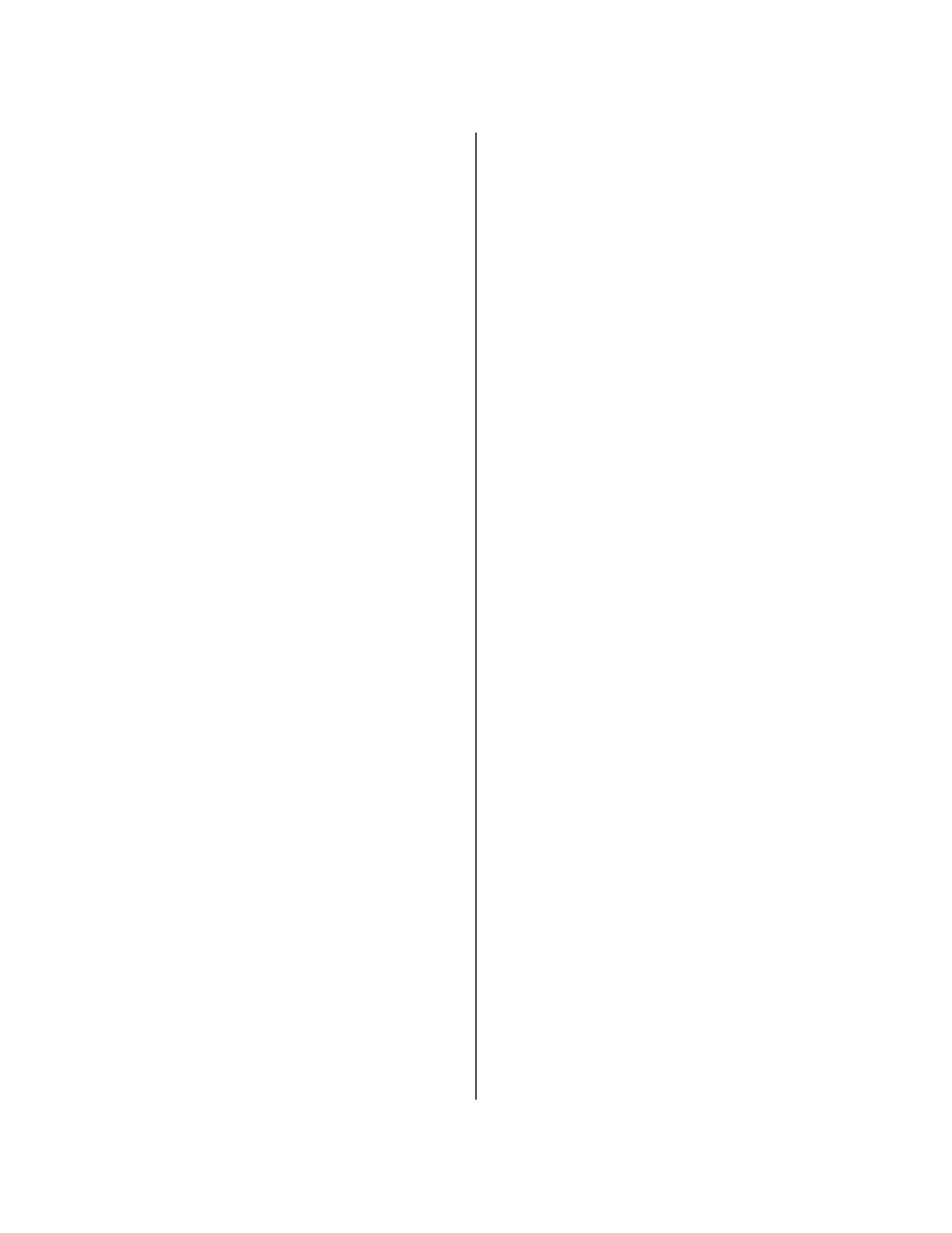
Hardware
Ethernet Interfaces - Two 10/100/1000Base-T elec-
trical ports and two 100/1000 Base-X optical ports.
External Interfaces - Two USB 1.1 ports, one RS-
232 port and one 10Base-T Management port.
Memory - 64MB RAM and 512MB compact flash card.
LED's - indicate Power, Charging, selected Ethernet
Port, Main or Aux and RX/TX activity.
Rechargeable Battery Pack - Li Ion battery back
with 5000 mAHrs, field replaceable.
External Power - AC/DC power converter outputs
15VDC at 3A, 110-240 VAC, 50-60 Hz.
Enclosure - Ruggedized with rubber shell.
Display– TFT LCD with 320 x 240 resolution with 16
bit text and graphics.
Bit Error Rate Testing
Modes - Main Port Tx is used to send the random
code from the Main port. Main Port Detect mode allows
the Main port to receive the random code and perform
bit error detection and synchronization. Local Aux Port
allows the Main port to send the random code and the
Aux port perform bit error detection and synchroniza-
tion.
Test Layer - IP, MAC and PHY
Pattern - Test patterns for MAC and IP layers include
2
15
- 1, 2
15
- 1 Inv, 2
20
- 1, 2
20
- 1 Inv, 2
23
- 1, 2
23
- 1 Inv,
All “1s”, All “0” and User-defined (4-byte hex). Test
patterns for PHY include Compliant Random Data
[PCRPAT] and Compliant Jitter Tolerance [CJPAT].
Error Insertion - Insert errors into random code at
rates of 10
-3
, 10
-4
, 10
-5
, 10
-6
and 10
-7
.
Traffic - Determines the user-defined linear speed for
the random code. Ranges .001% to 100% or enter by
bits per second.
Results - Sync status, test duration, Tx Bits, Rx Bits,
Bit Errors, Avg. BER, BER/sec, BES.
RFC2544 Performance
4 Tests - Throughput Test, Time Delay Test, Packet
Loss Rate Test and Back to Back Buffer Frames Test.
Connections - Local operation using Main and Aux
port or Remote operation using Main Aux port and a
remote ParaScope GigE.
Progress - Test duration, remaining time and current
test running.
ParaScope GigE Features / Functions
ParaScope GigE Features / Functions
ParaScope GigE Features / Functions
Results - Include test direction, Frame length, Tx traf-
fic, Tx frames, Rx frames, Err Frames, Actual Rx (fps),
Theoretical fps, Avg (delay time) and Max (delay time)
and Load (%BW).
Pass/Fail - Configurable thresholds determine and
indicate pass/fail results.
Traffic Generation
Addresses - Source and Target includes support for
MAC or IP layer.
(8) Multi-Streams - Configure independent multi-
streams with MAC, IP, VLAN, priority, Q-in-Q, Frame
Size, TOS/DSCP, bandwidth, protocol, stream loading,
traffic shape etc.
Traffic Shaping - Constant with user-define % utili-
zation, Burst with user-define burst duration and burst
gap and Ramp with user-defined time step and load
step (%BW).
Frame Type - Options include DIX and IEEE 802.3
Protocols - Options include IP, IPX, ARP, RARP, Ban-
yan, DECnet, AppleTalk and user specified (MAC traffic
only)
VLAN - Options include VLAN ID and VLAN Priority.
Q-in-Q - Options include Q-in-Q ID .
IP Layer Parameters - Options include TTL, Upper
layer protocol, and TOS/DSCP.
Frame Length - Options include Runt, Jumbo, Ran-
dom and Specify. Supports sizes from 40 to 10,000
bytes.
Results - Include Tx traffic (Mbps), Rx traffic (Mbps),
Avg. Rx(Mbps), Tx fps, Rx fps, Tx frames, Number of
Rx frames, Rx Err Frames, Rx Collision frames and test
duration.
Diagnostic Tools
Cable Length - Measure the physical length of an
open end cable. User can input calibration parameter.
Optical Power Meter - Measure the real-time optical
power (dBm) of the TX and RX of the Main and Aux
Ports.
Wire Map Test - Check the wire map for short circuit,
open circuit or polarity reversal.
Ping - Check the connectivity of the network. Meas-
ures response time and TTL.
TraceRoute - trace the IP addresses of all the gate-
