Atec JDSU-FST-2310 User Manual
Page 3
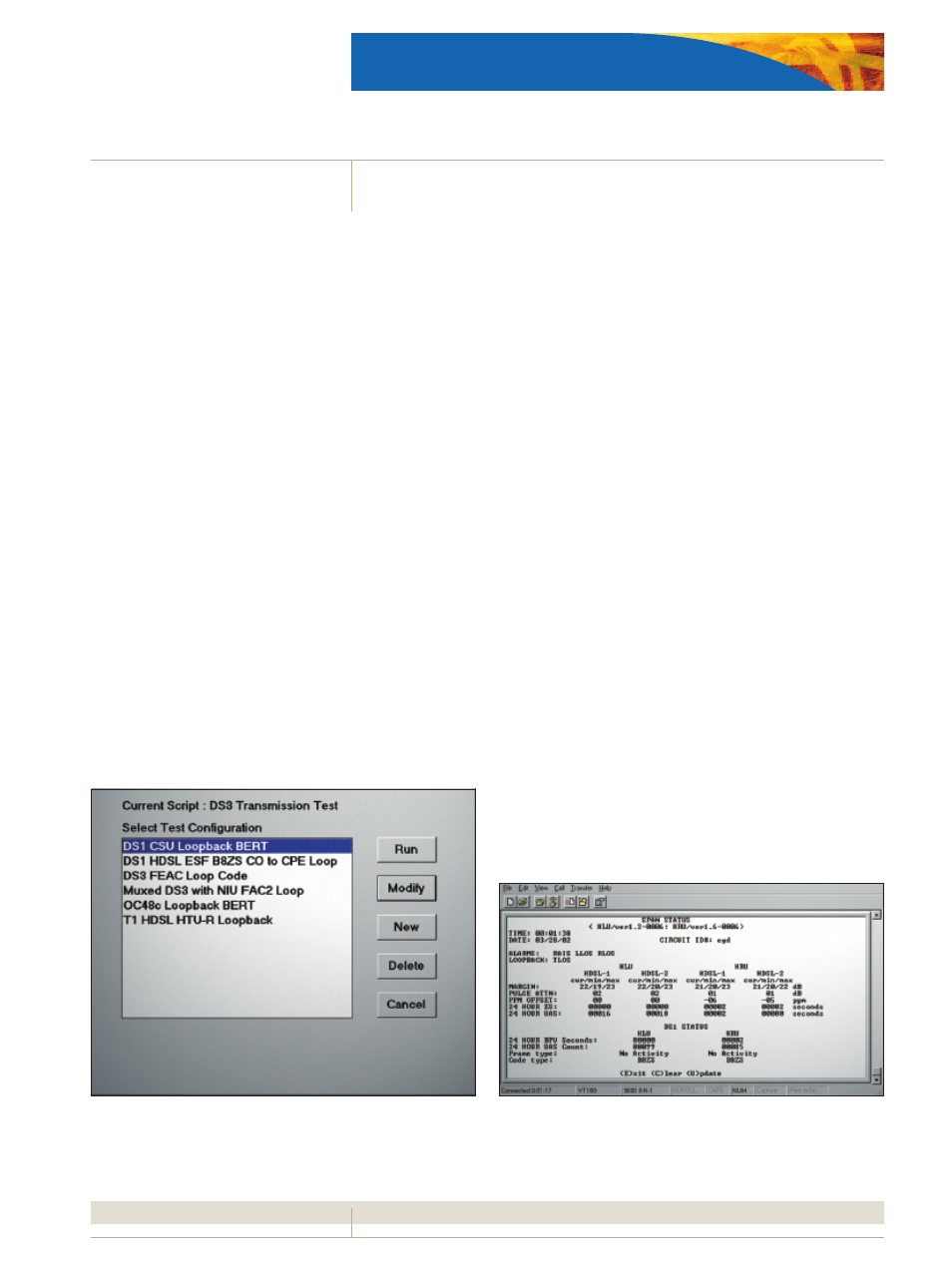
Scripting and automation
Reduce setup time and increase efficiency of tests by running preprogrammed
scripts from a PCMCIA card. The DS1/DS3/SONET script libraries supported on
the FST-2310 enable technicians to perform tests quickly and verify test results
against specific criteria for a simple pass/fail result. Scripts can also be customized
to meet the methods and procedures of any service provider (figure 2).
VT100 emulation
Perform VT100 terminal emulation to connect to network elements to configure
NE parameters and monitor available statistics (figure 3).
Timed prints and error logs
Print results every few hours, at the end of a test, or at the occurrence of an error
using the FST-2310’s print features.
Through mode for all rates
Gain access to test circuits (DS1 through OC-48) even when no test access point
is provided. The FST-2310’s through-mode capability monitors test circuits by
unobtrusively channeling network traffic through the test instrument.
Physical, active port, and laser active LEDs
A bright array of physical LEDs on the front panel summarizes results and clearly
identifies errors detected during a test. Active port LEDs on the top panel indicate
the interface(s) to use for specific tests – thus eliminating user error when
connecting the FST-2310 to the network. Laser-active LEDs indicate when the
transmit laser is active and when laser pulses are received.Applications
3
FST-2310 TESTPAD
figure 2 Use automation scripts to verify network performance
with the touch of a single button
figure 3 Perform VT100 emulation to configure network
elements and monitor statistics
