Associated Equipment 12-1012 Quick Guide User Manual
Page 3
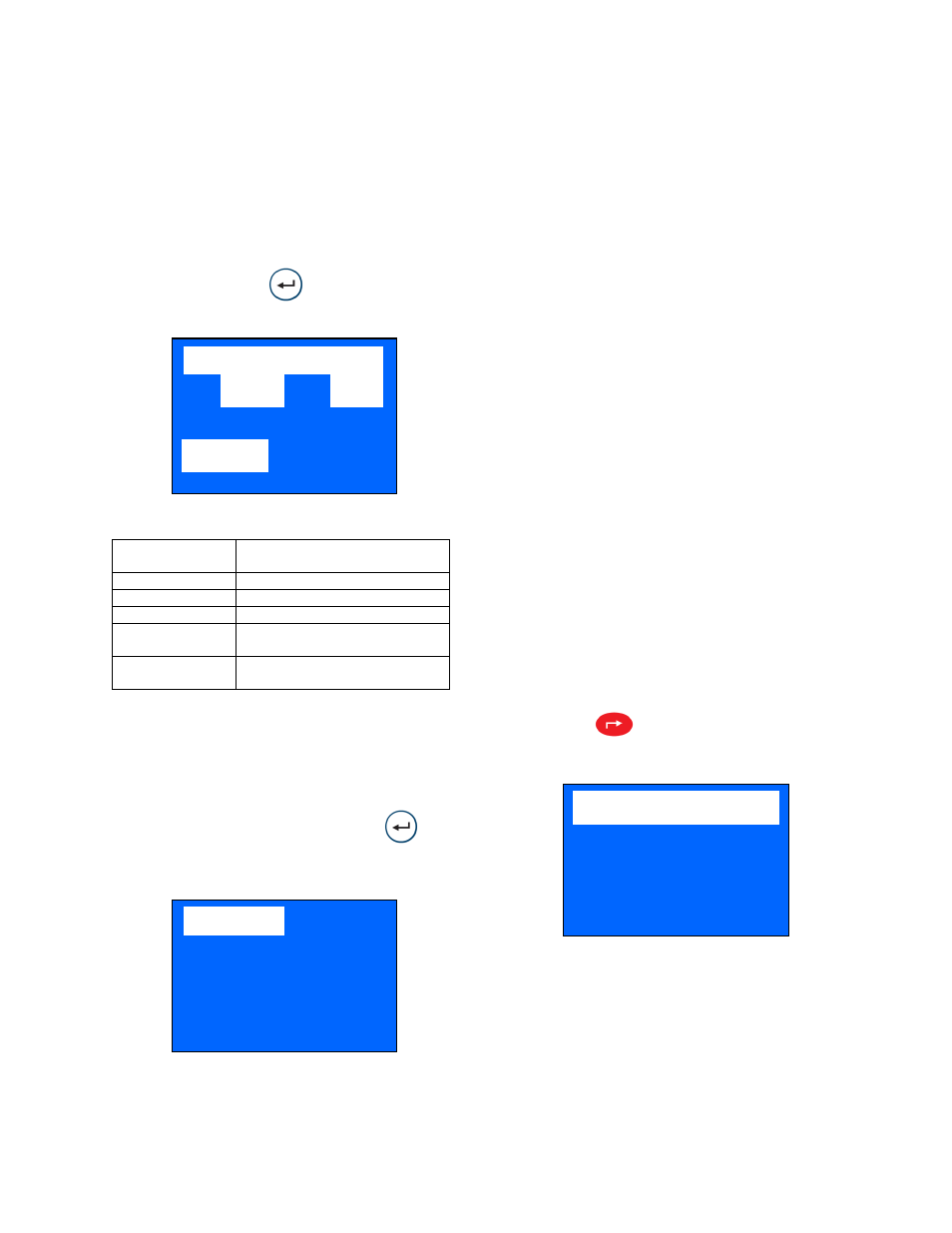
3
8. Select the rating system: CCA, DIN, EN, JIS#,
IEC; according to the battery rating. If you
cannot find its rating then select Unknown.
9. If the battery is rated in JIS#, refer to the
conversion list provided to convert to CCA
rating before keying into the Analyser.
10. Once you had the system rating in mind,
select and press
key and the display
will show:
Key in the battery rating values using the or
key for increase or decreases the values by
step of 100 units. For double digits increase
or decrease, use the or key by step of 5
units each press.
11. Once the rating is confirmed, press
key will start the testing process and will
display the result in less than 5 sec.
RESULTS: Good
‘Good’ indicates the battery in good
condition. ‘Replace’ indicates that the battery
needs to be replaced.
Voltage: 12.46V
This indicates the tested battery voltage
(12.46V). It depends on the stage of charge
on the battery:
CCA (Cold Cranking Amps): 406 CCA
CCA rating is being used here. If other rating
(DIN or JIS# or EN or IEC) then it will base
on the selected respective rating to calculate
the results.
Int. R (Internal Resistance): 6.72m
Ω
Internal resistance should fall between
2.0m
Ω
~ 15.0m
Ω
for normal condition.
LIFE: 50%
Indicates the battery life expectancy in
percentage.
If the reading is greater than 45%,
RESULT will display Good. Anything less
than 45%, RESULT display Replace.
ROUGH CCA GUIDE
Given below is a rough CCA ratings guide for any
unknown battery model basing on the capacity of the
vehicle:
12. Press
key twice will return to the Main
Menu as shown below:
Vehicle
Capacity
Approximate Battery CCA
Rating
1200 ~ 1600 cc
350 CCA
1600 ~ 2000 cc
500 CCA
2000 ~ 3000 cc
650 CCA
3000 cc and
above
750 CCA
M. Benz over
3000 cc
760 CCA
Set CCA
to start
Input Value
500
Enter
Good
12.46 V
406 CCA
Int. R: 6.72 m
Ω
Life: 50%
RESULTS:
Battery Test
Grounding Test
Starter Test
Alternator Test
