1 repair instructions, 2 parts ordering instructions, 3 trouble-shooting guide – Alpha Technologies APP 60S User Manual
Page 16
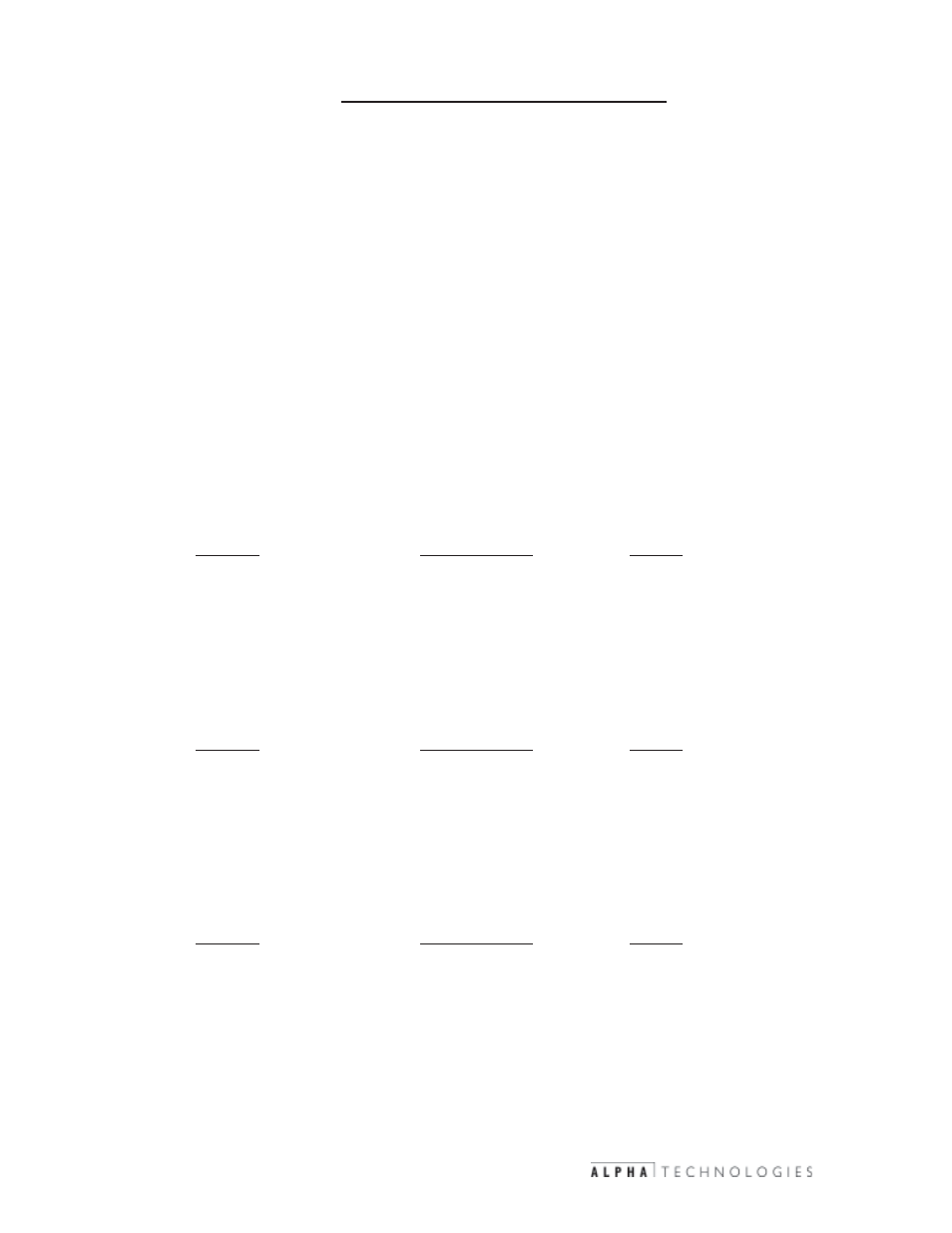
016-001-B0-002 6/97
016-001-B0-002 6/97
016-001-B0-002 6/97
016-001-B0-002 6/97
016-001-B0-002 6/97
4. TROUBLE-SHOOTING AND REPAIR
TROUBLE-SHOOTING AND REPAIR
The trouble-shooting guide is designed to display typical symptoms, causes and solutions,
starting with the most obvious and working systematically through the unit. Alpha
Technologies recommends that the power supply’s maintenance log accompany units
brought in for bench service to aid the technician in trouble-shooting the problem.
4.1
Repair Instructions
On units returned to Alpha Technologies for repair, a Return Material Authorization (RMA)
should first be obtained from Alpha's Customer Service Department. The RMA should be
clearly marked on the unit’s original shipping container. If the original container is no longer
available, the unit should be packed with at least 3 inches of shock-absorbent material.
Note: Do not use popcorn type packing material. Returns should be prepaid and insured
(COD and freight collect can not be accepted without prior approval). Note: It is
recommended that any information pertaining to the nature of the power supply failure or
problem, along with a copy of power supply's maintenance log, be included with the
returned unit.
4.2
Parts Ordering Instructions
When ordering parts from Alpha Technologies, contact the Customer Service Department
directly at (206) 647-2360; or (604) 430-1476 (Canada and International).
4.3
TROUBLE-SHOOTING GUIDE
SYMPTOM
PROBABLE CAUSE
REMEDY
No output to cable;
AC Line cord unplugged.
Plug in AC Line cord.
No AC line power;
Green “AC LINE” indicator OFF:
AC input circuit breaker
Reset AC circuit breaker
tripped (or input fuse open).
(or replace 12 A fuse).
Utility power outage.
Use voltmeter to verify
120 VAC at receptacle.
Connect generator if
extended power outage.
SYMPTOM
PROBABLE CAUSE
REMEDY
No output to cable;
AC output fuse open.
Replace 15 A fuse.
AC line power available;
Green “AC LINE” indicator ON;
SPI "ALT/ON" switch
Move switch to
and/or ammeter reads "0":
in wrong position.
"ALT" position.
"Jones" connector loose or
Check connection.
not connected to SPI.
Loose seizure screw inside SPI.
Tighten screw.
SYMPTOM
PROBABLE CAUSE
REMEDY
Incorrect output voltage;
30 / 60 VAC switch in
Move switch to
and/or ammeter reads excessive
wrong position.
required position.
current (above rated output of
APP60S):
Wrong type of voltmeter used.
Use true RMS meter.
Under-loaded output
Connect load.
(less than 1 Amp).
Over-loaded output.
Reduce load.
Short exists in load.
Locate and remove short.
MOV shorted in SPI.
Replace SPI.
