Alpha Technologies APP 60S User Manual
Page 12
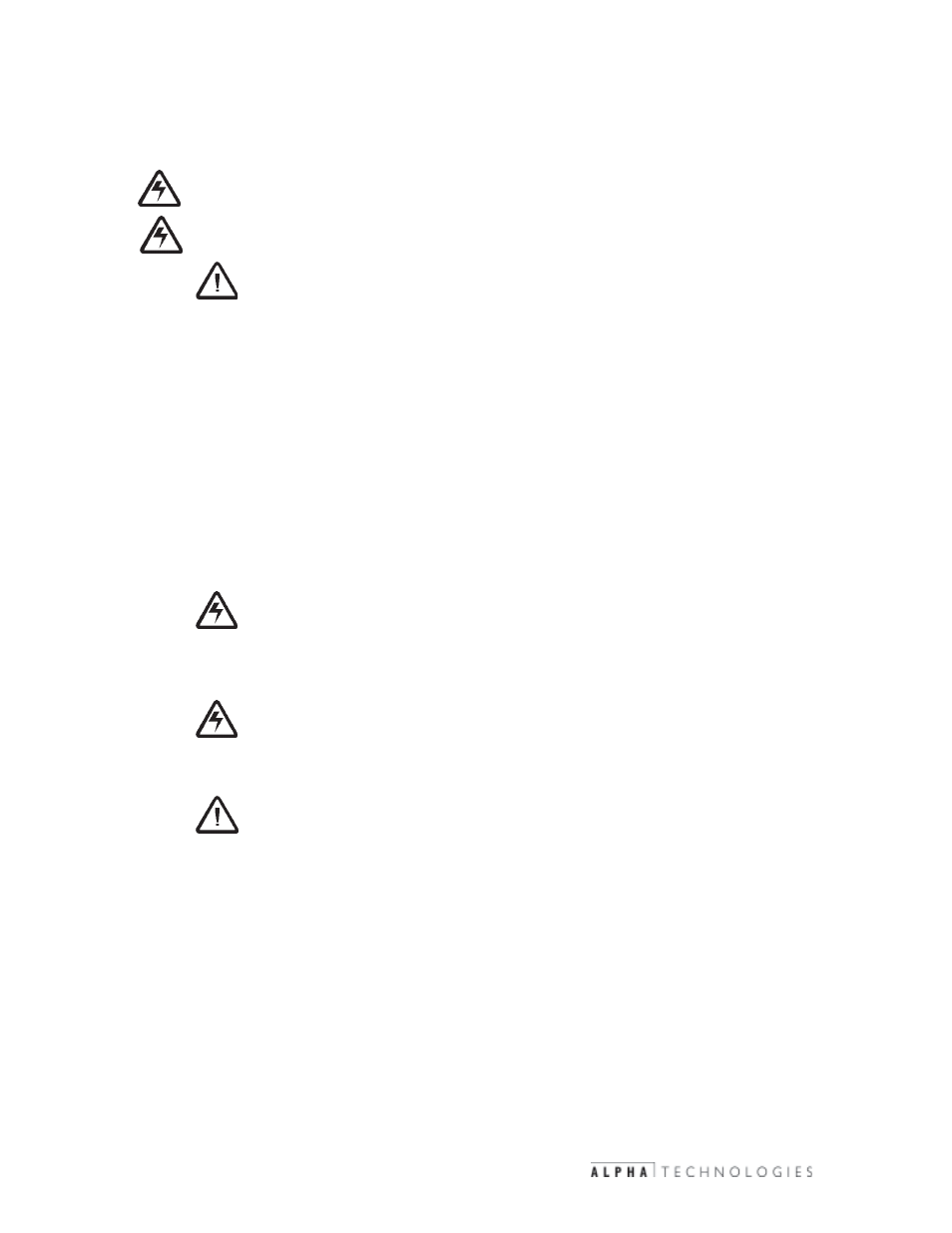
016-001-B0-002 6/97
016-001-B0-002 6/97
016-001-B0-002 6/97
016-001-B0-002 6/97
016-001-B0-002 6/97
3. INSTALLATION AND OPERATION
6
3.1
APP60S Installation and Power Module Removal
POWER MODULES SHOULD BE SERVICED ONLY BY QUALIFIED PERSONNEL.
POWER MODULES CONTAIN MORE THAN ONE LIVE CIRCUIT. EVEN THOUGH AC IS NOT
PRESENT AT THE INPUT, IT MAY BE PRESENT AT THE OUTPUT.
NOTE:
Before powering down a module, always switch the battery breaker
OFF (or remove the battery fuse) before removing AC, otherwise the
module will transfer into inverter operation.
Procedure
1. Plug the APP60S "Jones" connector into the enclosure's SPI (Service Power In-
serter).
2. Plug the APP60S power cord into the enclosure's convenience outlet. Set the 30/60
VAC selector switch to the desired voltage and switch the APP60S ON.
3. Toggle the SPI's "ALT/ON" switch to "ALT". This transfers output power from the
module to the APP60S which can now be used to maintain regulated, non-standby
power to the cable plant until a replacement power module has been installed.
4. Switch the battery breaker on the power module OFF (or remove the battery fuse).
5. Unplug the power module's LINE cord from the enclosure's convenience outlet.
6. Wait approximately 1 minute for the power module's capacitors to fully discharge.
7. Disconnect the wires from the side of the power module.
CAUTION:
Do not let exposed battery cables come in contact with the
chassis or enclosure.
8. Remove the hold-down screw (AM Series modules only) and carefully slide the
module out of the enclosure.
CAUTION:
The ferroresonant transformer generates heat and may cause
burns if handled with bare hands.
9. Reverse this procedure when re-installing a module.
NOTE:
Always test the power module for proper operation before
toggling the SPI's "ALT/ON" switch back to the "ON" position.
