Alpha Technologies Battery Enclosure (BE) User Manual
Page 9
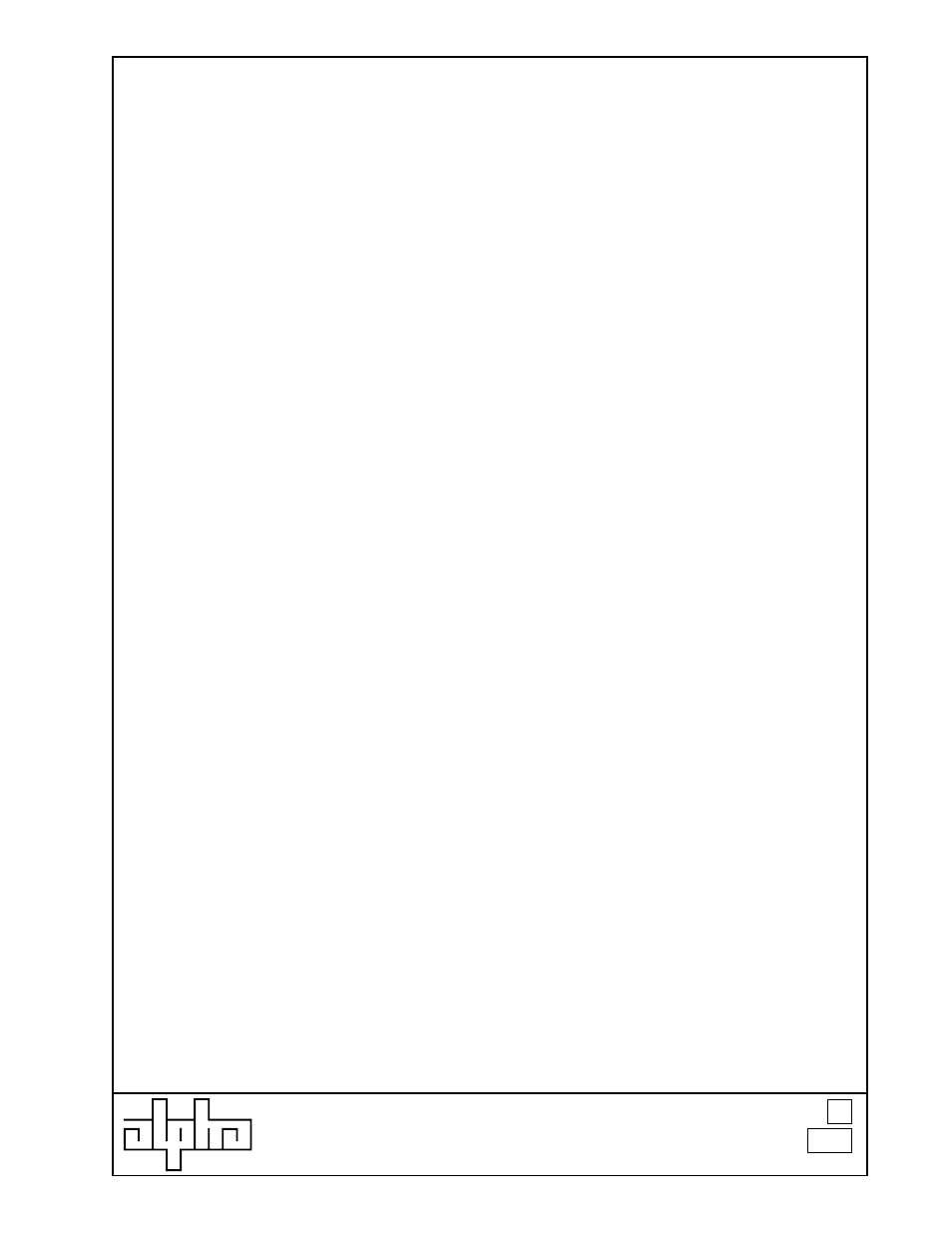
ALPHA
TECHNOLOGIES
DOCUMENT NO.
033-074-C0-001
Revision
9
A
Page
Battery Enclosure (BE) installation
procedure on UPE Enclosure
The steps outlined below are referenced in the figure on the following
page:
5.
Place three new batteries into BE-UPE and connect them with a
fused Battery Cable Kit (BCK).
6.
Move the Remote Temperature Sensor (RTS) at this time, and
secure it to the center of the middle battery on the upper battery
shelf.
7.
Route the new battery cables and RTS wire down and around the
left side of the battery shelf and through the 2 conduit pass-thru
hole into the UPE power supply area.
8.
Switch the Power Supply Battery Breaker OFF at this time.
NOTE:
The No Battery alarm will activate when the
battery breaker is OFF. This is normal and should be
expected.
9.
Unplug the original BCK from the power supply.
10.
Connect the new Y-adapter to the power supply (note labels on
Y-adapter wires).
11.
Connect the RTS to the appropriate power supply jack at this
time.
12.
Plug the original and new BCK into the Y-adapter.
13.
Switch battery breaker ON at this time.
NOTE:
Once the battery breaker has been switched ON, the
No Battery alarm should self-reset (clear) within one
minute.
