5 battery installation procedure, Pn-4, Red (+) black (-) – Alpha Technologies PN-4 User Manual
Page 26: Pn-3
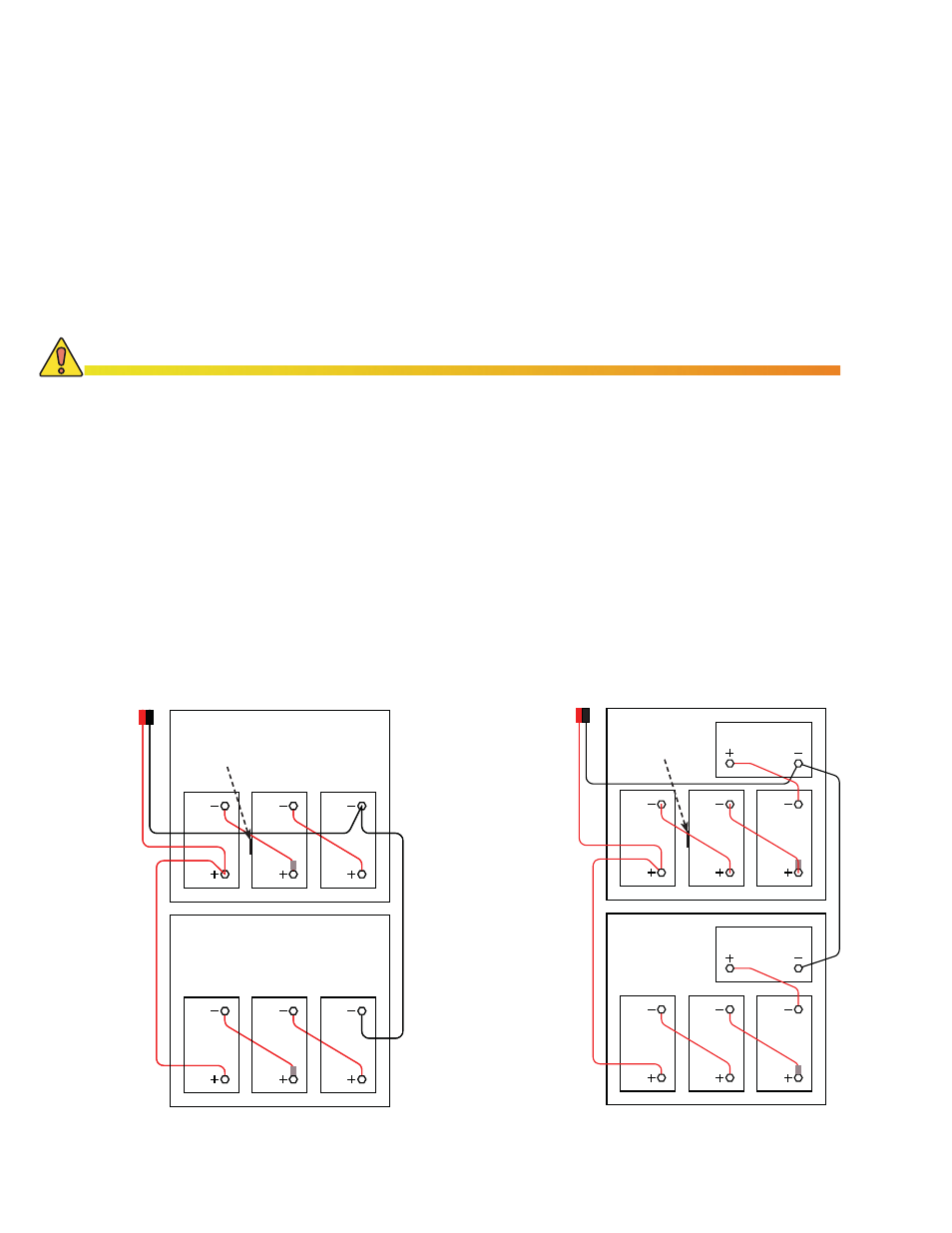
031-103-B0-004, Rev. D
26
4A
2A
3A
2B
3B
4B
1B
1A
PN-4
Fuse
Fuse
Red (+) Black (-)
3A
1A
2A
1B
2B
3B
3A
1A
2A
1B
2B
3B
PN-3
Fuse
Fuse
Red (+) Black (-)
•
Whenever making or breaking battery connections, never allow live battery cables to contact
the chassis. If necessary, wrap the lugs with electrical tape to prevent arcing and temporarily
disconnect one of the leads from the center battery. Check the battery voltages at the
connectors leading into the power supply.
•
Ensure that voltage and polarity are correct before proceeding.
4.0 Installation,
continued
4.5 Battery Installation Procedure
1. Place the batteries on their respective shelves as shown in the fi gures below.
2. Connect the three (or four) batteries in series (negative to positive) to achieve 36Vdc
(or 48Vdc). Route the battery cables inside the vertical rail for connection to the power
supply. Torque terminal connector according to battery manufacturer recommendations
(see battery label for torque specifi cations). Typical torque specifi cation for AlphaCell
brand batteries is 65 in-lbs for initial installation, and retorque @ 50 in-lbs during
maintenance.
3. Use a voltmeter to verify polarity and DC voltage at the module's battery connector.
CAUTION!
4. Mate the battery connectors to their respective sockets on the power supply module.
5. Number the batteries 1, 2, 3, (4) using labels, masking tape, or china marker. Record
each battery's number and date code in the power supply's maintenance log. Battery
Number 1 is connected to the negative lead from the power supply.
6. For installations with multiple battery strings in parallel, each string must be fused. Verify
that the enclosure was ordered with a fused Battery Cable Kit (BCK). For replacement
fuses, or to add fuses to a BCK without fuses, order the Battery Terminal Fuse Kit, Alpha
P/N 744-863-20.
Fig. 4-17, PN-3/PN-4 Battery Installation
Remote Temp Sensor Location
Remote Temp
Sensor Location
