2 locally via a web browser, 0 verifying installation and network connectivity, Cont'd – Alpha Technologies XP-EDH4 - Installation User Manual
Page 9
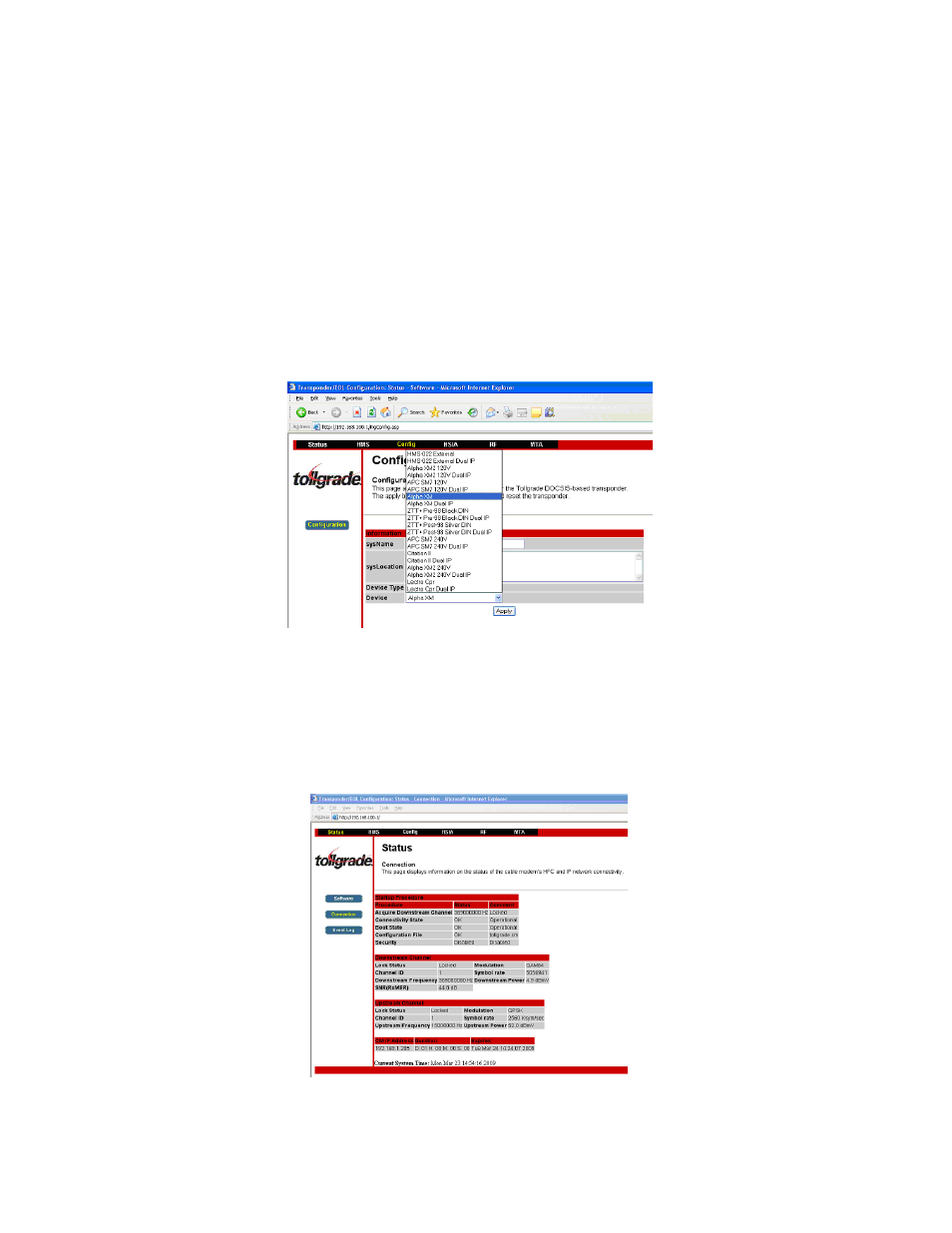
Communication with the headend may be verified by clicking on the “Status” link, which will display key
parameters including upstream and downstream power levels, and the cable modem’s IP address, which
confirms connectivity.
4.0 Verifying Installation and Network Connectivity
(applies to all power supplies)
,
cont'd.
4.2 Locally via a Web browser
Configuring the EDH4 transponder
Connect a computer’s network port to the transponder’s Ethernet port using a standard network cable.
Launch an Internet browser and enter 192.168.100.1 into the Address. The transponder will return the
Web page shown below. Click on “Config” to display the available power supply types, and single / Dual
IP configurations. Click on the one that matches the connected power supply and desired IP mode. Click
on “Apply,” and when prompted for a User Name and Password, enter “Tollgrade” (without the quotes) in
both places and click on “OK.”
The transponder will reset (the LEDs will go through a typical power up sequence) and begin
communicating with the power supply and the cable network.
745-419-C4-001 Rev. A (09/2009)
9
Figure 8, Configuration Screen [selection of power supply shown]
Figure 9, Status Information Screen
