Verifying installation and network connectivity – Alpha Technologies XP-EDH3 User Manual
Page 7
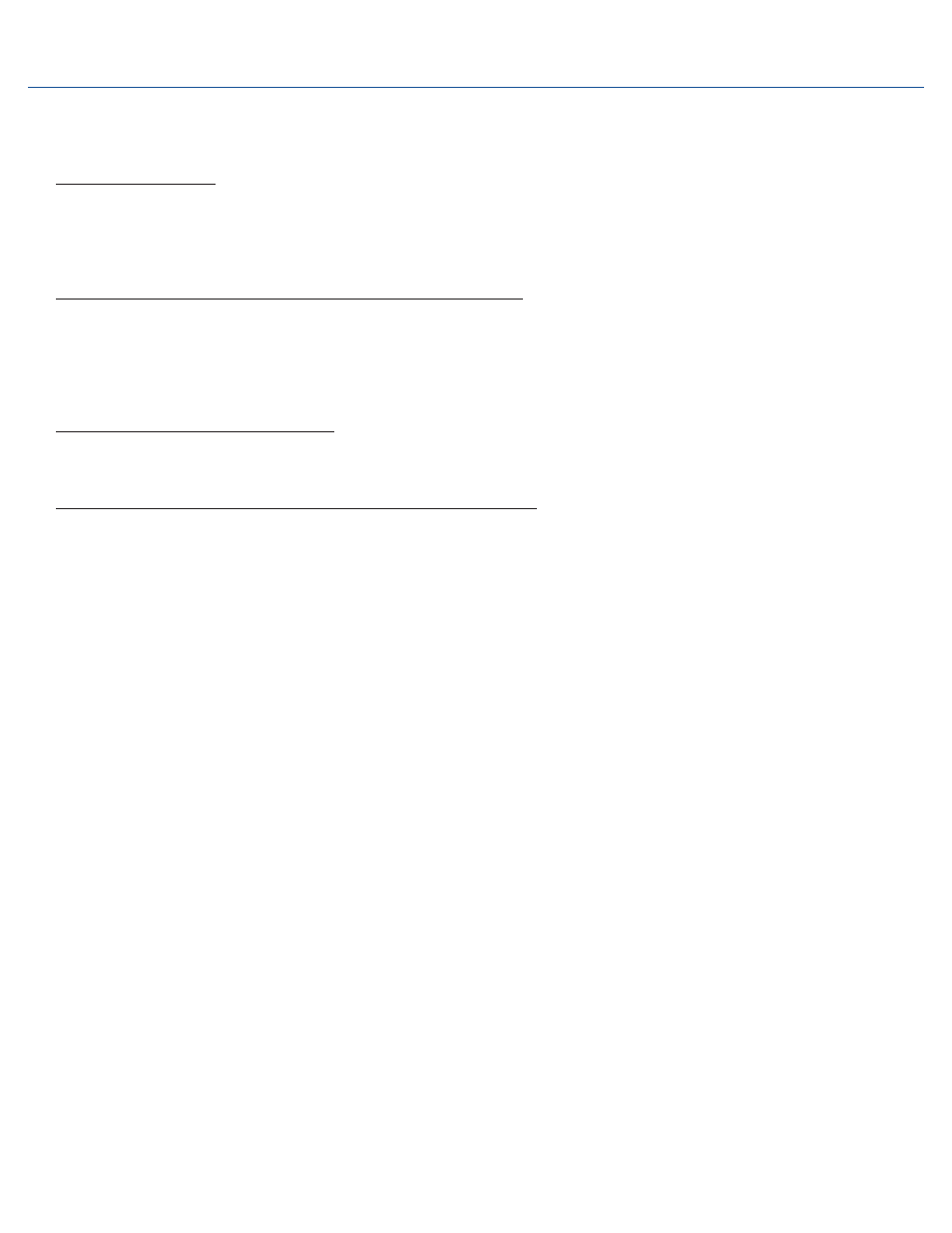
Method 1: Status LEDs
After the initial transponder power-up, network communication can be verified by the following behavior:
Rx LED on Solid, occasionally flickering off, indicating CMTS communication
Tx LED off, but will flicker when transmitting data to CMTS
Method 2: Local Port using Craft Port Cable, Alpha P/N: 875-349-10
Connect laptop to ‘Local’ port and set terminal emulator software settings to:
19200 Baud; 8-N-1; No Flow Control
Type >STATUS for transponder IP Address
Type >PSDATA 1 for power supply measurements
Method 3: Remote via HTTP Web Page
Place IP Address into Internet Web Browser to verify remote HTTP communication
Method 4: Remote via SNMP (Simple Network Management Protocol)
Use SNMP MIB Browser software to query power supply’s input voltage. [OID: 1.3.6.1.4.1.5591.1.4.2.1.23.1]
A valid response verifies remote SNMP communication.
Verifying installation and Network Connectivity
(applies to all power supplies)
745-419-C3-001 Rev. A (02/2009)
7
- AlphaCell GelCell Series (32 pages)
- FXM 650, 1100, 2000 UPS (96 pages)
- Cordex 48-1.2kW (68 pages)
- Radium MiniBay (57 pages)
- Fiber Backhaul Enclosure (FBE) (19 pages)
- FBE2322 Enclosure System (38 pages)
- FlexNet PMR, GMR Series (49 pages)
- Te25xh (38 pages)
- FlexNet MPS48-12M - Technical Manual (33 pages)
- FlexNet MPS48-12M - Quick Start Guide (2 pages)
- FlexNet ELPM 300-48D (25 pages)
- FlexNet FMPS (40 pages)
- FlexPoint AX Series (34 pages)
- FlexPoint FPR1207-F - Technical Manual (18 pages)
- FlexPoint FPR1207-F - Quick Start Guide (2 pages)
- AlphaGen PN-6x-T 7.5kW 48VDC - Installation and Operation Manual (79 pages)
- AlphaGen CE-3x2 5K-T 48Vdc (95 pages)
- AlphaGen PN-6x-T 7.5kW 48Vdc (95 pages)
- AlphaGen 3.5_5.0kW Kohler COM5 (80 pages)
- Security Bar Field For UPE-3, UPE-6, UPE-M3, UPE-M6, PN Series and CE Series (2 pages)
- AMPS80 HP (116 pages)
- 255A Bypass Switch (24 pages)
- AMP24 HP (108 pages)
- FXM350_Micro350 UPS (112 pages)
- CFR 600, CFR 600XT, CFR 1000 (70 pages)
- BPS Series Bypass Switch (36 pages)
- CFR Intelligent Interface Device (54 pages)
- CFR Redundant Control Unit (23 pages)
- CFR 5000, CFR 5000RM (88 pages)
- CFR 3000, CFR 3000RM (86 pages)
- CFR 1500, CFR 1500RM (83 pages)
- CFR 1500, CFR 2000, CFR 2500, CFR 3000 (76 pages)
- Continuity: 1000_2000_3000 (48 pages)
- Continuity Battery Pack (20 pages)
- Continuity: 6K_10K (52 pages)
- Micro, Micro XL, Micro XL3 UPS (99 pages)
- Micro Secure UPS (80 pages)
- Te17 (32 pages)
- Te45 (68 pages)
- Te41, 48V (76 pages)
- Te41, 24V (72 pages)
- Te43 (60 pages)
- AlphaGuard AG-CMT Installation (2 pages)
- AlphaGuard AG-CMT-3SC_4SC-P (2 pages)
- Digital Midtron DM-3200 AT (2 pages)
