Signal definitions, Continued – Alpha Technologies USM2.5 Status Monitor User Manual
Page 18
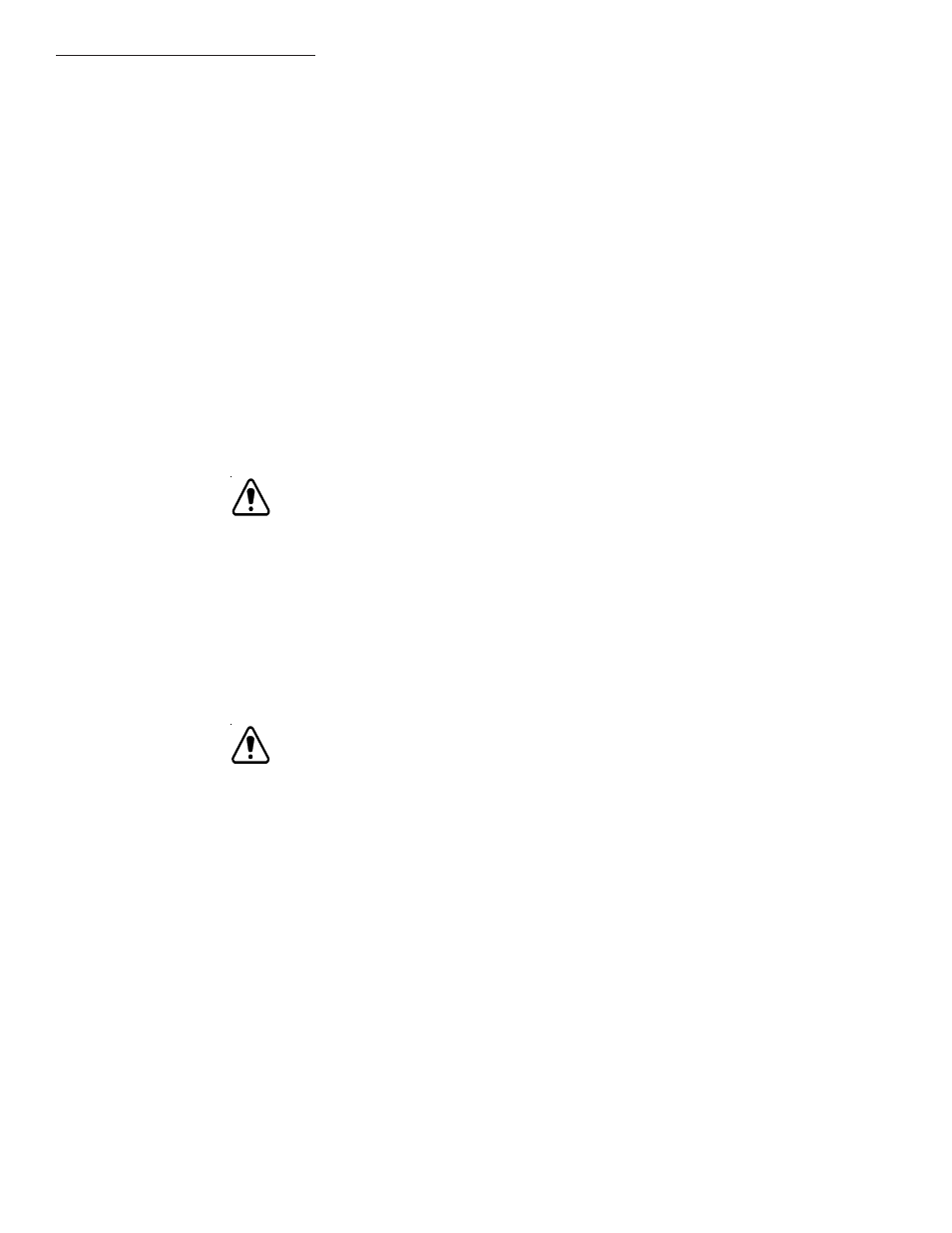
4. Signal Definitions
18
704-683-B0-004, Rev. D
4.1 USM2.5 Signal Definition,
continued
Name:
Tamper Switch Status
Pin:
J4-7
Signal Type:
USM2.5 Discrete Output
Referenced to:
Common (J4-1, J4-12)
Description:
USM2.5 output indicates the current state of the XM2’s enclosure
tamper switch. This is a non-latching type alarm.
Active Means:
The enclosure door is opened or the tamper switch is
disconnected.
Active State:
HIGH
Inactive Means:
The enclosure tamper switch is properly connected and the door
is closed.
Inactive State:
LOW
How to Test:
Disconnect any tamper switch from the USM2.5 TMPR
connector. Short USM2.5 TMPR connector; the USM2.5 tamper
status (pin #7) should go LOW. Remove the short on USM2.5
TMPR connector (open circuit) and the Tamper Status output
should go HIGH.
NOTE: The tamper output polarity can be switched using SW1-7
Name:
Output Current #1
Pin:
J4-8 (J4-13 for ONU equipped units)
Signal Type:
USM2.5 Analog Output #1
Referenced to:
Common (J4-1, J4-12)
Description:
This USM2.5 analog output is a DC approximation of the total
XM2 AC output #1 current.
Parameters:
0.4VDC per AC ampere XM2 output.
How to Test:
Verify voltage on J4-8 is 0.4VDC per AC ampere XM2 output #1.
(± 5% tolerance)
NOTE: The output current scale is dependant upon SW1-3
Name:
AC Input Voltage (formerly not used on USM2 cards)
Pin:
J4-9
Signal Type:
USM2.5 Analog Input
Referenced to:
Common (J4-1, J4-12)
Parameters:
This analog output should be 0.0211 VRMS per VAC output for
120 VAC systems or 0.0113 VRMS per VAC output for 240 VAC
systems. (Approx. 2.5 VAC.)
How to Test:
Verify that the voltage on J4 pin 9 is .0211 VRMS or .0113 VRMS per VAC
of the XM2’s input voltage (true RMS voltmeter must be used to read this
signal). (Approx. 2.7 VAC.)
