0 local port – Alpha Technologies DOCSIS HMS User Manual
Page 17
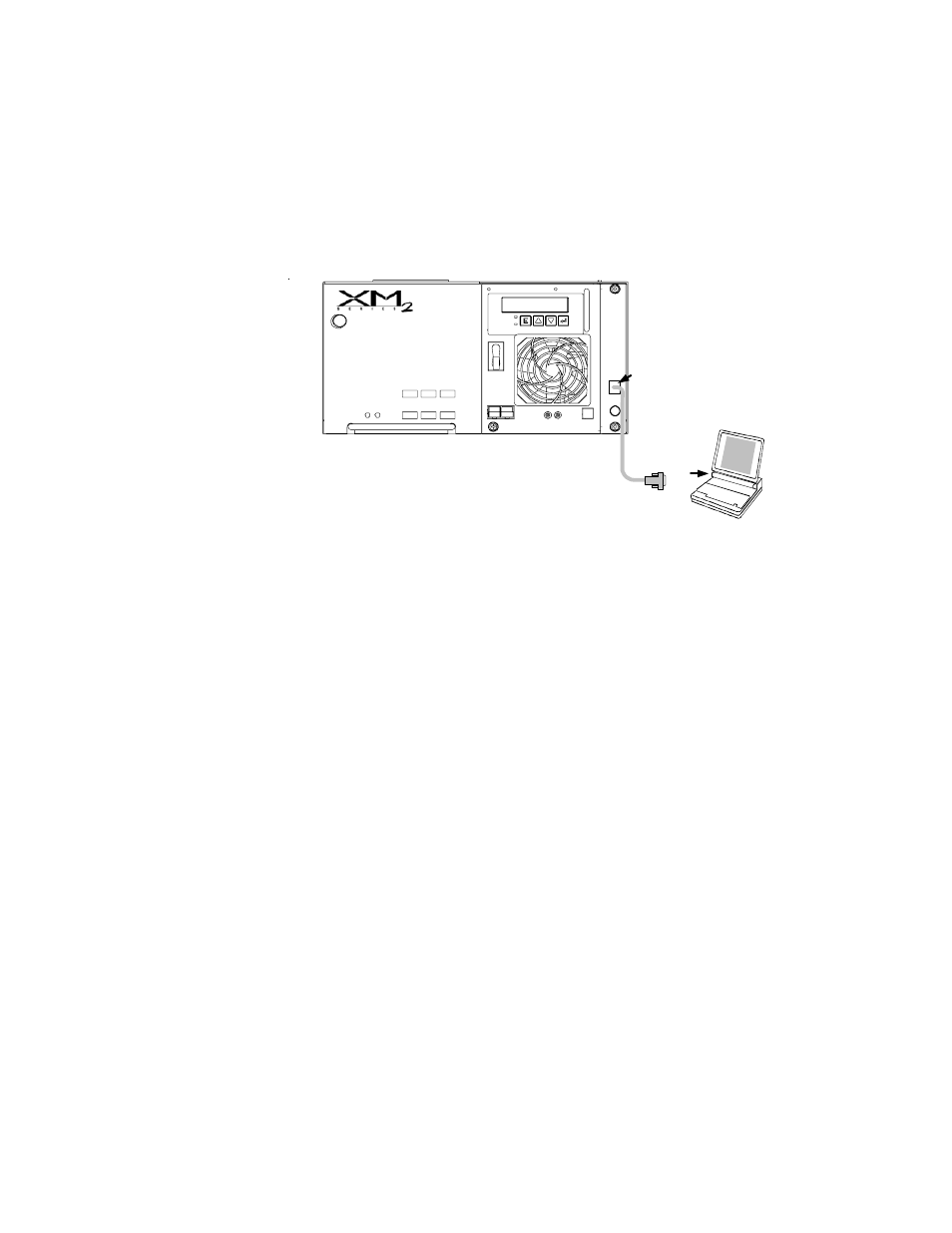
17
745-420-C0-002 Rev. B
Battery
Input
Temp
Probe
Battery
Breaker
LOCAL
RF
RS-232
port
Local port
Laptop Computer
With
HyperTerminal
(19,200,8,N,1)
Logic Level
Converter
Alpha P/N 875-349-10
4.0 Local Port
The local port allows the technician to communicate with the transponder and power supply through a
PC’s RS-232C serial port.
1.
Connect the optional Local Port to RS-232C Adaptor Cable (Alpha P/N 875-349-10) between the
transponder’s Local Port and the computer’s serial port. Launch the computer’s Terminal Emulation
Software (HyperTerminal is recommended).
Fig. 4-1, Local Port to PC Connection
2.
Communication settings are:
•
19,200 baud
•
8 data bits
•
No parity bit
•
1 stop bit
•
No flow control
3.
Press ENTER to initiate communications.
4.
Press “?” and ENTER to display the menu:
HELP
- This help
?
- This help
RESET
- Reset transponder
STATUS
- Transponder config and status
ALARMS
- Display active alarms
ID
- Enter logical ID
PSDATA
- Display power supply data
DEVICE
- Display device status
PSTEST
- Initiate power supply test
GENDATA
- Display generator data
GENTEST
- Initiate generator test
GENRESET
- Reset generator alarms
- AlphaCell GelCell Series (32 pages)
- FXM 650, 1100, 2000 UPS (96 pages)
- Cordex 48-1.2kW (68 pages)
- Radium MiniBay (57 pages)
- Fiber Backhaul Enclosure (FBE) (19 pages)
- FBE2322 Enclosure System (38 pages)
- FlexNet PMR, GMR Series (49 pages)
- Te25xh (38 pages)
- FlexNet MPS48-12M - Technical Manual (33 pages)
- FlexNet MPS48-12M - Quick Start Guide (2 pages)
- FlexNet ELPM 300-48D (25 pages)
- FlexNet FMPS (40 pages)
- FlexPoint AX Series (34 pages)
- FlexPoint FPR1207-F - Technical Manual (18 pages)
- FlexPoint FPR1207-F - Quick Start Guide (2 pages)
- AlphaGen PN-6x-T 7.5kW 48VDC - Installation and Operation Manual (79 pages)
- AlphaGen CE-3x2 5K-T 48Vdc (95 pages)
- AlphaGen PN-6x-T 7.5kW 48Vdc (95 pages)
- AlphaGen 3.5_5.0kW Kohler COM5 (80 pages)
- Security Bar Field For UPE-3, UPE-6, UPE-M3, UPE-M6, PN Series and CE Series (2 pages)
- AMPS80 HP (116 pages)
- 255A Bypass Switch (24 pages)
- AMP24 HP (108 pages)
- FXM350_Micro350 UPS (112 pages)
- CFR 600, CFR 600XT, CFR 1000 (70 pages)
- BPS Series Bypass Switch (36 pages)
- CFR Intelligent Interface Device (54 pages)
- CFR Redundant Control Unit (23 pages)
- CFR 5000, CFR 5000RM (88 pages)
- CFR 3000, CFR 3000RM (86 pages)
- CFR 1500, CFR 1500RM (83 pages)
- CFR 1500, CFR 2000, CFR 2500, CFR 3000 (76 pages)
- Continuity: 1000_2000_3000 (48 pages)
- Continuity Battery Pack (20 pages)
- Continuity: 6K_10K (52 pages)
- Micro, Micro XL, Micro XL3 UPS (99 pages)
- Micro Secure UPS (80 pages)
- Te17 (32 pages)
- Te45 (68 pages)
- Te41, 48V (76 pages)
- Te41, 24V (72 pages)
- Te43 (60 pages)
- AlphaGuard AG-CMT Installation (2 pages)
- AlphaGuard AG-CMT-3SC_4SC-P (2 pages)
- Digital Midtron DM-3200 AT (2 pages)
