Network connection and remote communications, 10 network connection and remote communications – Alpha Technologies Cordex Controller Panel Mount_Rack Mount 125_220Vdc User Manual
Page 21
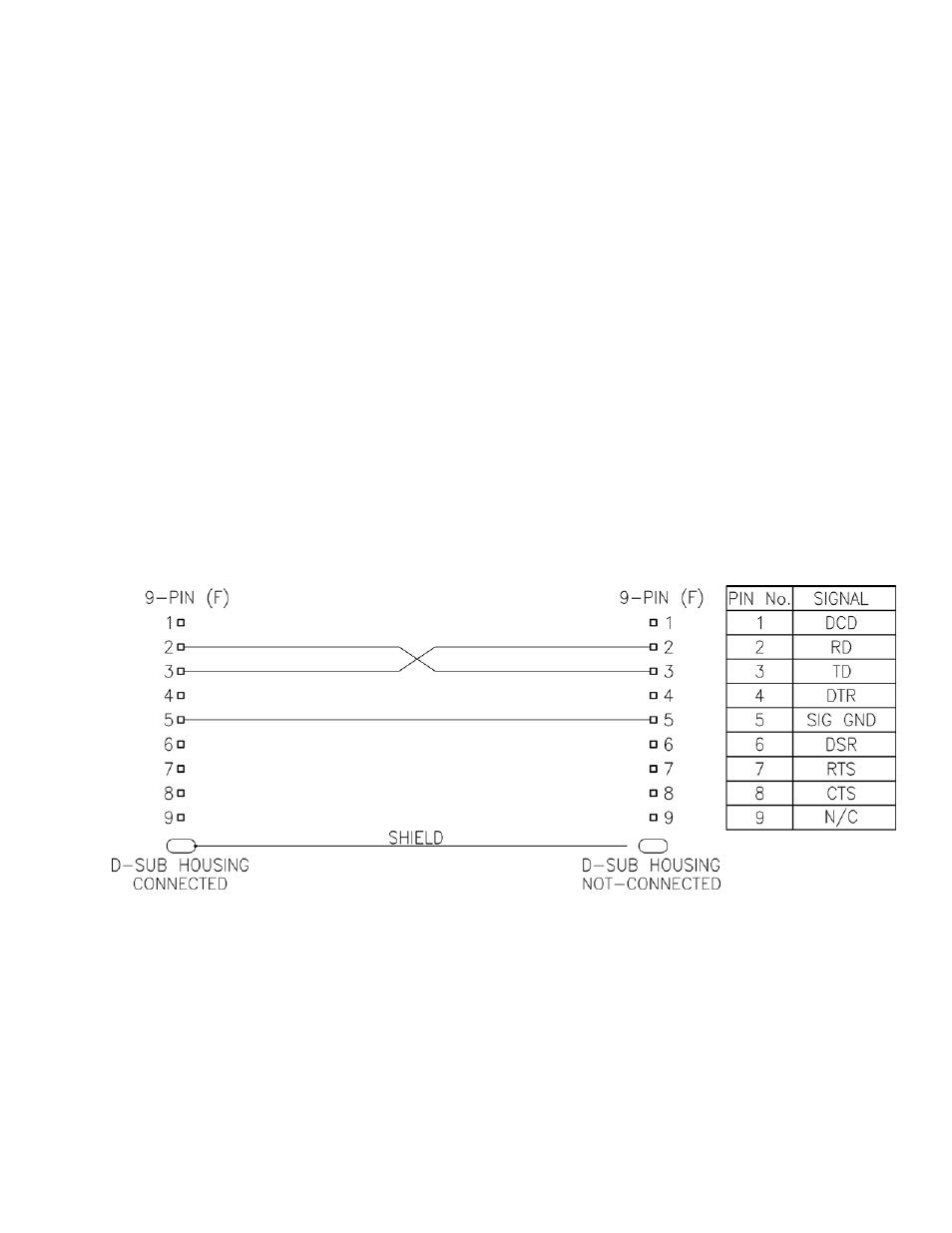
Argus Technologies Ltd.
018-570-C0 Rev B WC
Printed in Canada. © 2005 Argus Technologies Ltd. ARGUS and CORDEX are trademarks of Argus Technologies Ltd. All Rights Reserved.
Page 11 of 14
5.10 Network Connection and Remote Communications
The Cordex system can be set up, monitored and tested via ETHERNET 10/100 Base-T or with a RS-232 serial
data connection, or over a phone line using a modem.
NOTE: Pinouts are shown in the customer connections drawing.
The communication protocol supports a web interface. The remote screen display is an enhanced version of the
CXC’s front panel display.
Some standard scenarios are described below:
5.10.1 Ethernet Port for Network Connection (Standard Network Cable)
The Ethernet port is designed for CXC connection to a user supplied network (TCP/IP secured by user) via a front
panel RJ-45 jack. Connect to the Cordex controller using a standard network cable.
On the jack of the CXCP and CXCR only are two LEDs used to provide indication of status. The green LED
illuminates when disconnected and flashes when there is activity on the line. The amber or yellow LED is off when
disconnected and illuminates when a successful (data) connection is present.
5.10.2 Ethernet Port for Local Connection (Crossover Cable)
Local access (e.g. laptop computer) is also possible from the Ethernet port connection using a standard network
crossover cable.
5.10.3 RS-232 Serial (Craft) Port for Local Connection (Null Modem Cable)
Local access to the CXC is possible through the front panel RS-232 serial port using a null modem cable. See
Figure 7 below:
Figure 7–NULL modem pinouts
5.10.4 Communication Expansion Board (Modem Straight Through Cable)
The CXC may be equipped with a communication expansion board, which includes a rear RS-232 serial port to
allow the use of an external modem. Connect the modem to the Cordex controller with a straight through cable.
