Device description, Installation – ABUS TVHD50000 User Manual
Page 24
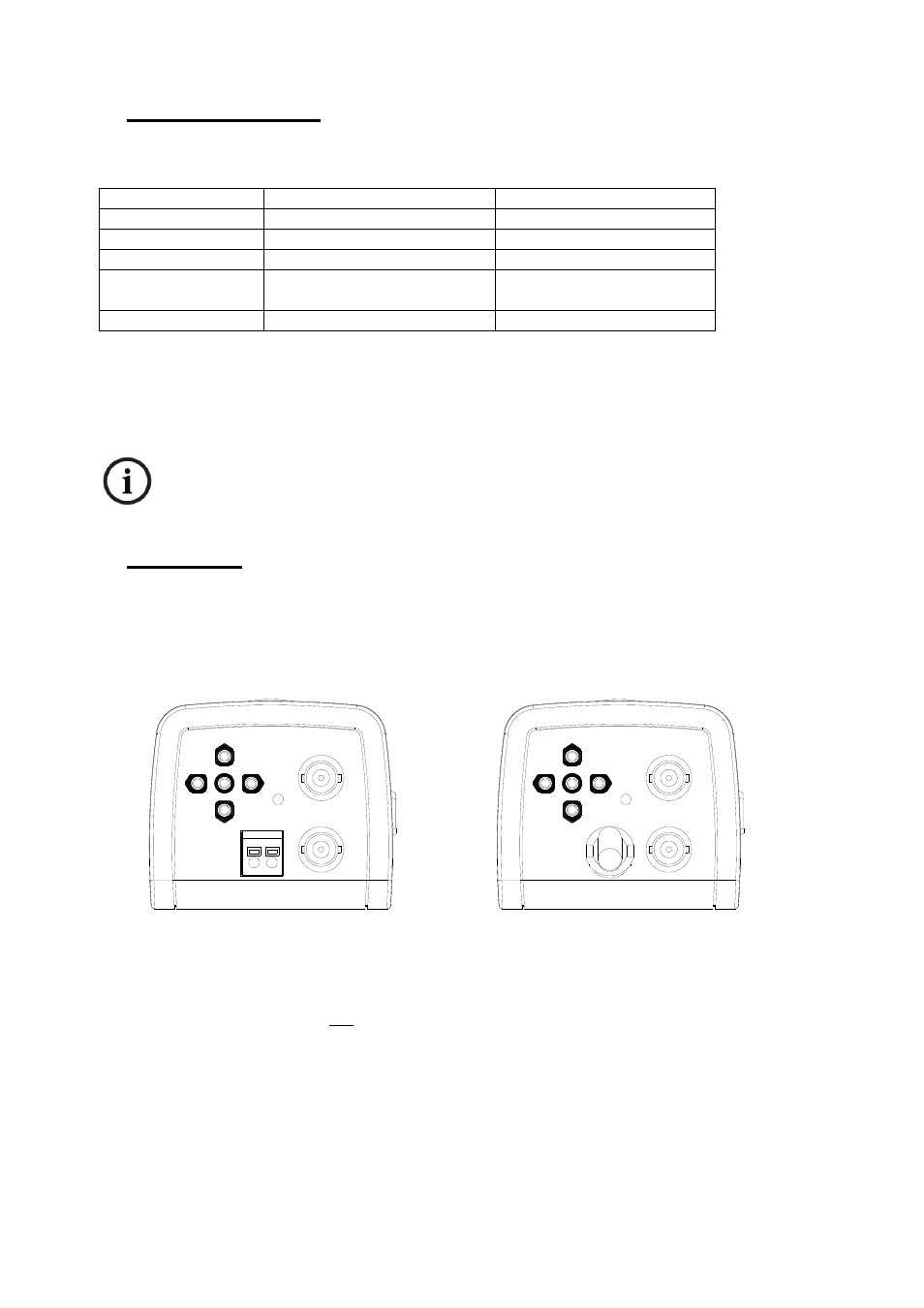
24
5. Device description
5.1 Overview – Model numbers
Model number
TVHD50000
TVHD50500
Resolution
1080p / 2.0 MPx
1080p / 2.0 MPx
WDR
√
√
DNR
√
√
Day & night
(IR swivel filter)
Operating voltage
12 V DC / 24 V AC
110–240 V AC
5.2 Unpacking the device
Handle the device with extreme care when unpacking it.
If the original packaging has been damaged, inspect the device. If the device shows signs
of damage, then return it in the original packaging and contact the delivery service.
6. Installation
6.1 Power supply
Before starting installation, ensure that the power supply system voltage and the rated voltage of
the camera are identical.
TVHD50000
TVHD50500
(1)
TVHD50000 is equipped with a 12 V DC/24 V AC power supply. If you use a DC power
supply, the polarity is not important.
In order to connect a plug-in power supply unit (DC connection 5.5 mm x 2.1 mm) to the
camera, the adapter included with the camera must first be installed. The pins are inserted
and the cable ends are inserted into the clamps.
(2)
TVHD50500 is equipped with a 110 - 240 V AC power supply (pre-installed cable).
POWER
12VDC
24VAC
HD-SDI
MONITOR
POWER
HD-SDI
MONITOR
110~240VAC
