ABUS TVAC10050 Operating instructions User Manual
Page 34
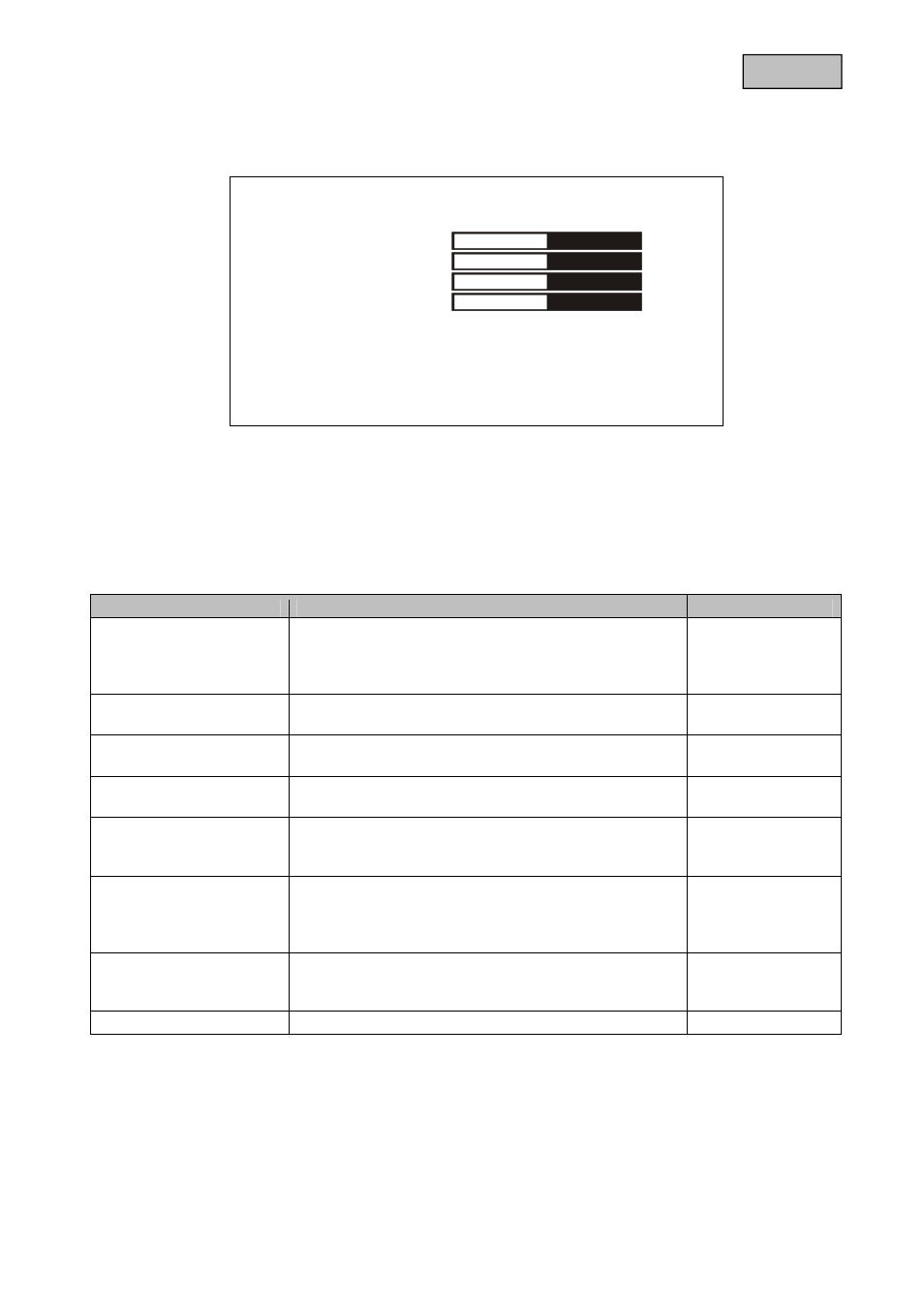
34
English
9.2 Menu
This menu item lets you make settings for the menu display.
SYSTEM
OSD-Language
English
OSD H. Position
50
OSD V. Position
50
OSD Duration
50
OSD Halftone
50
Sleep Timer
Off
Backlight
High
Mem-Recall
Move
Adj.
MENU
Exit
Menu item
Description
Available in mode
OSD-Language
Selection of the language for the OSD.
The following languages are available:
German, English, French, Dutch, Danish, Polish,
Italian, Spanish
AV, HDMI, VGA
OSD H position
Manual setting of the horizontal picture position
(value ranging from 0 to 100)
AV, HDMI, VGA
OSD V position
Manual setting of the vertical picture position
(value ranging from 0 to 100)
AV, HDMI, VGA
OSD Duration
Setting specifying how long the menu remains on the
screen (value from 5 to 60 seconds)
AV, HDMI, VGA
OSD Halftone
Setting of the transparency of the OSD (value from 0 to
100)
“0” maximum transparency; “100” no transparency
AV, HDMI, VGA
Sleep Timer
Automatic deactivation of the monitor after a predefined
time period.
You have the following options:
Off / 15 / 30 / 45 / 30 minutes
AV, HDMI, VGA
Backlight
Setting the backlighting.
You have the following options:
Low, Medium, High
AV, HDMI, VGA
Mem-Recall
Restoring the factory settings
AV, HDMI, VGA
