ABUS TVCC70500 User Manual
Page 26
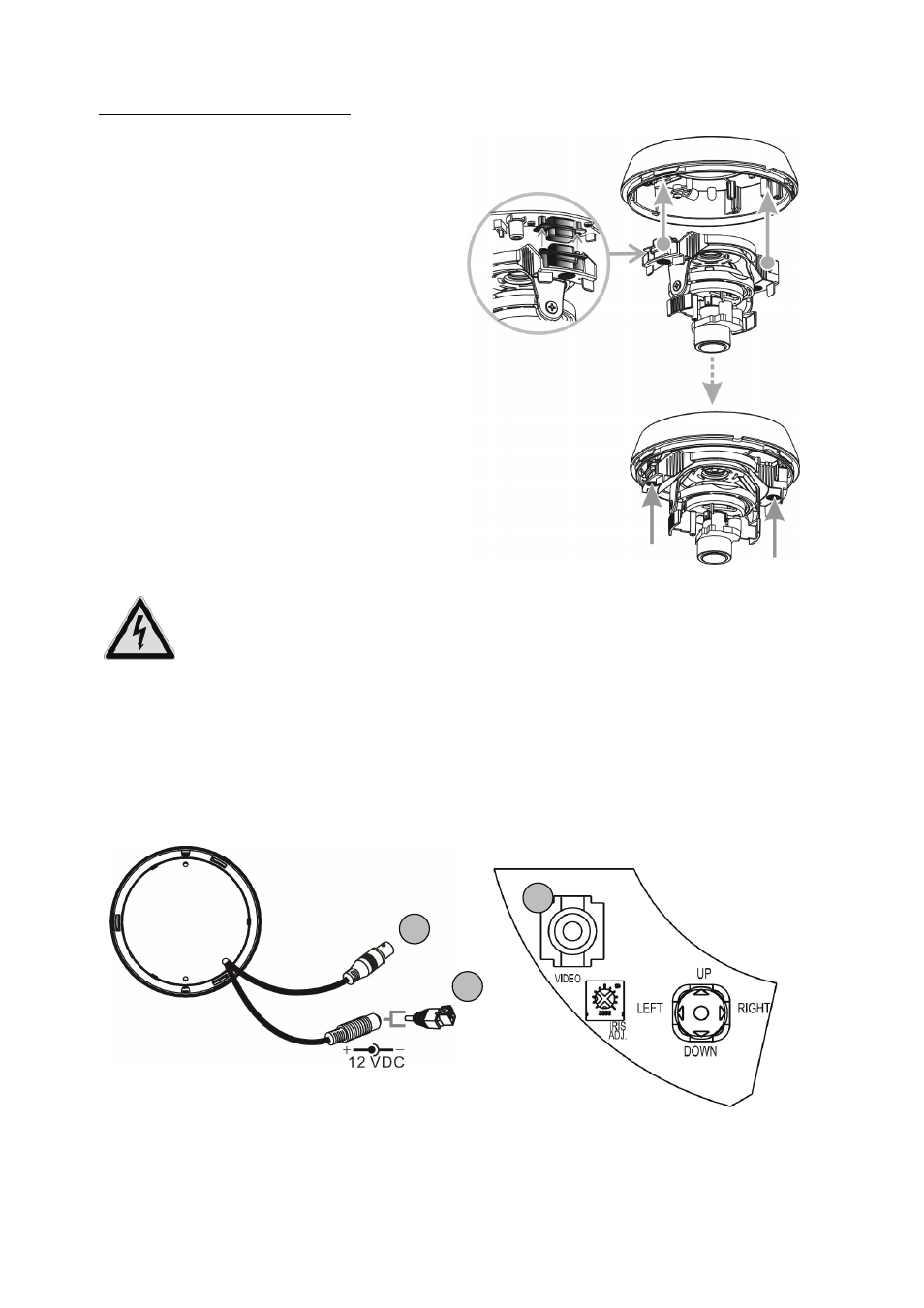
26
Installation of the camera module
Bring the camera module close to the base
part so that the 15 pin socket and plug
position will match. At the opposite side of the
15 pin joint the module will be hold in position
by two fixing bars. In case socket and plug will
match please press the camera module on
both outside handles in direction of the base
part, until the 15 pin joint is fully latched.
Please screw the two fixing screws for the
camera module back.
The dome head and dome head ring will be
fixed on the camera bottom part by clockwise
rotation. Please use the supplied fixing screw
to fix the dome head/dome head ring position.
Attention!
Please disconnect the camera from power supply during the installation.
6.2 Connectors
Before you start with the installation please make sure that the supply voltage and the nominal
voltage of the camera comply together.
Power supply & video signal
Video output (for service purpose)
1
Video output (primäry), BNC (female), FBAS 1Vs-s
2
Power connector (round plug 5.5x2.1mm, 12 VDC) or DC 2-pin adapter
3
Videoausgang (sekundär, Service), Cinch (female) FBAS 1Vs-s
1
2
3
