Ram module msata – AAEON TKS-P20-CV01 User Manual
Page 23
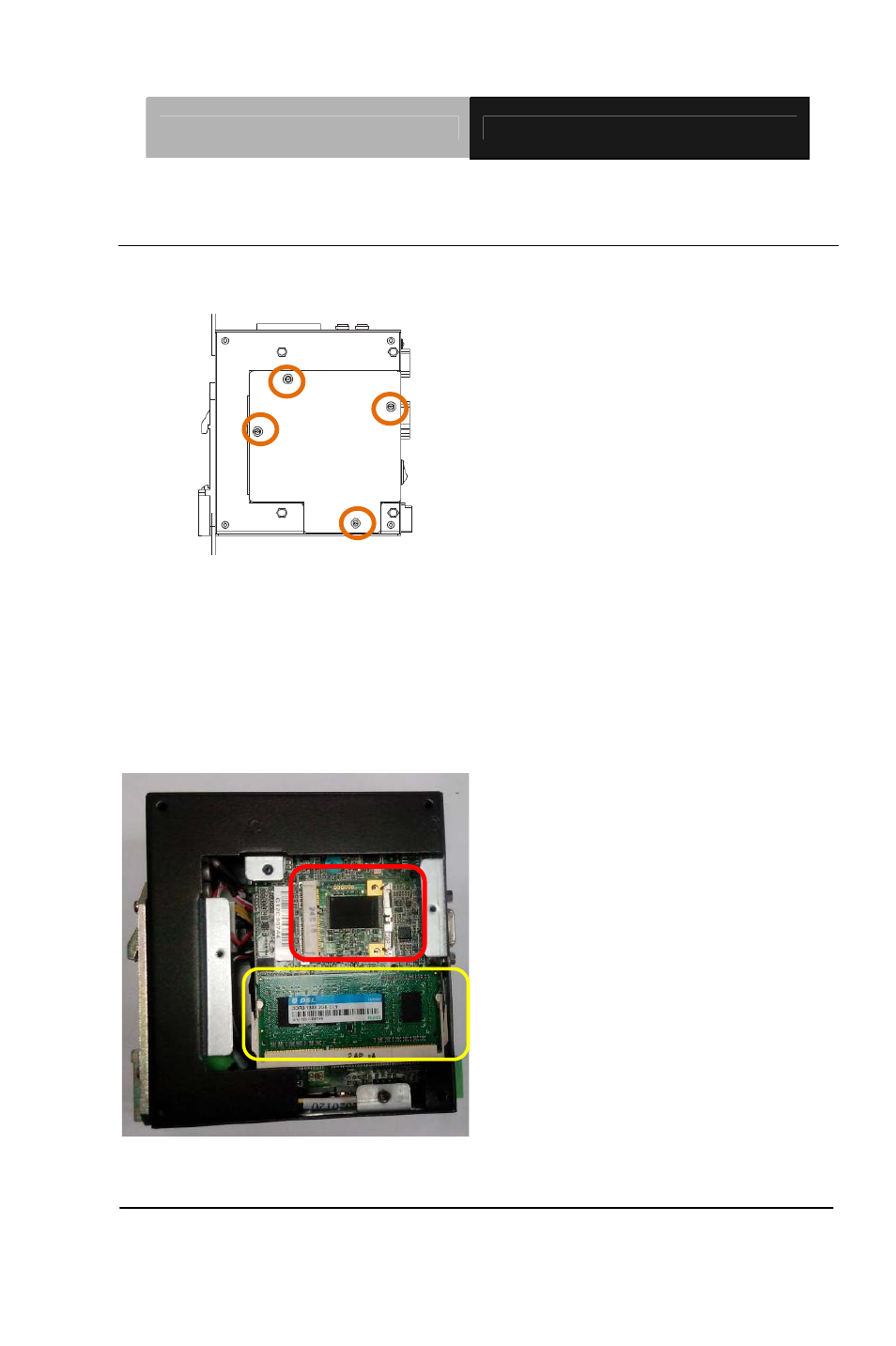
E m b e d d e d B o x
T K S - P 2 0 - C V 0 1
Chapter 2 Quick Installation Guide
2-8
2.4 Installing mSATA and RAM module
Step 1: Unfasten the screws on the I/O cover from Left side
Step 2: Remove the I/O cover then you can see the inside of system
Step 3: Locate the memory module, Insert the gold colored contact into the
Memory Socket. Push the module down, until it is firmly seated locking two
latches on the sides.
Step 4: Locate the mSATA module(same with mini card module), insert the gold
colored contact into the Socket of mSATA mini card. Push the module down,
until it is firmly seated by locking two latches on the sides.
Step 5: Please take the I/O cover back to the chassis. Then fasten the 4 screws
of I/O cover.
RAM Module
mSATA
See also other documents in the category AAEON Hardware:
- PCM-QM77 (172 pages)
- PCM-LN02 (70 pages)
- PCM-9452 (64 pages)
- PCM-8120 (71 pages)
- PCM-5895 Rev.A (78 pages)
- PCM-5895 Rev.B (72 pages)
- EPIC-QM77 (138 pages)
- EPIC-CV07 (128 pages)
- EPIC-HD07 (97 pages)
- EPIC-CV01 Series (44 pages)
- EPIC-9456 (59 pages)
- EPIC-9457 Rev.A (62 pages)
- EPIC-9457 Rev.B (58 pages)
- EPIC-5536 (69 pages)
- EPIC-QM57 (79 pages)
- PCM-3116 (1 page)
- PCMCIA_CompactFlash (28 pages)
- PFM-T096P (41 pages)
- PFM-CVS Rev.B (123 pages)
- PCM-3794 Rev.B (1 page)
- PFM-C42C (25 pages)
- PCM-3660 Rev.B (14 pages)
- PFM-C20N (44 pages)
- PFM-P13DW2 (10 pages)
- PFM-535S (53 pages)
- PFM-540I Rev.B (54 pages)
- PFM-540I Rev.А (62 pages)
- PFM-541I (54 pages)
- PFM-HDS (105 pages)
- PFM-CVS Rev.A (107 pages)
- PFM-LNP (44 pages)
- GENE-QM87 (134 pages)
- GENE-5315 (74 pages)
- GENE-HD05 (116 pages)
- GENE-U15B (60 pages)
- GENE-TC05 (109 pages)
- GENE-LN05 Rev.B (64 pages)
- GENE-9455 Rev.B (63 pages)
- GENE-9455 Rev.А (64 pages)
- GENE-9310 (61 pages)
- GENE-QM67 (89 pages)
- GENE-QM57 (75 pages)
- GENE-QM77 Rev.B (157 pages)
- GENE-QM77 Rev.А (101 pages)
- ETX-701 (62 pages)
