5 boot menu, 1 boot configuration, 2 boot option priorities – AAEON EMB-H81A User Manual
Page 44: Boot menu -11 3.5.1, Boot configuration -11, Boot option priorities -11, Chapter 3: bios setup
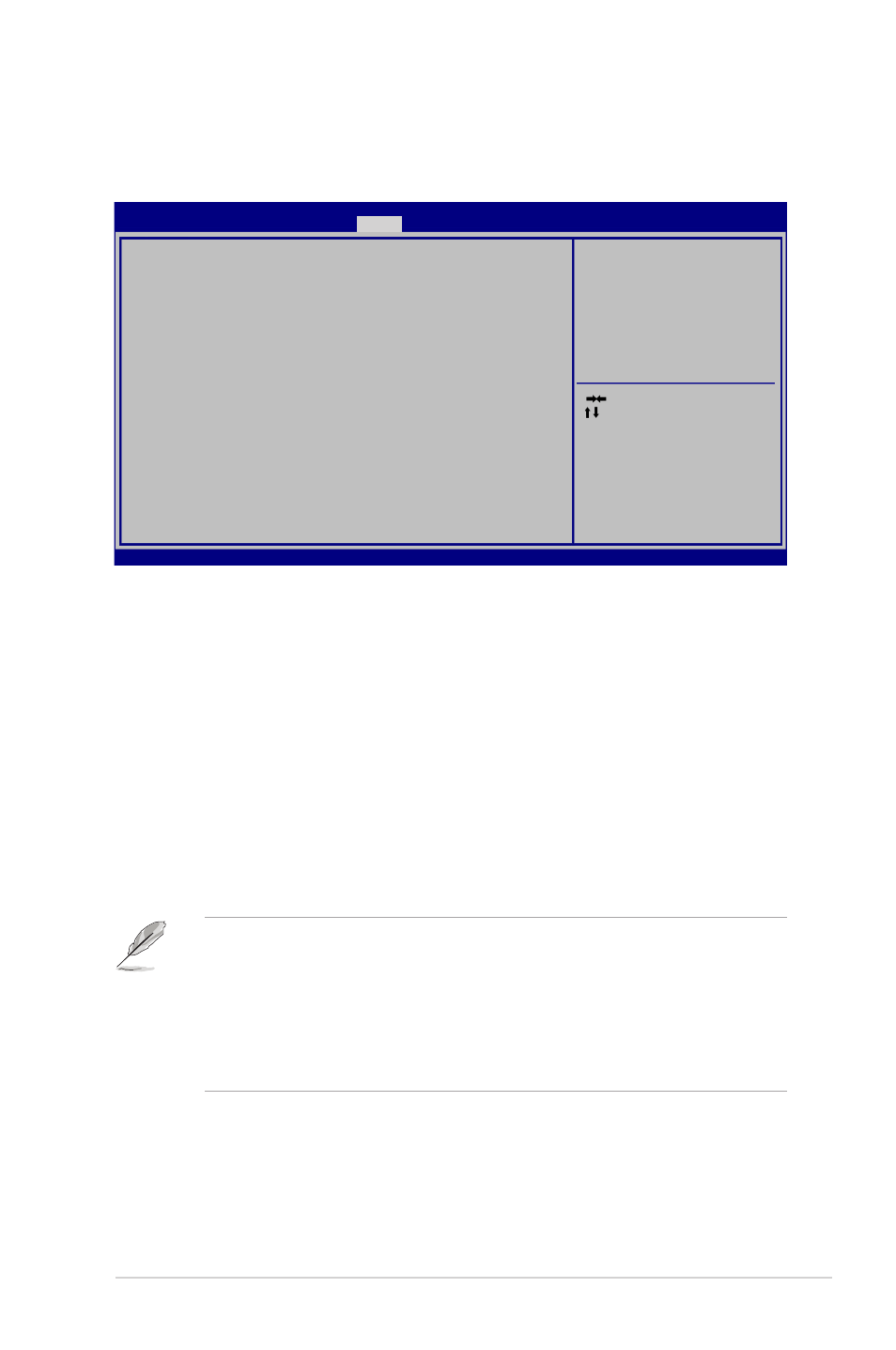
3-11
Chapter 3: BIOS setup
3.5.1
Boot Configuration
Allows you to change the boot configurations.
Quiet Boot [Enabled]
Allows you to enable or disable the Quiet Boot option. Configuration options:
[Enabled] [Disabled]
3.5.2
Boot Option Priorities
These items specify the boot device priority sequence from the available devices.
The number of device items that appears on the screen depends on the number of
devices installed in the system.
• To select the boot device during system startup, press
• To access Windows OS in Safe Mode, do any of the following:
•
Press
•
Press
3.5
Boot menu
The Boot menu items allow you to change the system boot options.
Select Screen
Select Item
Enter: Select
+/- Change Opt.
F1 General Help
F2 Previous Values
F3 Optimized Defaults
F4 Save & Exit
ESC Exit
Version 2.16.1240 Copyright (C) 2013, American Megatrends, Inc.
Enables or disables
Quiet Boot option
Boot Configuration
Quiet Boot
[Enabled]
Boot Option Priorities
Boot Option #1
[SATA PM:ST380817A..]
Hard Drive BBS Priorities
Aptio Setup Utility - Copyright (C)2013 American Megatrends, Inc.
Main Advanced Chipset
Boot
Security Save & Exit
