Smart fan mode configuration – AAEON PCM-QM77 User Manual
Page 106
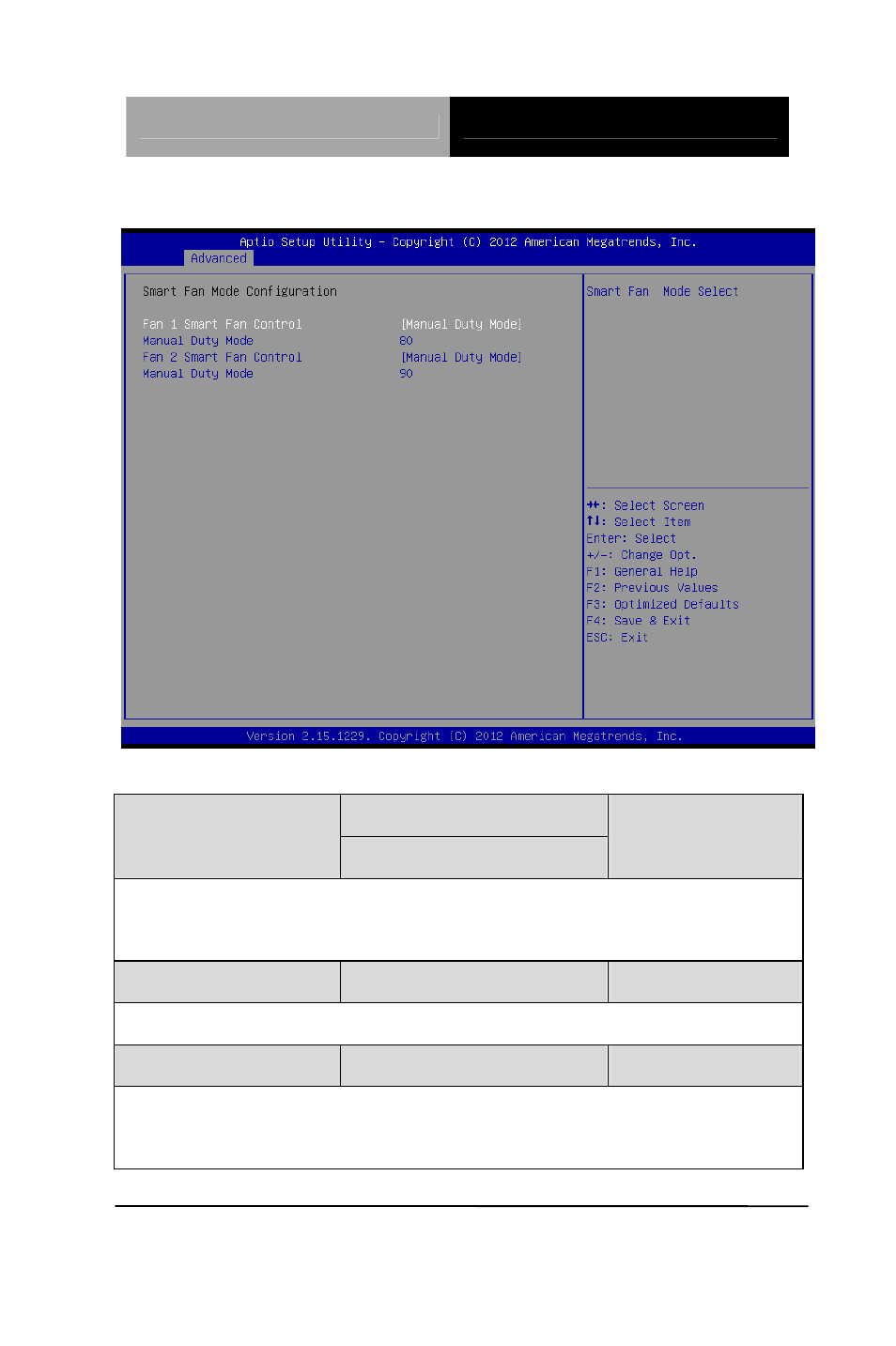
C o m p a c t B o a r d
P C M - Q M 7 7
Smart
Fan
Mode
configuration
Options summary: (default setting)
Manual Duty Mode
Fan 1/2 Smart Fan Control
Auto Duty-Cycle Mode
Manual Duty Mode: Manually controlling the fan with a given control PWM.
Auto Duty-Cycle Mode: Automatically controlling the fan with given parameters.
Manual Duty Mode
1 to 100, default is 80/90
Fan Speed value between 1 to 100
Temperature 1/2/3/4
1 to 100, default is 60/50/40/30
Auto fan speed control. Fan speed will follow different temperature by different duty
cycle 1-100
Chapter 3 AMI BIOS Setup 3-24
See also other documents in the category AAEON Hardware:
- PCM-LN02 (70 pages)
- PCM-9452 (64 pages)
- PCM-8120 (71 pages)
- PCM-5895 Rev.A (78 pages)
- PCM-5895 Rev.B (72 pages)
- EPIC-QM77 (138 pages)
- EPIC-CV07 (128 pages)
- EPIC-HD07 (97 pages)
- EPIC-CV01 Series (44 pages)
- EPIC-9456 (59 pages)
- EPIC-9457 Rev.A (62 pages)
- EPIC-9457 Rev.B (58 pages)
- EPIC-5536 (69 pages)
- EPIC-QM57 (79 pages)
- PCM-3116 (1 page)
- PCMCIA_CompactFlash (28 pages)
- PFM-T096P (41 pages)
- PFM-CVS Rev.B (123 pages)
- PCM-3794 Rev.B (1 page)
- PFM-C42C (25 pages)
- PCM-3660 Rev.B (14 pages)
- PFM-C20N (44 pages)
- PFM-P13DW2 (10 pages)
- PFM-535S (53 pages)
- PFM-540I Rev.B (54 pages)
- PFM-540I Rev.А (62 pages)
- PFM-541I (54 pages)
- PFM-HDS (105 pages)
- PFM-CVS Rev.A (107 pages)
- PFM-LNP (44 pages)
- GENE-QM87 (134 pages)
- GENE-5315 (74 pages)
- GENE-HD05 (116 pages)
- GENE-U15B (60 pages)
- GENE-TC05 (109 pages)
- GENE-LN05 Rev.B (64 pages)
- GENE-9455 Rev.B (63 pages)
- GENE-9455 Rev.А (64 pages)
- GENE-9310 (61 pages)
- GENE-QM67 (89 pages)
- GENE-QM57 (75 pages)
- GENE-QM77 Rev.B (157 pages)
- GENE-QM77 Rev.А (101 pages)
- ETX-701 (62 pages)
