Installation and operation, cont’d, Operation – Extron Electronics YCS SW6 MX User Guide User Manual
Page 8
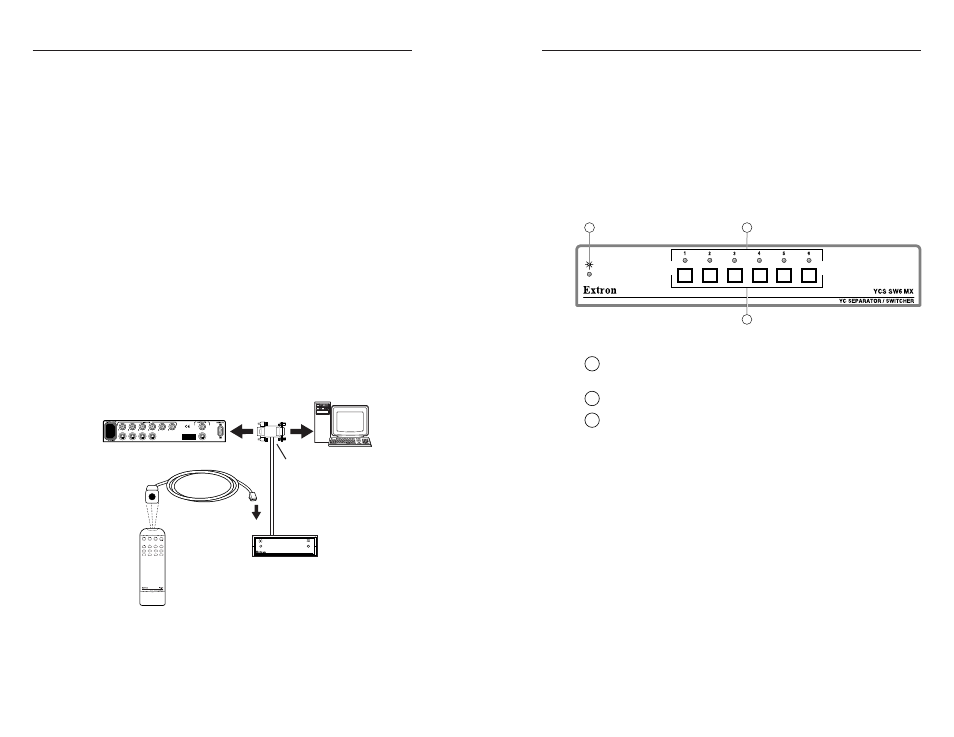
YCS SW6 MX • Installation and Operation
YCS SW6 MX • Installation and Operation
Installation and Operation, cont’d
2-6
Attaching remote control devices
The remote connector provides a way to control the switcher by
using contact closure devices such as the following:
• Extron’s IR 20 infrared remote control (see “Installing an IR 20
infrared remote control” below).
• Remote contact closure (see “Remote Contact Closure
Operation” on page 3-6).
• RS-232 port and a host computer (see “Serial Communication”
on page 3-2).
Installing an IR 20 infrared remote control
The IR 20 remote control system includes the following
components:
• IR 20 remote control (hand-held remote control unit)
• IR detector with 6-foot (1.8 meter) cable and RJ-11 connector
• IR 20 adapter with 3-foot (0.9 meter) cable and RS-232 T
connector
• External 9VDC power supply for adapter.
To install an IR 20 infrared remote control, do the following:
1.
Attach the 9-pin T plug on the IR 20 adapter to the remote
connector on the rear panel of the switcher (figure 6).
Figure 6 — Installing the IR 20 infrared remote
control
2.
If a host RS-232 device is also being attached, connect its
RS-232 plug to the unused side of the adapter’s RS-232
T connector.
3.
Plug the IR detector’s male plug into the IR 20 adapter’s
RJ-11 female connector.
4.
Connect the 9VDC power supply to the IR 20 adapter.
5.
Position the IR detector (limited by its cable length) in the
best position to receive infrared light from the IR 20 hand-
held remote control.
Operation
Front panel features
Figure 7 — Front panel features
1
Power LED —
Lights to indicate that power is supplied to the
switcher.
2
Input selection LEDs —
Light to indicate the active input.
3
Input selection buttons —
Allow you to select the input to be
displayed.
Selecting an input
The YCS SW6 MX switcher is a video decoder/encoder/
switcher with both composite and S-video outputs. It separates
composite video into S-video format, or it combines S-video
(YC) input signals into composite video format. Both formats
are available as outputs, regardless of the selected input type.
To select an input using the front panel buttons, press the button
for the desired input. The LED for the selected input turns on.
When a new input is selected, switching does not occur until the
next vertical blanking interval of the current input signal. The
output is then switched to the new input.
2-7
1 2 3 4 5 6 7 8
IR 20
Remote Control
IR Detector
RS-232
T Connector
IR 20 Remote Control
Adapter
IR-20
YCS SW6 MX
PC Computer
1
2
3
