Chapter two – Extron Electronics YCS SW6 MX User Guide User Manual
Page 5
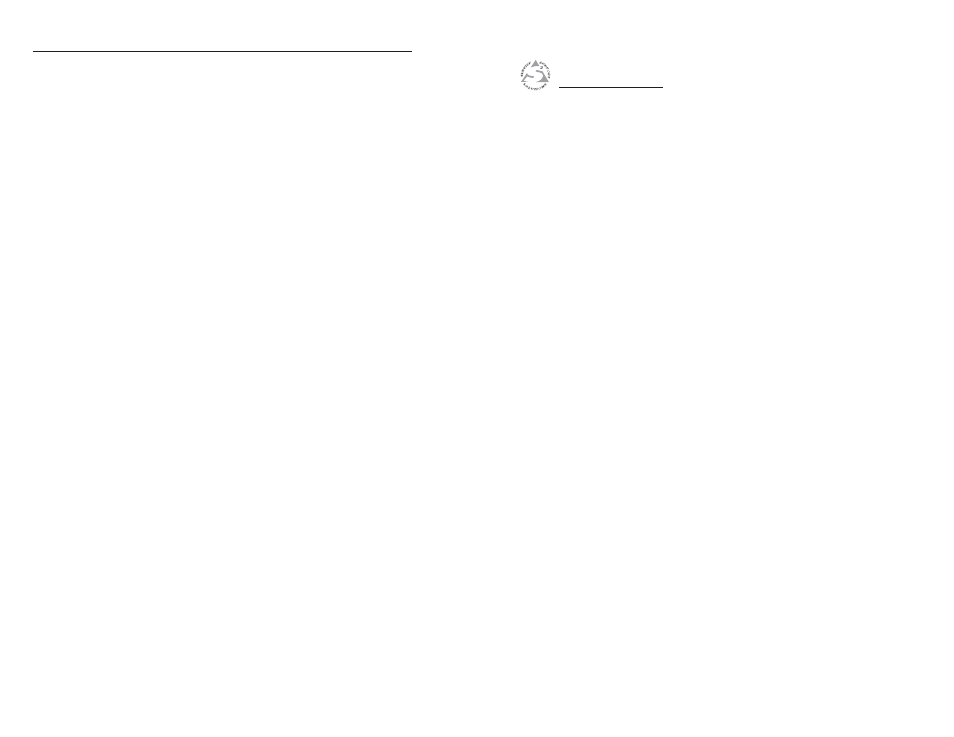
YCS SW6 MX • Introduction
Introduction, cont’d
YCS SW6 MX
2
Chapter Two
Installation and Operation
Installation
Operation
Introduction
The Extron YCS SW6 MX is a video decoder/encoder/switcher
with both composite and S-video outputs. It separates input
composite video signals into their YC (luminance and
chrominance) components (S-video), or it combines input
S-video YC signals into composite video format. Both formats
are available for output regardless of the selected input type.
Six switchable inputs are available. Inputs 1 – 4 use either BNC
or mini-DIN connectors for either composite video or S-video.
Inputs 5 and 6 use BNC connectors for composite video.
Switching occurs during the vertical blanking interval of the
video signal.
Features
Video formats —
The switcher can be configured to operate in
either NTSC or PAL mode.
Inputs —
Six inputs are provided. Four can be used as either
composite video or S-video, and two are dedicated to
composite video.
Built-in YC separator —
Composite video can be converted to
S-video.
Built-in YC combiner —
S-video can be converted to composite
video.
Dual buffered outputs —
Two outputs are provided. One is for
composite video, and one is for S-video. These outputs
function simultaneously.
Multiple control methods —
You can select an input by using
any of the following:
• Front panel control buttons
• Extron’s control program for Windows
• RS-232 command using Extron’s Simple Instruction Set™
(SIS™)
• Third-party contact closure remote control
• Infrared remote control
Power supply —
The switcher includes a 100VAC to 240VAC,
50/60 Hz, internal, auto-switchable power supply.
Rack mountable —
The switcher can be rack mounted on one
side of an optional 1U rack shelf (Extron part number
60-190-01).
1-2
