Command/response table for sis commands, Command/response table for sis commands -5 – Extron Electronics SW4 3G HD-SDI User Guide User Manual
Page 29
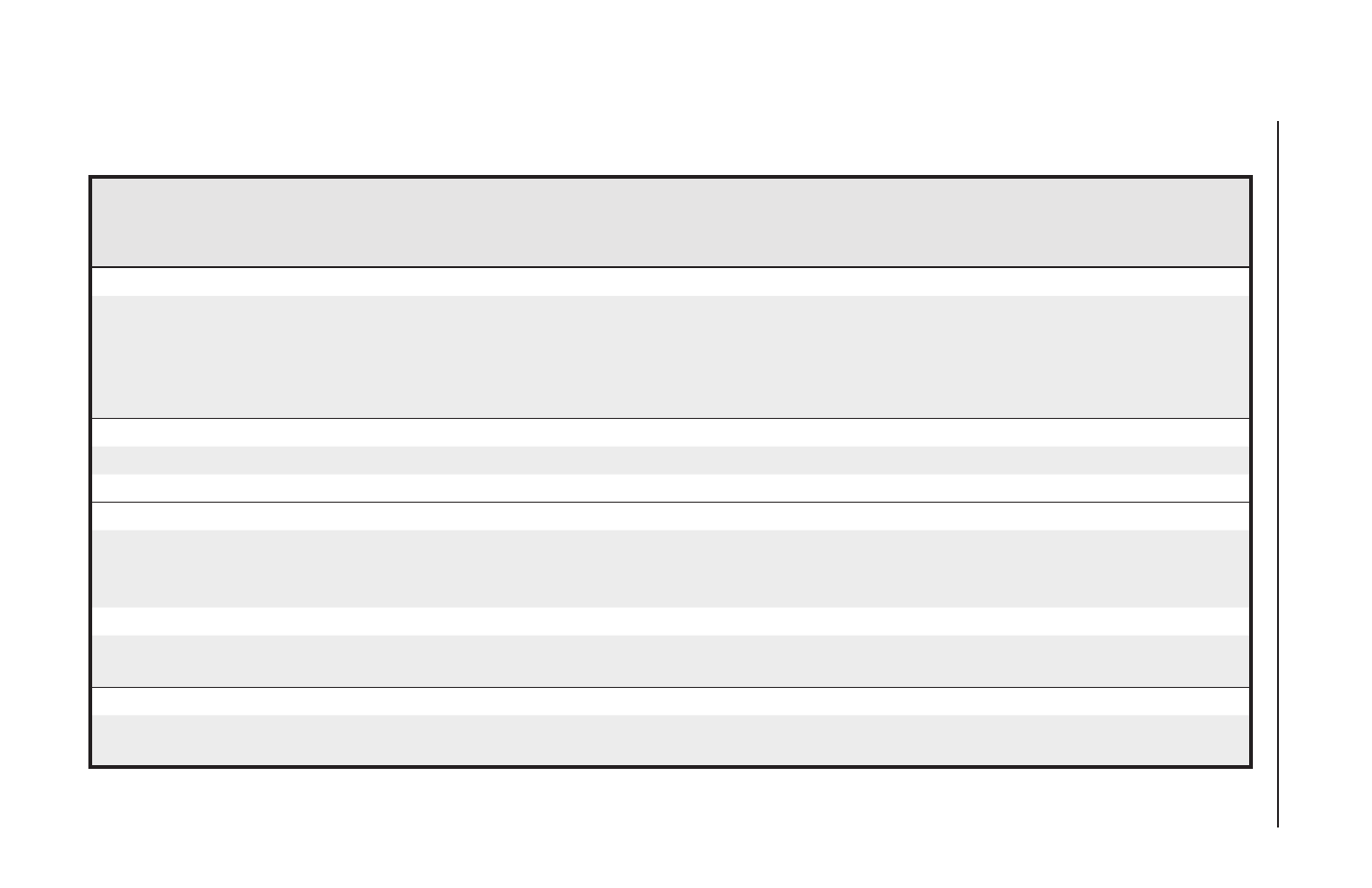
SW4 3G HD-SDI • Serial Communication
3-5
Command/response table for SIS commands
Command
ASCII
Command
(host to
switcher)
Response
(switcher to host)
Additional Description
Input selection
Select an input
X!
!
In
X!
]
Select input
X!
. For
X!
:
1 = input 1.
2 = input 2.
3 = input 3.
4 = input 4.
Video mute
Mute/unmute video output
X@
B
Vmt
X# ]
For X#: 0 = off; 1 = on.
Read mute status
B
X# ]
Show video mute status.
Front panel lockout
Turn executive mode on
1x
Exe
X@
]
For
X@
:
1 = front panel lockout is on.
0 = front panel lockout if off.
Turn executive mode off
0x
Exe
X@
]
View executive mode status X
X@
]
Display front panel lockout on/off status.
For
X@
: 1 = on; 0 = off.
Mode selection
Normal/auto-input switch
mode
X#
#
F
X# ]
Set to normal or auto-input switch mode.
For
X$
: 1 = normal, 2 = auto.
- FOX Matrix 3200 (132 pages)
- ADA 2-4-6 Series (3 pages)
- ADA 6 Component (2 pages)
- AVT 100 (37 pages)
- AVT 200HD Setup Guide (4 pages)
- AVT 200HD User Guide (118 pages)
- AVTrac (482) User Guide (28 pages)
- CAT 5 Receivers (15 pages)
- CAT 5 Transmitters (15 pages)
- CD 400 (3 pages)
- CD 800 (15 pages)
- CD 900 (19 pages)
- CD 100 (18 pages)
- CSVEQ 100 D (38 pages)
- CSVEQ 100 D (2 pages)
- DA RGB_YUV Series (17 pages)
- CVEQ1, CVEQ1 WM, CVEQ1 AAP (17 pages)
- CVEQ_SVEQ 100 Series Setup Guide (2 pages)
- CVDA 6 EQ MX (3 pages)
- CVDA 6 EQ MX (2 pages)
- CVC 300 (8 pages)
- CVC 200 (4 pages)
- CVC 100 (2 pages)
- DDS 402 (54 pages)
- DDS 100 (54 pages)
- DA AV EQ Series (2 pages)
- DVC 501 SD User Guide (38 pages)
- DVC 501 SD Setup Guide (2 pages)
- DTP T USW 333 User Guide (26 pages)
- DTP T USW 333 Setup Guide (4 pages)
- DTP T USW 233 User Guide (26 pages)
- DTP T USW 233 Setup Guide (4 pages)
- DTP HDMI 330 User Guide (19 pages)
- DTP HDMI 330 Setup Guide (2 pages)
- DTP HDMI 301 User Guide (23 pages)
- DTP HDMI 301 Setup Guide (2 pages)
- DTP HDMI 230 User Guide (19 pages)
- DTP HDMI 230 Setup Guide (2 pages)
- DTP HDMI 230 D User Guide (22 pages)
- DTP DVI 330 User Guide (19 pages)
- DTP DVI 330 Setup Guide (2 pages)
- DTP DVI 301 User Guide (23 pages)
- DTP DVI 301 Setup Guide (2 pages)
- DTP DVI 230 User Guide (19 pages)
- DTP DVI 230 Setup Guide (2 pages)
