Extron Electronics TP T 15HD 45, TP T A 45 Setup Guide User Manual
Step 1 — powering down, Step 2 — connecting to the utp cable, Step 3 — connecting input/output devices
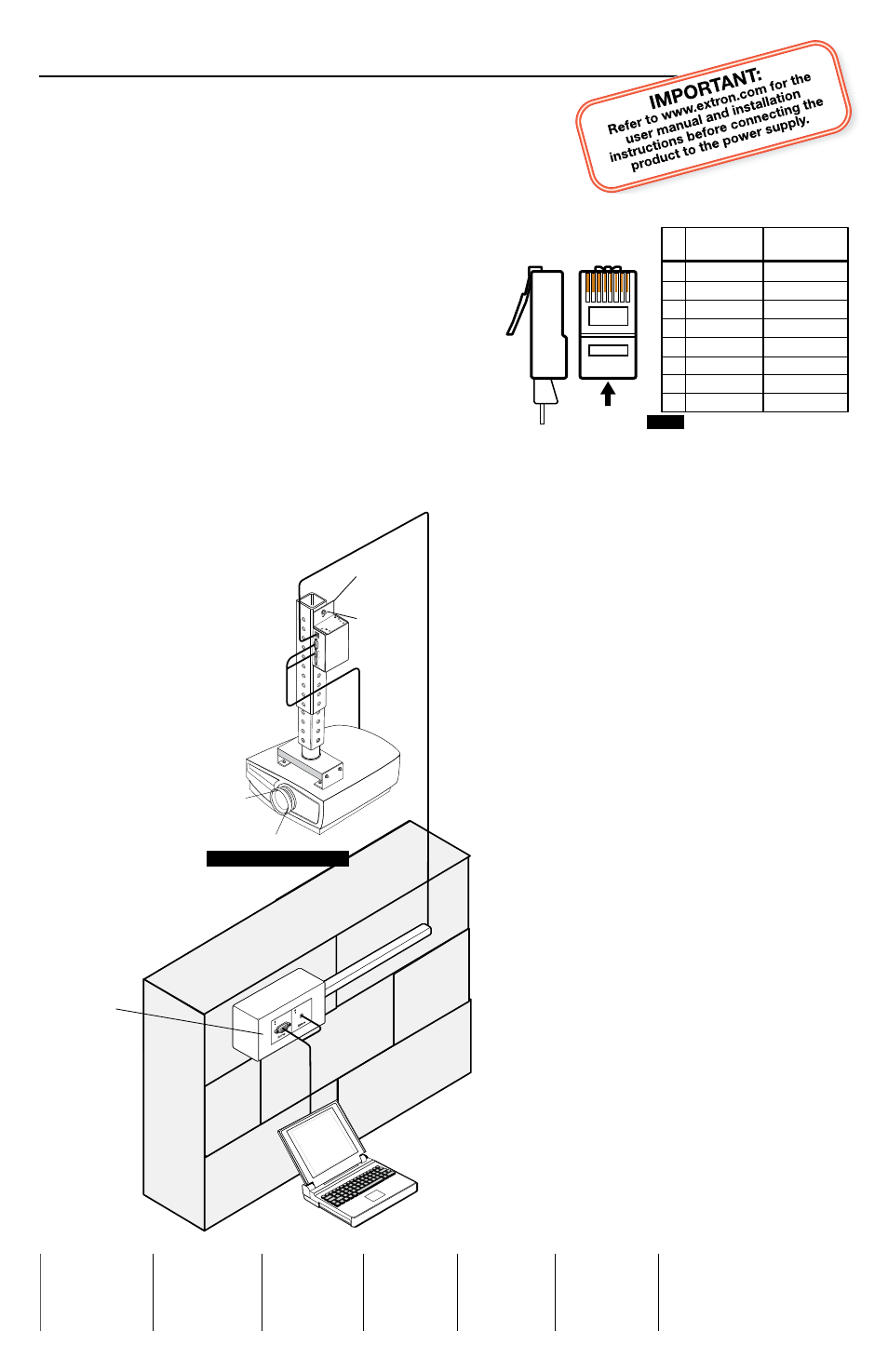
This card provides quick start instructions for an
experienced installer to set up and operate the
TP T 15HD 45 (for video) and TP T A 45 (for audio).
Step 1 — Powering down
Power off all devices and disconnect them from the power source.
Step 2 — Connecting to the UTP
cable
Connect the UTP cable from the receiver to the
8-pin connector on the TP T 15HD 45. Terminate
the cable to the same standard as shown to the
right.
Step 3 — Connecting input/output
devices
Using the 15-pin front panel HD connectors,
attach RGBHV/RGBS/RGsB/component/S-video
input to the transmitter and a display output to the
receiver. See the example
application diagram below.
Step 4 — Connecting the
TP T 15HD 45 to the
TP T A 45
If the TP T A 45 is being installed,
connect the TP T A 45 to the
TP T 15HD 45.
N
The TP T 15HD 45 may be
used in a stand-alone video-
only module setup without the
TP T A 45. The TP T A 45
derives its power from the
TP T 15HD 45.
Step 5 — Connecting the
power supply
Connect the external power supply to
the TP T 15HD 45.
Step 6 — Power up
Power up all input and
output devices, apply power to the
transmitter and receiver, and test for
video and, if applicable, audio.
5
Pin
1
2
3
6
7
8
4
Wire color
White-green
NOTE
If you are using Enhanced
Skew-Free™ A/V cable, use the
TIA/EIA T568A standard only.
Green
White-orange
White-blue
Orange
White-brown
Brown
Wire color
T568A
T568B
White-orange
Orange
White-green
White-blue
Green
White-brown
Brown
Side
Blue
Blue
Insert
Twisted Pair
Wires
Pins:
12345678
RJ-45 Connector
Extron
TP R 15HD A
Twisted Pair
Receiver
TM
C SYN
C
SO
G
C VI
DEO
N/C
L
R
A
U
DI
O
OUTPU
T
A
V
INPU
T
RGB
PO
WE
R
15V
.34A
MA
X
Projector
Mounting
Bracket
Mounting
Bolt
Projector-mountable
Extron
TP T A 45
TP T 15HD 45
Twisted Pair
Transmitters
COMPUTE
R
INPUT
AUD
IO
INPUT
CAT 5/6 or
Extron
Skew-Free
UTP Cable
Up to 500 feet
Setup Guide — TP T 15HD 45, TP T A 45
Extron
USA - West
Headquarters
+800.633.9876
Inside USA / Canada Only
+1.714.491.1500
+1.714.491.1517 FAX
Extron
USA - East
+800.633.9876
Inside USA / Canada Only
+1.919.863.1794
+1.919.863.1797 FAX
Extron
Europe
+800.3987.6673
Inside Europe Only
+31.33.453.4040
+31.33.453.4050 FAX
Extron
Asia
+800.7339.8766
Inside Asia Only
+65.6383.4400
+65.6383.4664 FAX
Extron
Japan
+81.3.3511.7655
+81.3.3511.7656 FAX
Extron
China
+400.883.1568
Inside China Only
+86.21.3760.1568
+86.21.3760.1566 FAX
Extron
Middle East
+971.4.2991800
+971.4.2991880 FAX
68-924-50
Rev. A
02 09
