Extron Electronics TLM 700 Bezel Replacement Kits User Manual
Extron tlm 700 bezel replacement kits, Replacing the bezel on the tlp 700mv, Remove all ten buttons
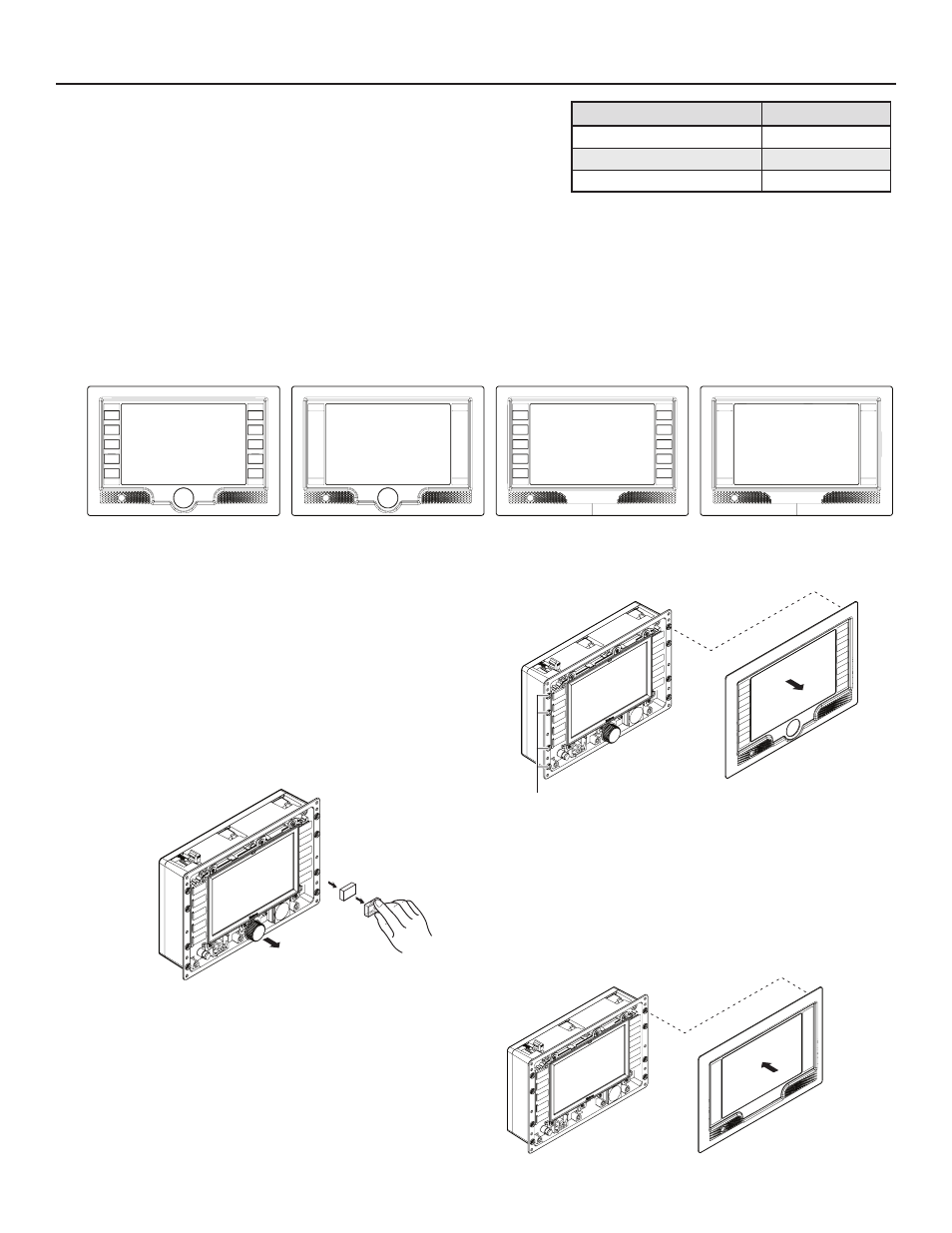
Extron TLM 700 Bezel Replacement Kits
Extron
®
provides replacement bezel kits for the TLP 700 TouchLink
™
panels. These bezels are available in white or black finishes for the
TLP 700MV and in black only for the TLP 700TV.
Each kit contains four bezels:
A.
With buttons and an encoder knob (identical to the original bezel)
B.
Without buttons but with an encoder knob.
C.
With buttons but without an encoder knob.
D.
Without buttons and without an encoder knob.
This guide provides instructions for removing the existing bezel and fitting the replacement.
Replacing the Bezel on the TLP 700MV
Determine which of the four bezels contained in each kit (shown below) will be fitted and follow the steps described in the
figure:
A. With buttons
With encoder knob
follow steps
1 and 4
B. Without buttons
With encoder knob
follow steps
1, 2, and 4
C. With buttons
Without encoder knob
follow steps
1, 3, and 4
D. Without buttons
Without encoder knob
follow steps
1 through 4
2.
To
remove all ten buttons,
grasp the lenses
and diffusers from each of the ten buttons and pull
them away from the unit (see figure at left).
If necessary, use a flat bladed screwdriver (provided)
and gently pry the diffuser away from the unit.
Remove all ten lenses
and diffusers.
Remove encoder knob.
Clear Lens
Diffuser
Bezel attaches to unit at
(4) places each side.
Description
Part Number
TLM 700M black bezel kit
70-723-02
TLM 700M white bezel kit
70-723-03
TLM 700T black bezel kit
70-724-02
3.
To
remove the encoder knob,
grasp it and
pull it away from the unit (see figure above).
4.
Select the appropriate bezel and snap it into place
(see figure at right). Ensure the corners are securely
in place.
Bezel attaches to unit at
(4) places each side.
1.
Gently lift the bezel away from the unit, starting at
the corners. It is held by clips on each side.
