Setup guide — rgb 580xi aap and cc aap series, Operation, Step 3 — audio connect – Extron Electronics RGB 580xi AAP Setup Guide User Manual
Page 2: Step 4 — mount the aap, Cable cubby, Wall plate, Aap 102
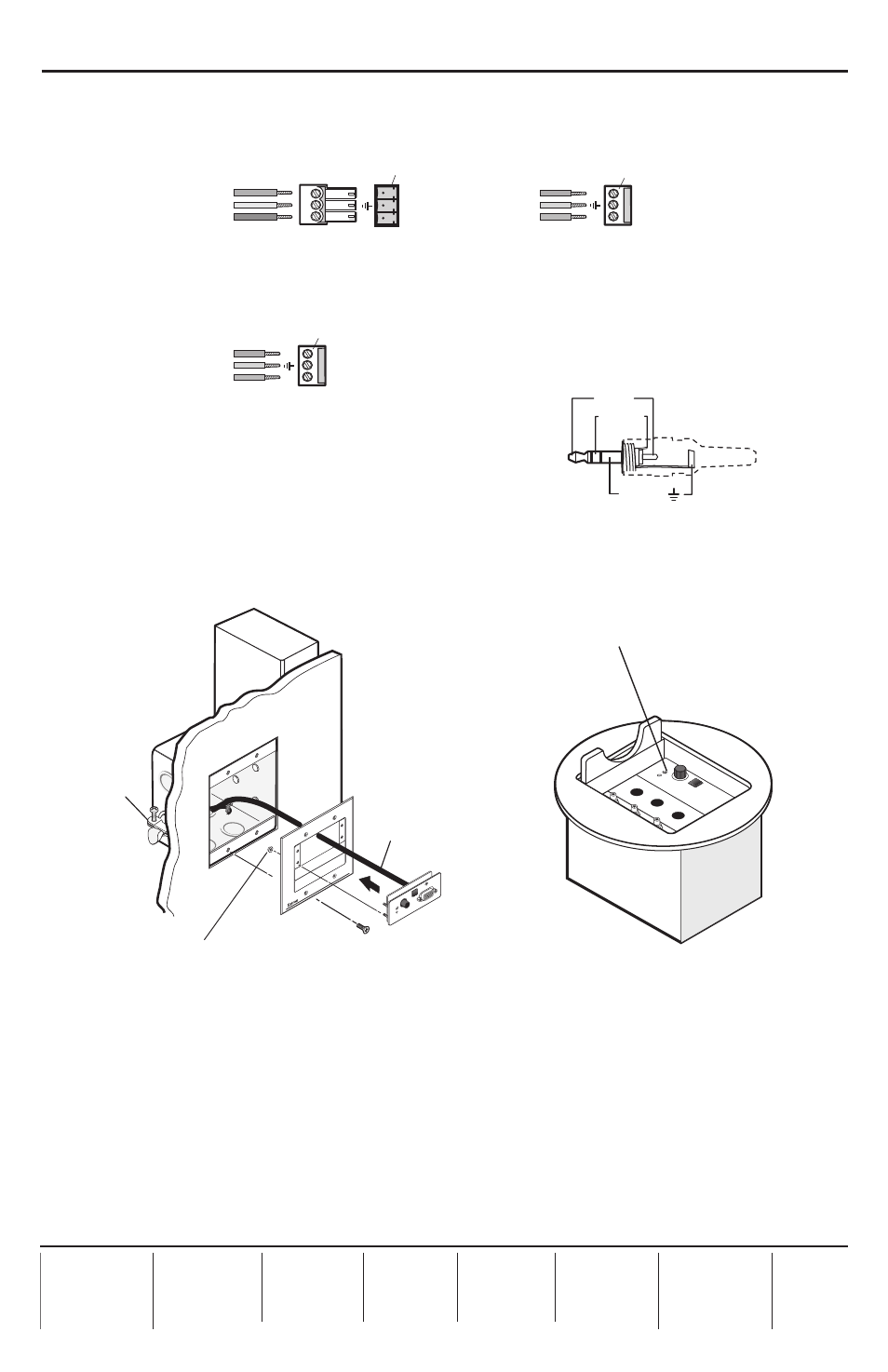
Setup Guide — RGB 580xi AAP and CC AAP Series
68-537-50
Rev. A
11 09
b
LED connector (J2)
— This connector is used for powering the green/amber LED. Wire
the appropriate connector as shown below.
Green LED (pink)
LED ground (yellow)
Amber LED (orange)
Pin 1
Pin 1
Green LED (pink)
LED ground (yellow)
Amber LED (orange)
c
Audio output connector
— This connector is used for unbalanced stereo
audio output. Wire the connector as shown below.
Pin 1
Audio right (red)
Audio ground (black)
Audio right (white)
Step 3 — Audio connect
Wire a 3.5 mm stereo plug for unbalanced audio input
as shown at right.
Step 4 — Mount the AAP
Insert the AAP device’s screws through the holes in the AAP double-space faceplate, the AAP
wall plate, or the Cable Cubby AAP shelf bracket. Secure the AAP device to the faceplate/wall
plate/shelf bracket with the provided captive washers and #4-40 nuts. See the examples below.
Cable
Cable
Clamp
RGB 580xi SI AAP
AAP 102
AAP 102
#4-40 Nut w/ Captive
Washer
RGB 580
xi SI AAP
COMPUTER
AUDIO
H SHI
FT
INPUT
SELECT
Wall Plate
Operation
The RGB 580xi AAP models S, SI, CCS, and CCSI have a front panel horizontal shift control
knob. The SI and CCSI models also have an input select button.
Horizontal shift control knob
— While viewing the displayed image, rotate this control to
move the image to the right or left on the screen. The power/signal LED will flash green
whenever the minimum and maximum limits of this control are reached.
Input select button
— Pressing this button results in contact closure between pins A and B of
the contact closure connector on the front panel of the RGB 580xi remote interface. This button
can also be used for direct control of any Extron contact closure-controlled switcher, or as a
direct connection to an external control system.
RGB 580xi CCSI AAP
Cable Cubby
INPUT
SELECT
H. SHIFT
Sleeve ( )
Ring (R)
Tip (L)
