Pvt sw hdmi d • installation guide (continued) – Extron Electronics PVT SW HDMI D Setup Guide User Manual
Page 2
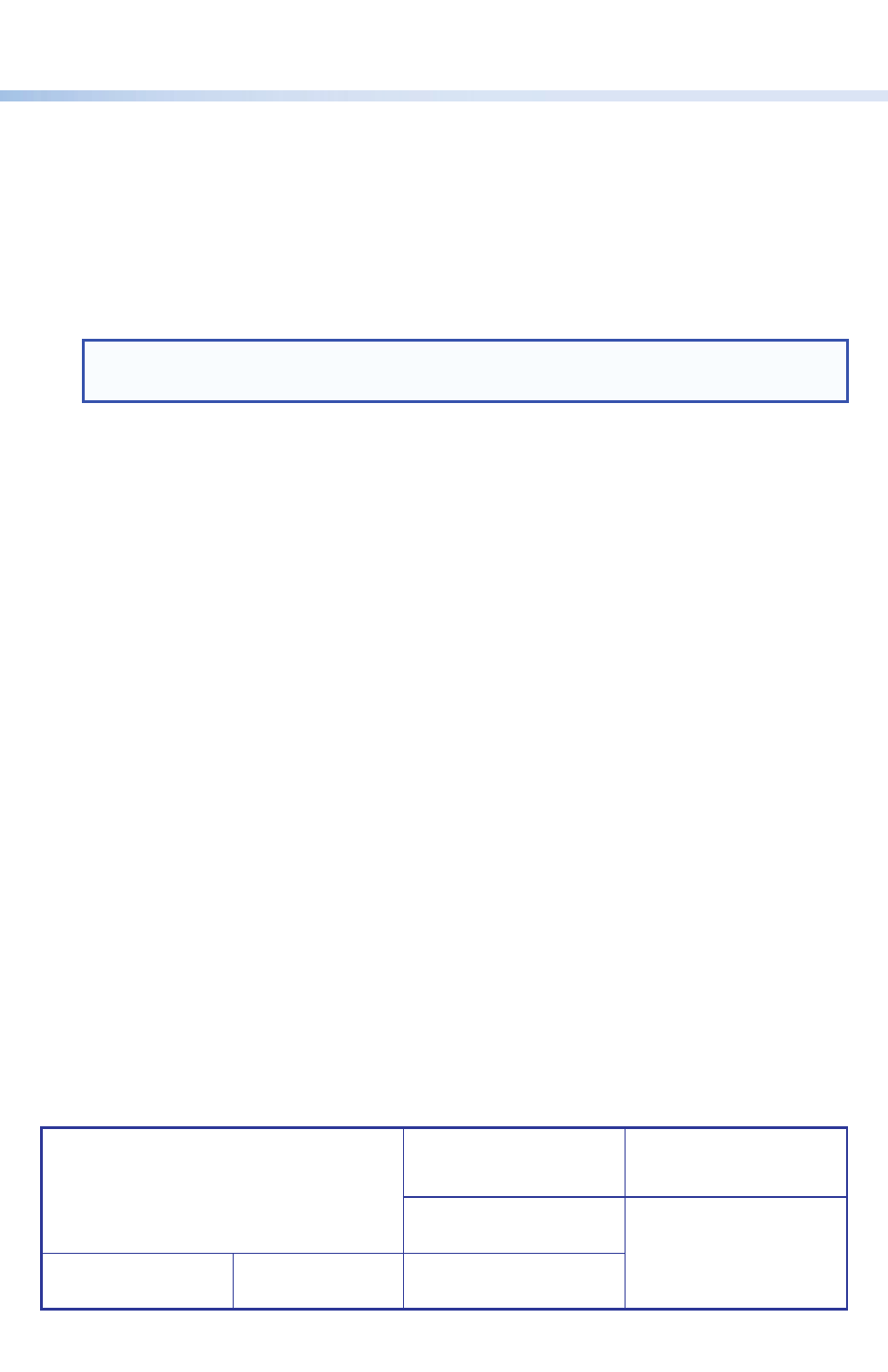
PVT SW HDMI D • Installation Guide (Continued)
Extron USA Headquarters
+1.800.633.9876 (Inside USA/Canada Only)
Extron USA - West
Extron USA - East
+1.714.491.1500 +1.919.8
50.1000
+1.714.491.1517 FAX
+1.919.8
50.1001 FAX
Extron Europe
+800.3987.6673 (Inside Europe Only)
+31.33.453.4040
+31.33.453.4050 FAX
Extron India
1800.3070.3777 (Inside India Only)
+91.80.3055.3777
+91.80.3055.3737 FAX
Extron Japan
+81.3.3511.7655
+81.3.3511.7656 FAX
Extron China
+86.21.3760.1568
+86.21.3760.1566 FAX
Extron Asia
+65.6383.4400
+65.6383.4664 FAX
Extron Middle East
+971.4.299.1800
+971.4.299.1880 FAX
Extron Korea
+82.2.3444.1571
+82.2.3444.1575 FAX
© 2013 Extron Electronics — All rights reserved. All trademarks mentioned are the property of their respective owners.
www.extron.com
68-2382-01
Rev A
10 13
5.
Mount the cabled device into the mud ring or wall box and attach the supplied Decora
®
faceplate.
6.
Connect HDMI sources to the two front panel HDMI input connector.
7.
Connect audio sources to the audio input jacks.
8.
Connect the IR emitter to the front panel 2-pole captive screw connector with the signal
wire in the hole marked “S” and the ground wire in the hole marked “G.”
Place the IR emitter near or in front of the IR pickup sensor on the source device.
NOTE:
To complete system installation, see the Digital PoleVault System Installation Guide
(featuring the PVS 405D switcher), available online at
www.extron.com.
