Saving and recalling presets, Sis (simple instruction set) commands, Mgp series setup guide (cont'd) – Extron Electronics MGP Series Setup Guide User Manual
Page 4: X50)
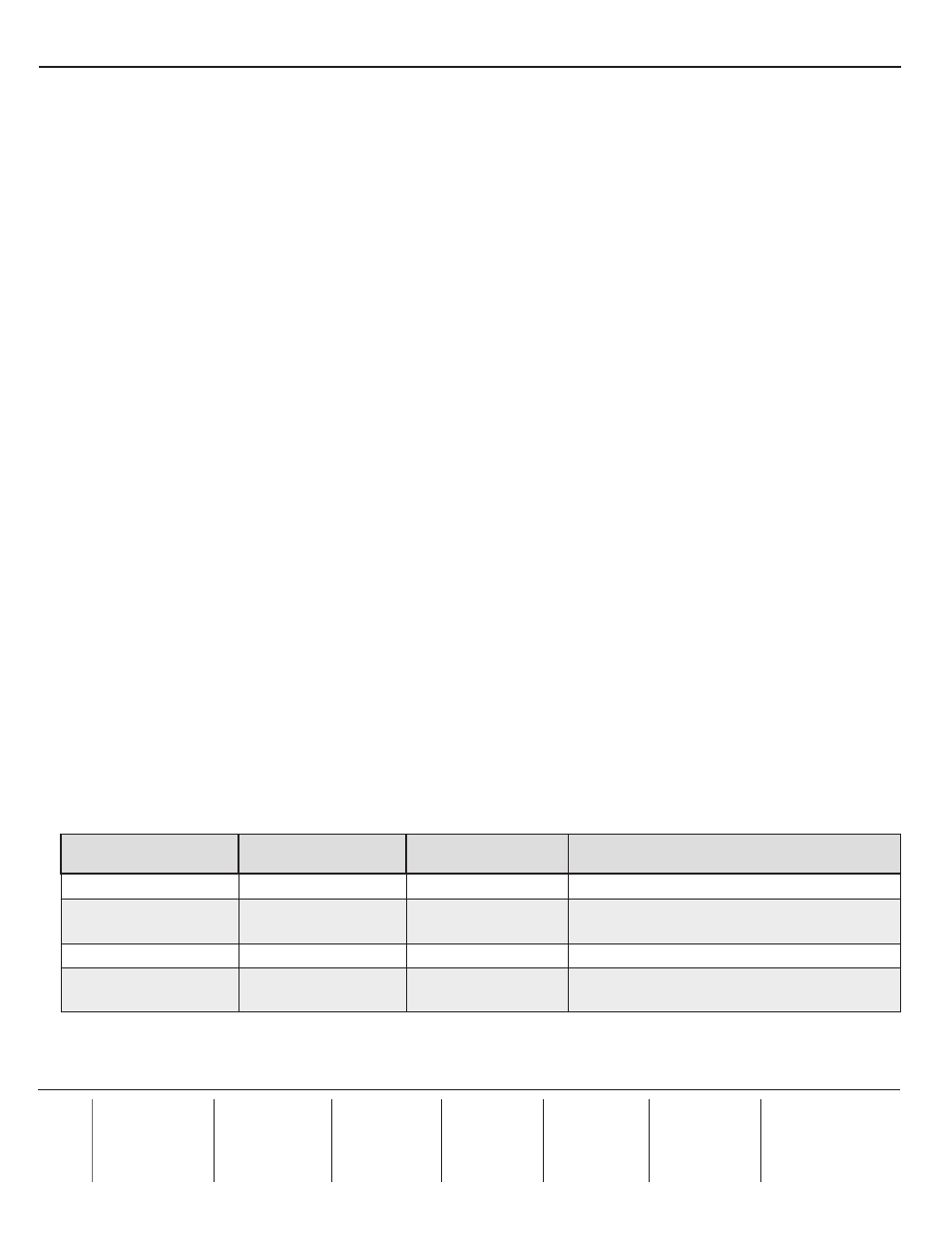
© 2009 Extron Electronics. All rights reserved.
Adjusting the picture controls, continued
8
.
Use the Input Configuration menu to make any desired advanced adjustments, including Horizontal and Vertical
Start, Pixel Phase, Total Pixels, Active Pixels, and Active Lines; or,
Perform Auto-Image
™
. Auto-Image is a quick way to size an input to fit the current window size. To perform
Auto-Image on an input,
a
. Press the button for the input that you want to auto size.
b
. Press the Menu button once to select the Auto-Image menu.
c
. Press the Next button to display the Auto-Image screen.
d
. Turn either Adjust knob to select a window to Auto-Image.
e
. Press the Next button again to perform an Auto-Image in the selected window.
9
.
Size and position each window as desired for your application as follows:
a
. Press one of the Window Select buttons to select the window to adjust.
b
. Press the Window/Image Position button once, and rotate the Adjust knobs to change the X and Y position.
c
. Press the Window/Image Size button once, and rotate the Adjust knobs to change the width and height of
the selected window.
d
. If you want to adjust any contrast, brightness, color, tint, or detail settings, press the appropriate picture
control button and rotate the Adjust knobs to select the values.
e
. Repeat steps a through d for the remaining windows as needed.
10
. Save your configuration as a window preset (see below).
11
. Size and position windows as desired for each of your applications. Save each one to any of the remaining 127
window preset names for easy recall of window settings (see below).
Saving and Recalling Presets
After configuration, save the settings as a window preset, as follows:
1
.
Press the Preset Recall/Save button and hold it for at least 2 seconds, until the LCD panel displays the message
"Window Preset / Save to #nnn".
2
.
Rotate either Adjust knob to select the preset number/name to which you want to save this configuration.
3
.
Press the Enter button.
To recall and apply a saved preset, press the Preset Recall/Save button and immediately release it. The LCD window
displays "Window Preset / Recall #nnn". Rotate either Adjust knob to select a preset number, then press Enter.
SIS (Simple Instruction Set) Commands
When setting up the MGP, you can issue SIS commands from your computer to the MGP via RS-232/422 or Ethernet,
as an alternative to the front panel controls. (Refer to your MGP user's manual for a complete list of SIS commands.)
Command
ASCII (Telnet)
(host to switcher)
Response
(host to processor
Additional description
Select an input
X50)
*
X50@
!
Out
X50@
*
In
X50)
]
Select input
X50)
in window
X50@
.
Mute (blank) a window
Unmute a window
X50@
* 1B
X50@
* 0B
X50@
Blk1
]
X50@
Blk0
]
Blank (mute) window
X50@
.
Unmute window
X50@
.
Perform Auto-Image
55 *
X50@
#
Img
X50@
]
Perform Auto-Image on input in window
X50@
.
Save window preset
Recall window preset
2 *
X51#
,
2 *
X51#
.
Spr2 *
X51#
]
Rpr2 *
X51#
]
Save window settings as preset
X51#
.
Recall window preset
X51#
.
X50)
= Input number (1-19)
X50@
= Window number (1-2 or 1-4); 0 = all windows (mute, input selection, and freeze only)
X51#
= Window preset number: 1-128
MGP Series Setup Guide (cont'd)
Extron
USA - West
Headquarters
+800.633.9876
Inside USA / Canada Only
+1.714.491.1500
+1.714.491.1517 FAX
Extron
USA - East
+800.633.9876
Inside USA / Canada Only
+1.919.863.1794
+1.919.863.1797 FAX
Extron
Europe
+800.3987.6673
Inside Europe Only
+31.33.453.4040
+31.33.453.4050 FAX
Extron
Asia
+800.7339.8766
Inside Asia Only
+65.6383.4400
+65.6383.4664 FAX
Extron
Japan
+81.3.3511.7655
+81.3.3511.7656 FAX
Extron
China
+400.883.1568
Inside China Only
+86.21.3760.1568
+86.21.3760.1566 FAX
Extron
Middle East
+971.4.2991800
+971.4.2991880 FAX
