Installation overview – Extron Electronics MSW 4V rs User Guide User Manual
Page 9
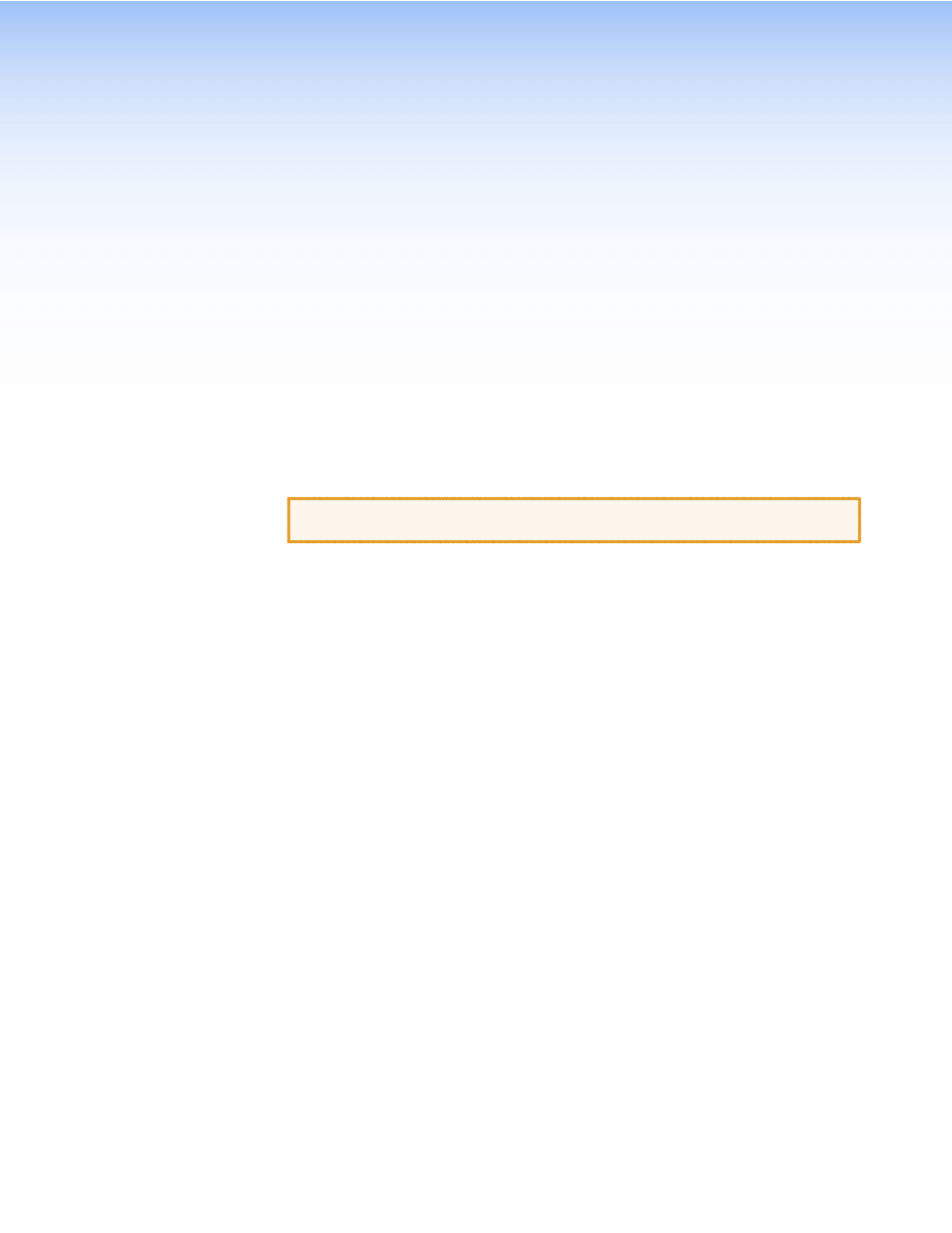
Installation
Overview
This section provides brief instructions for installing and operating either the MSW 4V rs or
the MSW 4SV rs switcher. Users are advised to follow the links to obtain more information,
elsewhere in this guide, about each step.
in a suitable location.
(MSW 4SV rs only) inputs to video sources.
(MSW 4SV rs only) outputs to video displays.
(provided).
CAUTION: Read the
on page 6 before connecting a power supply to
the switcher.
Connect the RS-232 captive screw connector
to a control device such as a
computer or IP Link controller (for use with an Extron TouchLink panel).
Connect the Contact captive screw connector
as required.
Power on the switcher and all connected devices.
. These can be initiated through
the front panel buttons, the
Universal Switcher Control Program
.
.
MSW 4V rs and MSW 4SV rs • Installation Overview
3
