Twisted pair cable termination – Extron Electronics MTP 15HD RS Series User Guide Rev. A User Manual
Page 17
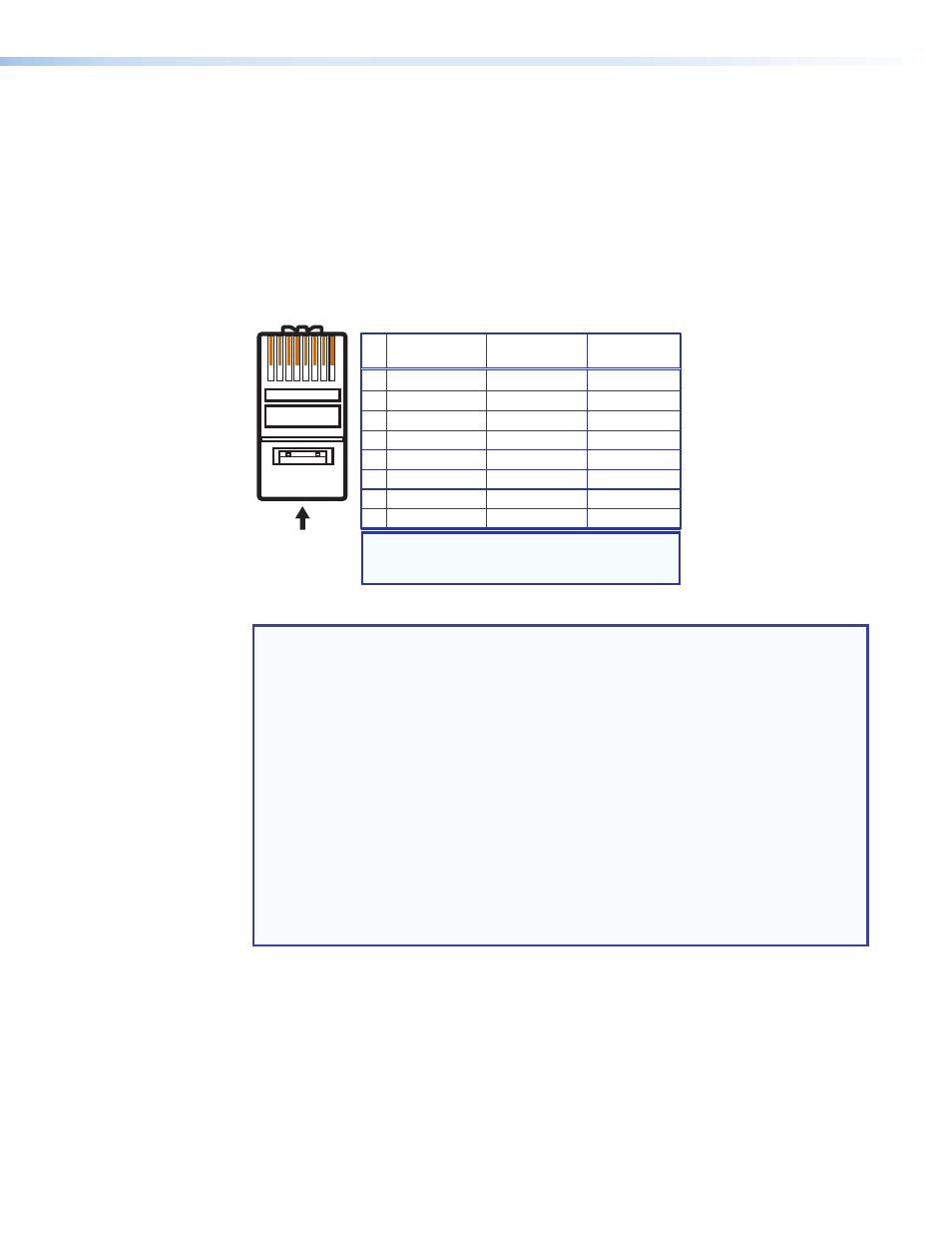
As an alternative, an Extron PS 124 Universal 12 VDC Power Supply (part number
60-1022-01) can power multiple MTPs or other Extron 12 VDC devices using only one AC
power connector.
Twisted Pair Cable Termination
Figure 9 details the recommended termination of twisted pair cables with RJ-45 connectors
in accordance with the TIA/EIA T568A or TIA/EIA T568B wiring standards. You can use either
standard with CAT 5, 5e, and 6 cable, but ensure that you use the same standard on
both ends of the cable.
RJ-45
Connector
Insert Twisted
Pair Wires
12345678
Pins:
Pin
Signal
1
Red/V. sync +
2
Red/V. sync -
3
Green +
4
Blue/H. sync +
5
Blue/H. sync -
6
Green -
7
RS-232 +
8
RS-232 -
Wire color
White-green
Green
White-orange
Blue
White-blue
Orange
White-brown
Brown
Wire color
TIA/EIA T 568 A TIA/EIA T 568 B
White-orange
Orange
White-green
Blue
White-blue
Green
White-brown
Brown
NOTE:
When using Enhanced Skew-Free
™
AV UTP cable, use the TIA/EIA T568A
standard only.
Figure 9.
Twisted Pair Cable Termination Diagram
NOTES:
•
RJ-45 termination with CAT 5, 5e, or 6 cable must comply with the
TIA/EIA T568A or TIA/EIA T568B wiring standards for all connections.
•
RJ-45 termination with Skew-Free AV UTP cable must comply with
TIA/EIA T568A only.
•
For proper grounding of shielded twisted pair cable, ensure the shield around
each wire pair are all tied to the RJ-45 connectors on both ends, in accordance with
the connector specifications provided by the manufacturer.
•
Extron Enhanced Skew-Free AV cable is not recommended for
Ethernet/LAN applications. This cable is specially designed for compatibility with
Extron Twisted Pair products that are wired using the TIA/EIA T568A standard.
•
The green, brown, and blue wire pairs of this cable have virtually identical lengths
and should be used to transmit the RGB signals.
•
The orange wire pair of this cable has a different length and should not be used to
transmit the RGB signals.
MTP 15HD RS Series • Installation and Operation
13
