E-peak switch positions (see, Item – Extron Electronics MTP 15HD RS Series User Guide Rev. A User Manual
Page 13
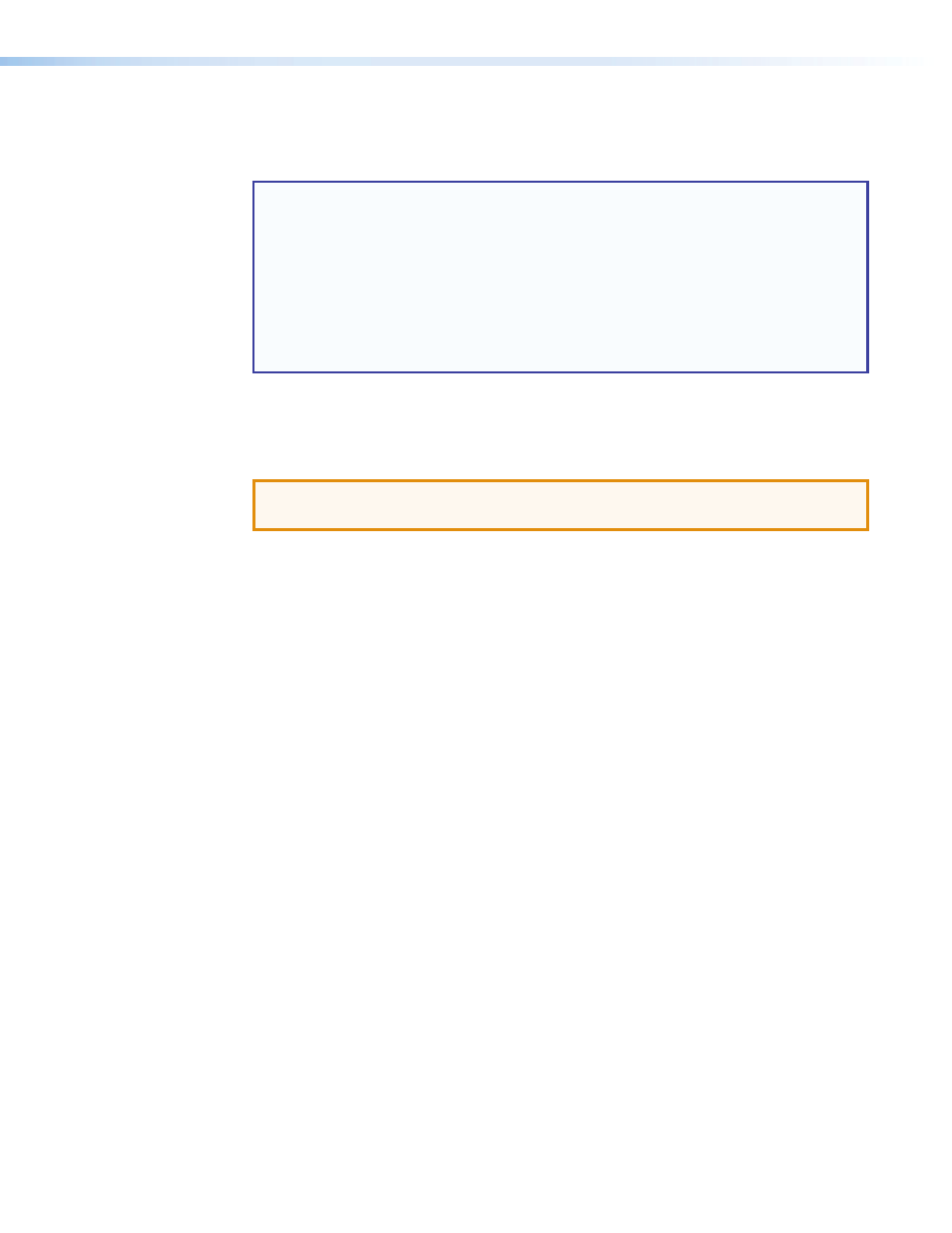
e
Pre-Peak switch — The Pre-Peak switch alters the twisted pair signal output to correct
for long cable runs. See
the
on
page 4 for suggested switch settings based on the
transmitted video format and transmission distance.
NOTES:
•
Use the internal jumpers to enable bidirectional communication (see
"
Pre-Installation — RS-232 Jumper
" on page 5).
•
The length of the exposed wires in the stripping process is critical. The ideal length is
3/16 inches (5 mm). If the exposed section is longer, the exposed wires may touch,
causing a short circuit between them. If it is shorter, the wires can be easily pulled
out, even if tightly fastened by the captive screws.
•
Do not tin the wires. Tinned wire does not hold its shape and can become loose over
time.
f
Output connector — Connect one end of a twisted pair cable to this RJ-45 female
connector on the transmitter. Connect the free end of the same twisted pair cable to
the RJ-45 female connector on the receiver. See "
Twisted Pair Cable Termination
page 13 to wire the RJ-45 connectors.
ATTENTION: Potential damage to property.
Do not connect these devices to a computer data or telecommunications network.
MTP 15HD RS Series • Installation and Operation
9
