Operation, Operation, cont’d, Front panel operation – Extron Electronics DVS 150 User Manual
Page 20: Default screens, Choosing the input source, Adjusting an image
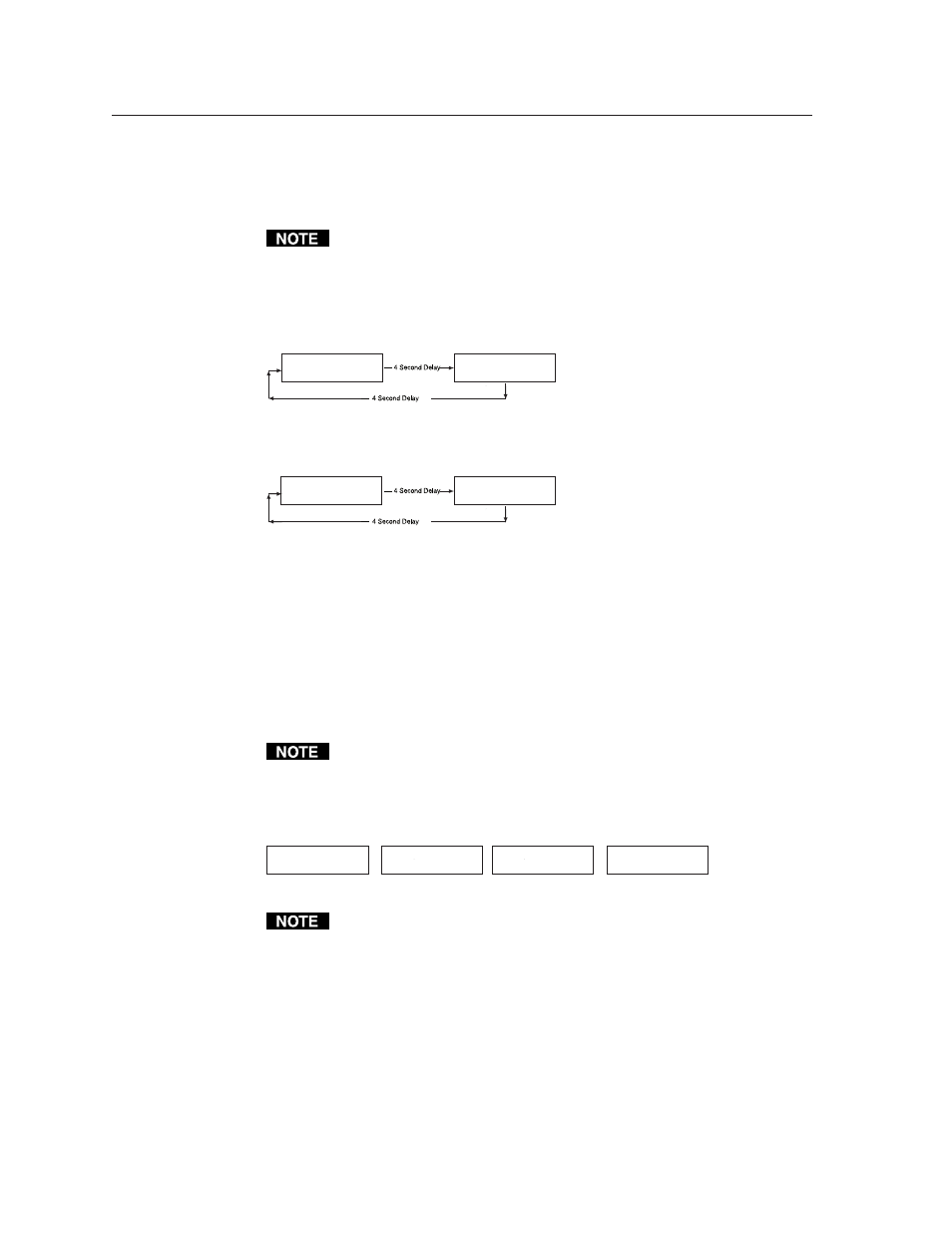
Operation, cont’d
DVS 150 Operation
3-2
Operation
Front Panel Operation
The front panel includes an LCD screen that displays the current status of the scaler
and the scan rate of the current video input signal. You can also use controls on the
front panel to control the image display.
A diagrams of the front panel is shown on page 2-5.
Default screens
By default, the LCD toggles between two screens every four seconds. One screen
displays the product name, and the other shows the output resolution and
frequency (figure 6 shows an example).
Figure 6 — Default screens
If no input signal is present, the LCD backlight turns off and the LCD toggles
between the screens shown in figure 7.
Figure 7 — No signal present
Choosing the input source
To choose an input source, press and release the input button to cycle through the
inputs. The LED corresponding to the selected input lights:
• Input LED 1 — Composite video
• Input LED 2 — Component video
• Input LED 3 — S-video
• Input LED 4 — RGB pass-through video
Do not press the input button for two seconds or more, or you will reset the
picture control settings for the active input to their factory defaults.
When the button is released, the input changes and the LCD shows the current
input and signal type (see figure 8). The message appears for 8 seconds, and then
changes back to the default screens.
Figure 8 — Current input screens
If an RS-232 command was issued to activate the freeze function, to change
the input source you must press the input selection button twice. The first
press unfreezes the image, and the second changes the input source.
Adjusting an image
The front panel controls allow you to make adjustments to the displayed image. To
make an adjustment, do the following:
1.
Push the control button that corresponds to the adjustment you want to
make. The LED above the pressed button lights, and, depending on the
selected button, the LCD displays the current level value for the adjustment.
1280 X
1024 @60
EXTRON
DVS 150
No
Source
EXTRON
DVS 150
INPUT 2
COMPNENT
INPUT 1
CMPOSITE
INPUT 3
S-VIDEO
INPUT 4
RGB
