Dsc 301 hd • setup guide (continued), Basic sis commands table – Extron Electronics DSC 301 HD Setup Guide User Manual
Page 4
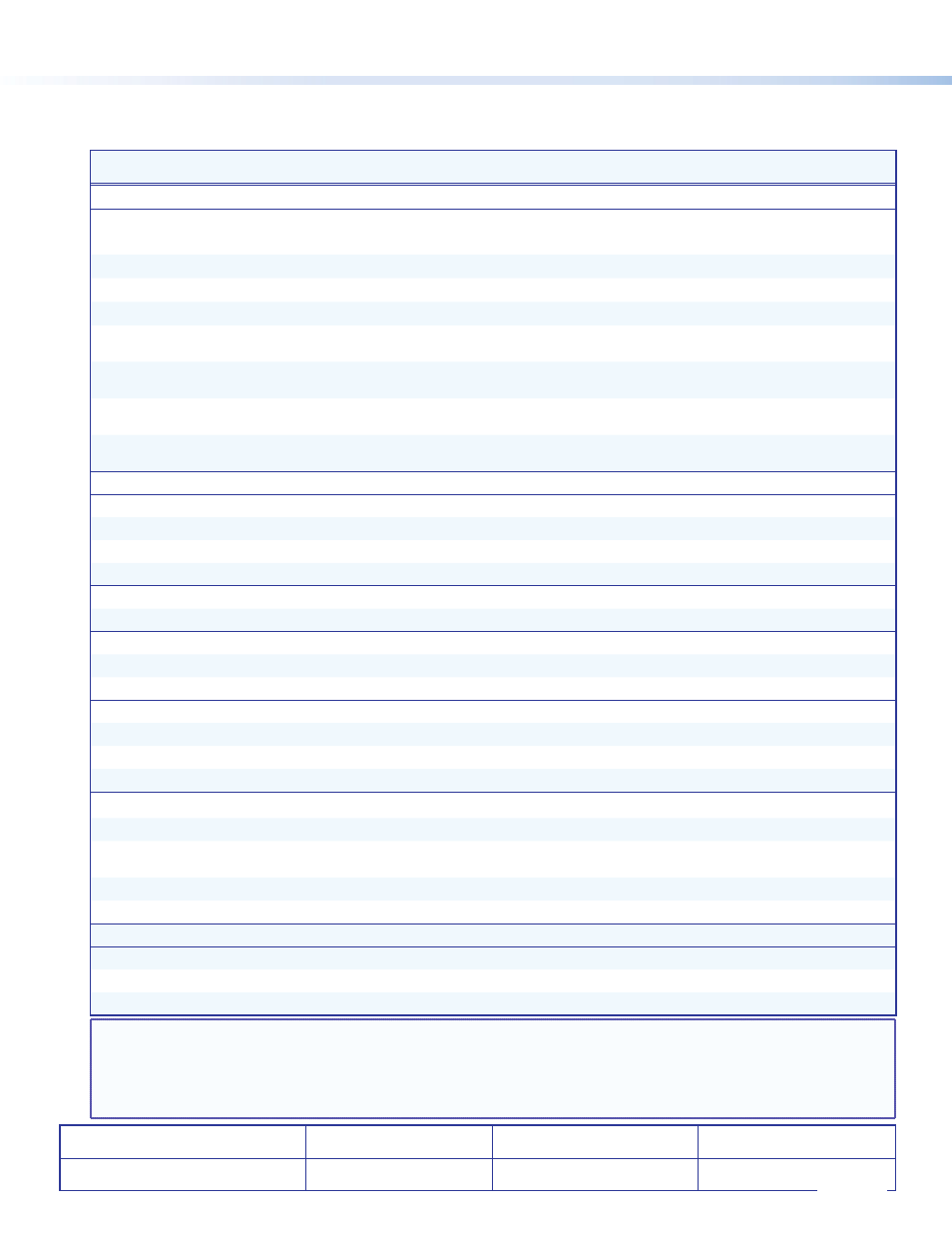
DSC 301 HD • Setup Guide (Continued)
Basic SIS Commands Table
The DSC 301 HD can be configured with specific SIS commands via RS-232 or USB connection. This table lists a selection of the
commands. For a full list of SIS commands and variables see the DSC 301 HD User Guide, online at
www.extron.com.
NOTE: X! = Input number (1 – 3).
X2! = Output scaler rate (see the resolution and refresh rate table on page 3 for details).
X2% = Screen saver mode, (1 = black, 2 = blue)
X2* = Screen saver time out duration in seconds; (1-500 in 1 second increments, default is 501 = never), 0 = Instant timeout
X3@ = Auto switch setting, (0 = manual, 1 = high to low, 2 = low to high)
X3^ = Power save setting, (0 = full power, 1 = low power state)
X3& = Screen saver status (0 = active, 1 = no active input, timer running, output sync still active, 2 = No active input, timer expired, output sync disabled)
Extron Headquarters
+1.800.633.9876 (Inside USA/Canada Only)
Extron Asia
+65.6383.4400
Extron China
+86.21.3760.1568
Extron Korea
+82.2.3444.1571
Extron Europe
+31.33.453.4040
Extron Japan
+81.3.3511.7655
Extron Middle East
+971.4.2991800
Extron India
+91.80.3055.3777
© 2013 Extron Electronics — All rights reserved. All trademarks mentioned are the property of their respective owners.
www.extron.com
Command
ASCII command
(host to scaler)
Response
(scaler to host)
Additional description
Select video and audio input
X!!
InX!•All]
Selects video and audio from input X!.
Audio input format — selects between analog (3.5 mm TRS) and digital (HDMI embedded) audio sources
Set to None
EIX!*0AFMT}
AfmtIX!*0]
Mutes all audio for input X!.
Set to Analog TRS 1
EIX!*1AFMT}
AfmtIX!*1]
Selects analog TRS 1 for input X!. (default for input 1)
Set to Analog TRS 2
EIX!*2AFMT}
AfmtIX!*2]
Selects analog TRS 2 for input X!. (default for input 2)
Set to Analog TRS 3
EIX!*3AFMT}
AfmtIX!*3]
Selects analog TRS 3 for input X!.
Set to LPCM-2Ch Digital
EIX!*4AFMT}
AfmtIX!*4]
Selects LPCM-2Ch digital audio for input X!. (default for input 3)
Sets EDID to LPCM-2Ch digital audio (valid for input 3 only).
Set to Multi-Ch Digital
EIX!*5AFMT}
AfmtIX!*5]
Selects Multi-Ch digital audio for input X!.
Sets EDID to Multi-Ch digital audio (valid for input 3 only).
Set to LPCM-2Ch Auto
EIX!*6AFMT}
AfmtIX!*6]
Selects auto detect audio for input X!.
Sets EDID to LPCM-2Ch (valid for input 3 only).
Set to Multi-Ch Auto
EIX!*7AFMT}
AfmtIX!*7]
Selects auto detect audio for input X!.
Sets EDID to Multi-Ch (valid for input 3 only).
Execute Auto-Image
A
Img]
Executes Auto-Image on current input.
Disable auto switch mode
E0AUSW}
Ausw0]
Manual input switching only.
Set auto switch high to low (3 to 1)
E1AUSW}
Ausw1]
Gives priority to highest numbered active input.
Set auto switch low to high (1 to 3)
E2AUSW}
Ausw2]
Gives priority to lowest numbered active input.
View auto switch mode
EAUSW}
X3@]
View current setting.
Set output scaler rate
EX2!RATE}
RateX2!]
Select output resolution and refresh rate X2!.
View output scaler rate
ERATE}
X2!]
View current output resolution and refresh rate X2!.
Mute video to black
1B
Vmt1]
Mutes video and displays a black screen.
Mute video and output sync
2B
Vmt2]
Mutes video and sync output.
Unmute video
0B
Vmt0]
Unmutes video.
Enable Executive mode 1
1X
Exe1]
Locks out entire front panel.
Enable Executive mode 2
2X
Exe2]
Allows input selection only.
Disable Executive mode
0X
Exe0]
Allows all front panel adjustments and selections.
View front panel lock status
X
0] (or 1] or 2])
Shows executive mode status.
Set screen saver mode
EMX2%SSAV}
SsavMX2%]
Sets the screen saver mode to X2% (default: 1 = black).
View screen saver mode
EMSSAV}
X2%]
View current screen saver mode X2%.
Set screen saver time out duration
ETX2*SSAV}
SsavTX2*]
Sets the screen saver time out duration to X2* seconds
(default: 501 = never).
View screen saver time out duration
ETSSAV}
X2*]
View the screen saver time out duration X2*.
View screen saver status
ESSSAV}
X3&]
View the screen saver status X3&.
Reset device to factory settings
EZXXX}
Zpx]
Resets all device settings to factory default.
Power save off
E
0PSAV}
Psav0]
DSC runs in full power mode (default).
Power save on
E
1PSAV}
Psav1]
DSC enters low power mode. Exit using
E
0PSAV} command.
View setting
E
PSAV}
X3^]
View power save status.
68-2338-50
Rev. A
01 13
4
