Flexible conduit adapter kit installation – Extron Electronics XTRA Series User Manual
Page 12
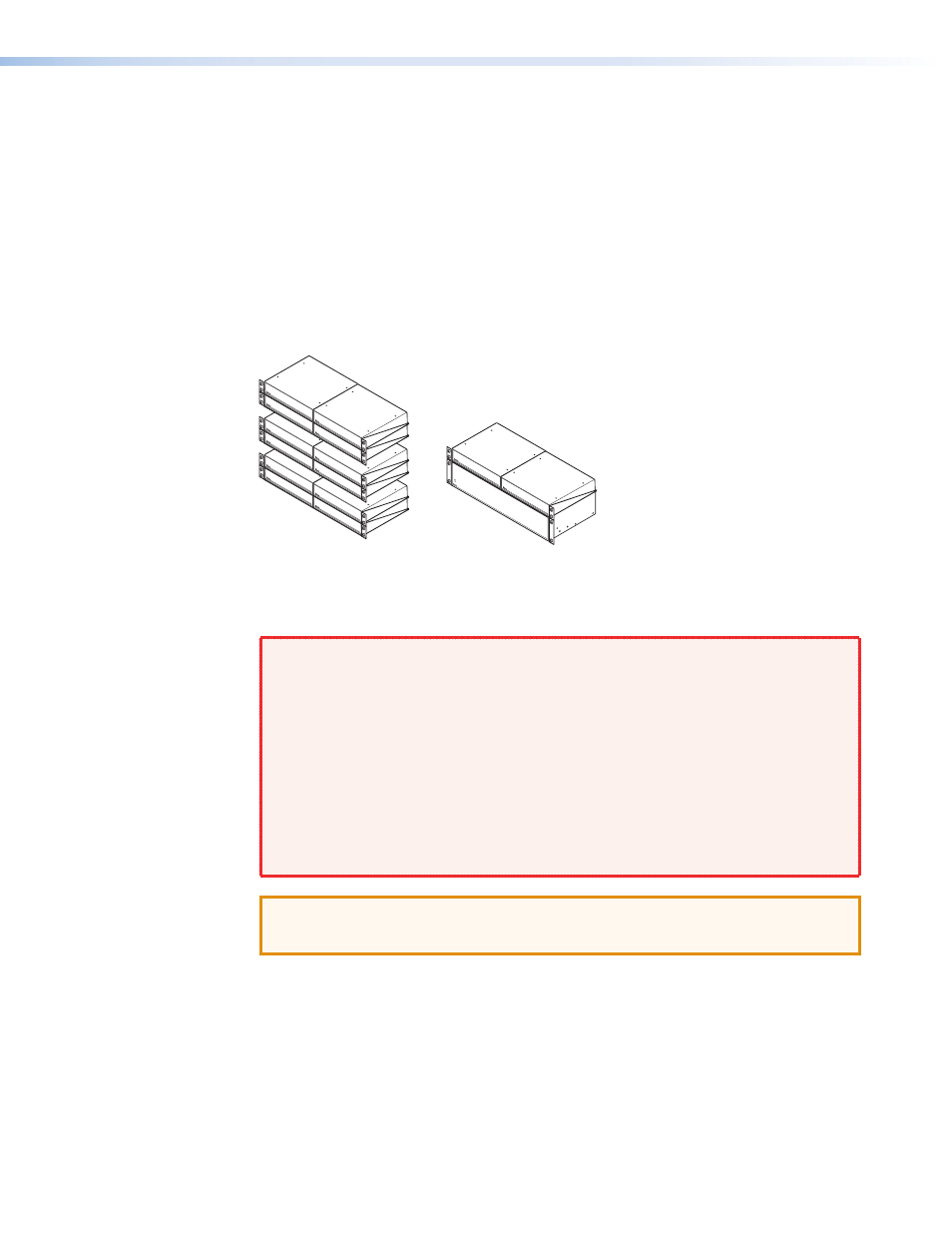
Rack Mounting Ventilation Recommendations
Excessive heat can decrease the optimal lifetime of the power amplifier. An over temp
indicator LED on the front panel of the amplifier lights red whenever the recommended
operating temperature has been exceeded (see
Front Panel Features and Operation
on page 9).
To reduce the chances for an over temp condition, the XPAs should be arranged in a
rack environment so that adequate airflow is available both above and below the XPA
whenever possible. No more than two XPAs should be arranged one-on-top-of-the-other
in a rack without an open space between them, as shown in the following illustration. An
XPA can also be arranged above or below another non-XPA device, but there must be an
open space both above and below those devices.
Vent Space
Vent Space
Vent Space
Vent Space
Vent Space
Vent Space
Figure 4.
Allow Sufficient Spacing for Adequate Ventilation
Flexible Conduit Adapter Kit Installation
WARNING: Failure to follow these instructions may result in serious injury.
•
The circuit breaker used for this connection should be rated no lower than 20
amps and no greater than 30 amps.
•
This unit must be installed in accordance with the National Electrical Code and
with all local codes.
•
An ALL-POLE MAINS SWITCH with a contact separation of at least 3 mm in
each pole shall be incorporated in the electrical installation of the building. The
installation shall be carried out in accordance with all applicable installation rules.
•
Installation and service must be performed by a qualified electrician only.
•
Make sure that the source device and the XPA are turned off and disconnected
from the power source before you begin.
ATTENTION: A UL listed electrical distribution box is recommended for the
termination of the conduit opposite the XPA (see the following
section on page 7).
XTRA Series Half-Rack Audio Power Amplifiers • Installation
6
