Extron Electronics CableCover User Manual
Cablecover, Setup guide
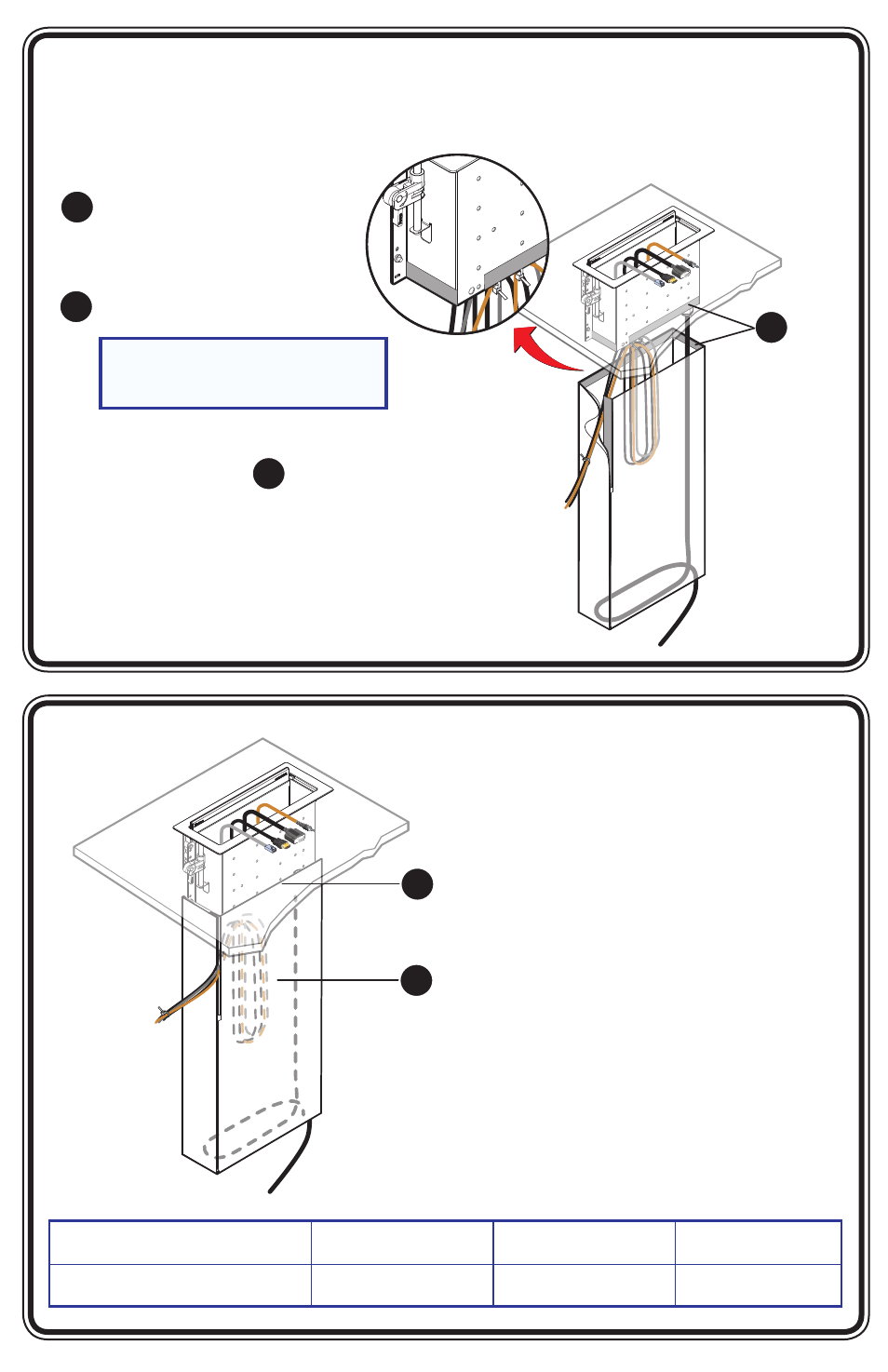
CableCover
TM
Setup Guide
The Extron CableCover bag mounts to most Cable Cubby
®
enclosures to minimize tangles and
accidental disconnections, and improve cable management. The bag attaches to the enclosure
using hook-and-loop fasteners, as shown in the instructions below.
3
Wrap the CableCover over the cables.
Allow all necessary cables to exit
the side and bottom pass-through
openings.
4
1
Determine the height at which to
attach the provided hook-and-loop
tape on the outside of the enclosure.
Wipe that area using the included
alcohol wipe.
2
Attach the tape around the enclosure
at the chosen height.
Secure the
CableCover to
the tape on the
enclosure.
Adjust the bag at the top as necessary, depending on
enclosure size.
Ensure that cables are routed properly inside the bag
and that the bag is fitted properly to prevent cable
tangling or obstruction.
5
6
NOTE:
Cut the tape as
necessary to leave any
installation holes accessible.
68-2639-01 Rev. A
05 14
Extron Headquarters
+1.800.633.9876 (Inside USA/Canada Only)
Extron Asia
+65.6383.4400
Extron China
+86.21.3760.1568
Extron Korea
+82.2.3444.1571
Extron Europe
+31.33.453.4040
Extron Japan
+81.3.3511.7655
Extron Middle East
+971.4.299.1800
Extron India
+91.80.3055.3777
© 2014 Extron Electronics — All rights reserved. All trademarks mentioned are the property of their respective owners.
3
Wrap the CableCover over the cables.
Allow all necessary cables to exit
the side and bottom pass-through
openings.
4
1
Determine the height at which to
attach the provided hook-and-loop
tape on the outside of the enclosure.
Wipe that area using the included
alcohol wipe.
2
Attach the tape around the enclosure
at the chosen height.
Secure the
CableCover to
the tape on the
enclosure.
Adjust the bag at the top as necessary, depending on
enclosure size.
Ensure that cables are routed properly inside the bag
and that the bag is fitted properly to prevent cable
tangling or obstruction.
5
6
