Cutting the avtrac, Installing the avtrac, Extron contact information – Extron Electronics AVTrac Corner Cut Solution User Manual
Page 2: Extron, Avtrac, Corner cut solution (continued)
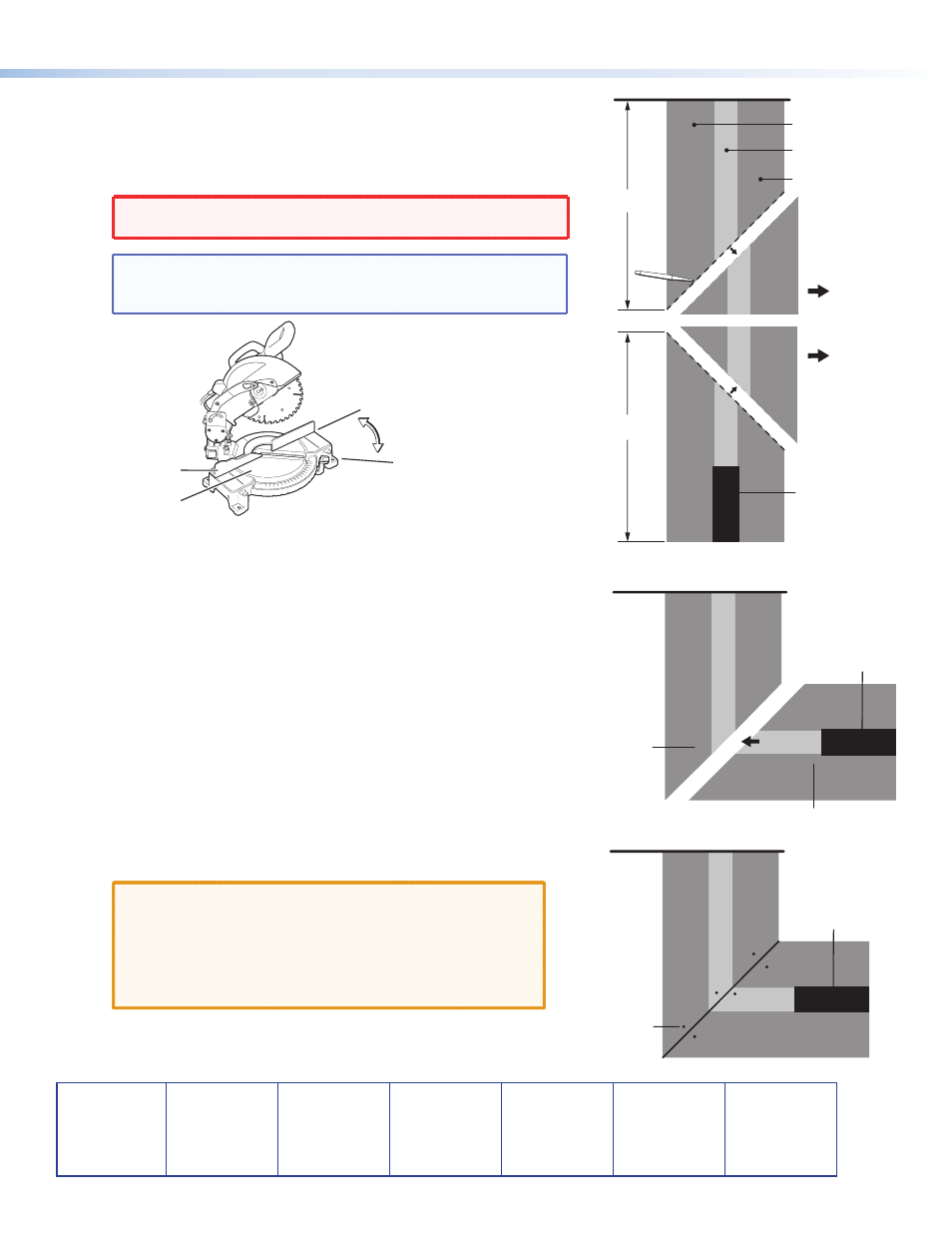
Extron
®
AVTrac
®
Corner Cut Solution (Continued)
68-1981-01
Rev A
09 10
Cutting the AVTrac
1.
Use a power miter saw with a blade that is appropriate for the material
you are cutting (plastic or aluminum) to make a 45° cut through each
individual track pieces (see figure below). Make sure the start of the cut
aligns with the marks you made in step 4 of "Preparing the 90° AVTrac".
WARNING:
Always use safety goggles when using power
equipment.
TIP:
Place the thick edge of the plastic ramp against the back
support of the miter saw. The thin edge may slide into the
gap between the base and back support of the miter saw.
2.
Deburr the edges of the metal track using a file.
3.
Safely discard the track sections that have been cut out.
Installing the AVTrac
1.
Remove the aluminum cover tracks and place them to one side.
2.
Assemble the side ramps and aluminum base track from section 1 of the
track (from the wall to the bend) where it will be installed.
3.
Follow instructions in the AVTrac User Guide (available at
)
to drill the pilot holes and secure the track to the floor. All track pieces
should be secured to the floor by screws that are at least 1 inch and no
more than 3 inches from the cut (see the bottom figure at right).
4.
Assemble section 2 of the track (from the bend to the connectivity box)
where it will be installed so that the cut ends are aligned with the cut ends
of section 1.
5.
Follow instructions in the AVTrac User Guide to secure the track to
the floor.
IMPORTANT:
Finish the installation by securing the
connectivity box, populating the box with
Architectural Adapter Plates, running cables to
the connectivity box, replacing the cover track,
and covering the track with carpet or plastic. For
complete information, consult the AVTrac User
Guide.
Extron USA ‑ West
Headquarters
+800.633.9876
Inside USA/Canada Only
+1.714.491.1500
+1.714.491.1517 FAX
Extron USA ‑ East
+800.633.9876
Inside USA/Canada Only
+1.919.863.1794
+1.919.863.1797 FAX
Extron Europe
+800.3987.6673
Inside Europe Only
+31.33.453.4040
+31.33.453.4050 FAX
Extron Asia
+800.7339.8766
Inside Asia Only
+65.6383.4400
+65.6383.4664 FAX
Extron Japan
+81.3.3511.7655
+81.3.3511.7656 FAX
Extron China
+400.883.1568
Inside China Only
+86.21.3760.1568
+86.21.3760.1566 FAX
Extron Middle East
+971.4.2991800
+971.4.2991880 FAX
© 2010 Extron Electronics. All Rights Reserved.
www.extron.com
Section 2
Section 1
Connectivity Box
Wall
Wall
Outside Plastic Ramp
Aluminum Track
Connectivity Box
A
B
Inside Plastic Ramp
Discard
Discard
Connectivity Box
Wall
Secure the track with
masonry screws at
least 1" and no more
than 3" from the cut edge.
Miter Saw
45˚
Back Support
Base
