Remote controller connection, Pump connection – John Wood Takagi - 710 User Manual
Page 12
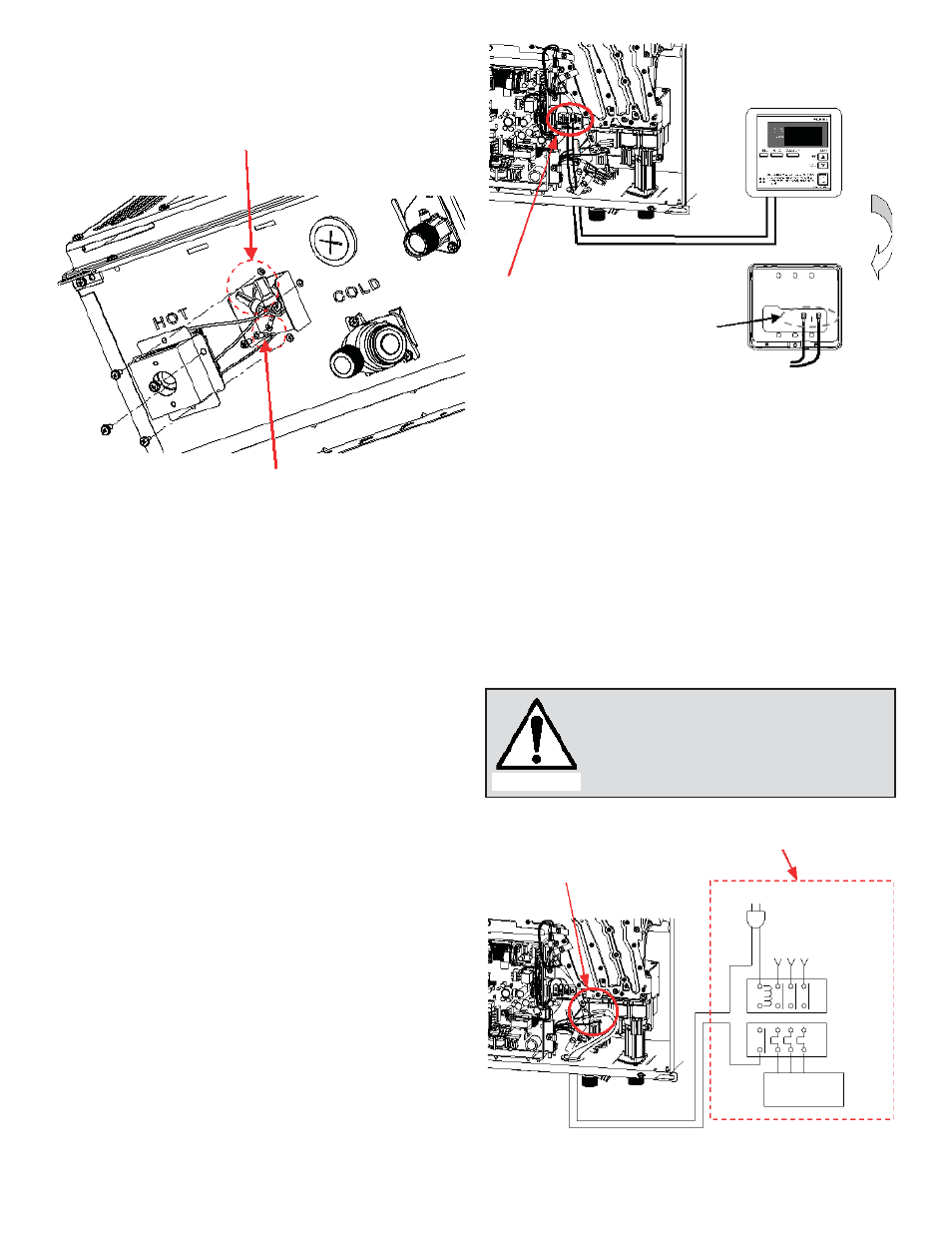
12
A green screw is provided in the junction box to ground
the connection.
Can be hardwired or wired to a plug-in.
The use of a surge protector is recommended in order to
protect the unit from power surges.
Connect Power supply
AC120V 60Hz
Ground
Remote Controller Connection
Disconnect power supply from the water heater.
Take off the water heater’s front cover.
Please find the remote control terminal using the picture
below (located around the lower right-hand side of the
water heater).
Open the plastic cover of the remote controller accessory,
and then attach the fork terminal to the connector base
of the backside the remote controller accessory with two
screws. Make sure the terminals are firmly fixed.
Put the remote wires through the hole on the bottom of
the unit casing.
Connect the remote wires to the remote controller termi-
nal properly. (No polarity) *Do NOT jump or short-cir-
cuit wires. Computer will be damaged.
Replace Front Cover securely.
Wires used for the remote controller connection must
be:
•
Minimum 18AWG wire (No polarity)
•
Maximum 122m (400 ft.) long
*For details on the connection to the remote controller acces-
sory, refer to the remote controller Installation Manual.
3.
4.
5.
1.
2.
3.
4.
5.
6.
7.
8.
Remote controller terminal
inside water heater
Front of remote
Connect to
these terminals
Back of remote
Connect other end
to these terminals
Pump Connection
The 710 can be used to control a recirculation pump.
Proper pump control helps to preserve the life of the system
and saves energy as well. The water heater pump control
port is a “normally-open” dry contact, and therefore needs
additional components to properly control a recirculation
pump. To control a recirculation pump, connect the pump
to the pump connector in the 710 as shown in the diagram
below. (In a multi-unit system, connect the pump ONLY to
the “PARENT” unit.) The pump is to be connected using
suitable relays shown in the diagram below. Please make
sure the relays are properly rated for the recirculation
pump.
Using the 710 internal thermistors as a temperature control,
the recirculation pump will only turn on when recirculation
is needed.
CAUTION
In a multi-unit system, the pump must be
connected to the "Pump terminal" in the
"PARENT" unit only. If the pump is con-
nected to any of the "CHILD" units, the
pump will not work.
Connect to this
“Pump” connector.
Power supply
for relay
Power supply for
pump 120 VAC
220 VAC etc
120 VAC
220 VAC etc
for relay
Thermal
relay
Recirculation
pump
These components are not included with
water heaters and are external to the
unit. They must be acquired separately.
