Xylem photoLab 6600 UV-VIS User Manual
Page 128
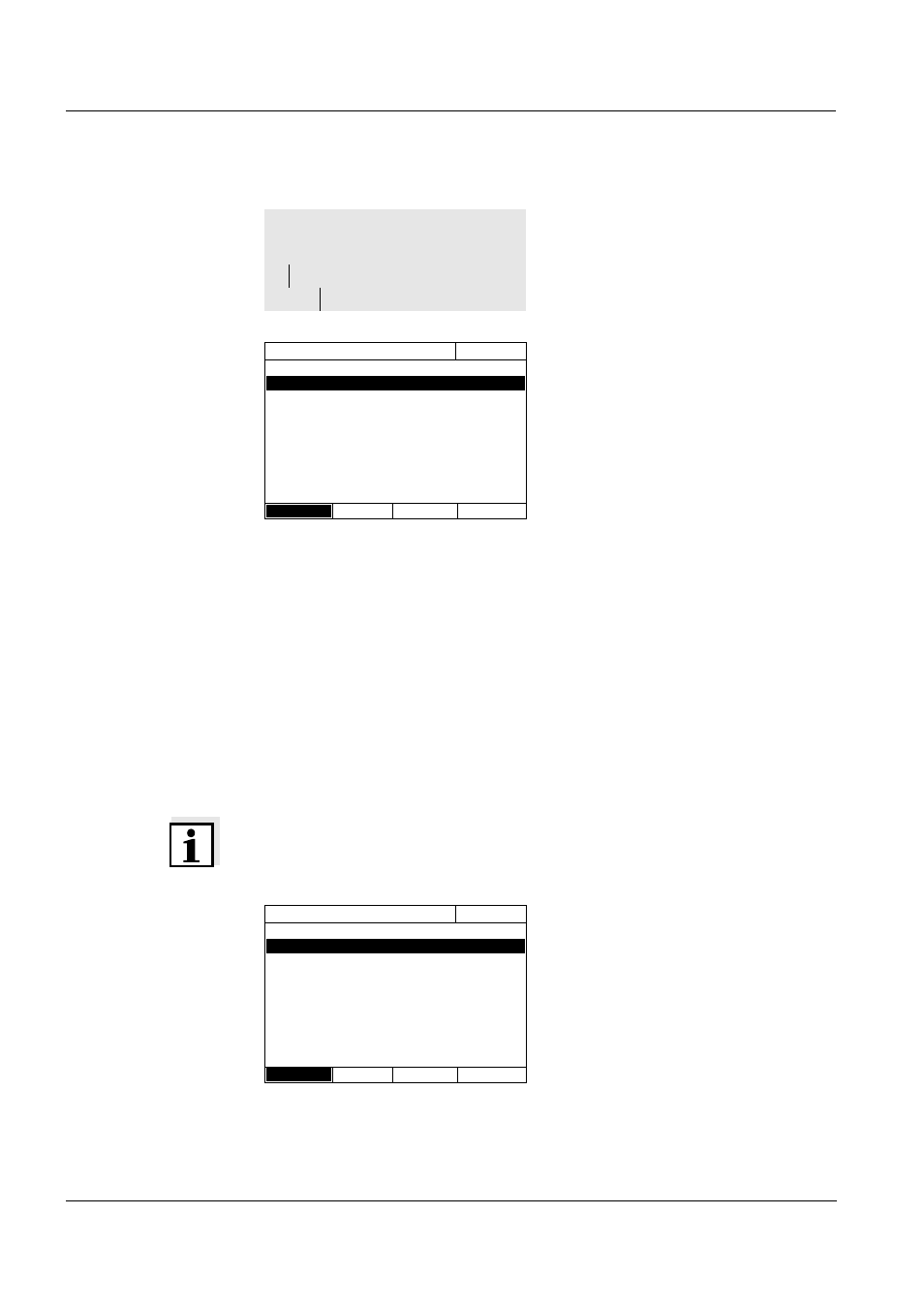
Operation
photoLab
®
6600 UV-VIS
128
ba75848e01
08/2009
Activating AQA2
monitoring for a
method
Defining the AQA2
Interval, nominal
value and tolerance
The AQA2 Interval defines the interval between two AQA2 checks.
When an interval has expired, the following consequences become effective:
z Warning and loss of the AQA2 labeling
z Locking of the method against measurement (if activated).
Setting range:
1 to 12 weeks (default: 12 weeks) or
1 to 10000 measurements (default: 200 measurements)
Note
The unit of the AQA2 interval (Weeks or Measurements) is defined in the line,
Mode (see page 127).
Repeat the steps 1 to 8 if you want to configure further tests for AQA2.
1
Select a method (see section
4.5.3).
2
Select and confirm AQA2.
3
Select and confirm AQA2 active.
AQA2 is active for this method.
– AQA2 setup
– Method
...
AQA2 setup
04/16/07 9:52
Method
3: A6/25
AQA2
AQA2 active
Interval
12 Weeks
Target value
4.00 mg/l NH
4
-N
Tolerance
0.50 mg/l NH
4
-N
Standard ID
Method list
4
Select the Interval and enter the
AQA2 interval.
5
If necessary, adjust the values for
Target value and Tolerance.
6
Optional: Select Standard ID and
enter a designation. The
designation is recorded in the
AQA2 documentation.
AQA2 setup
04/16/07 9:52
Method
3: A6/25
AQA2
AQA2 active
Interval
12 Weeks
Target value
4.00 mg/l NH
4
-N
Tolerance
0.50 mg/l NH
4
-N
Standard ID
Method list
