Commands and functions – Xylem STORM 3 Basic Programming manual User Manual
Page 38
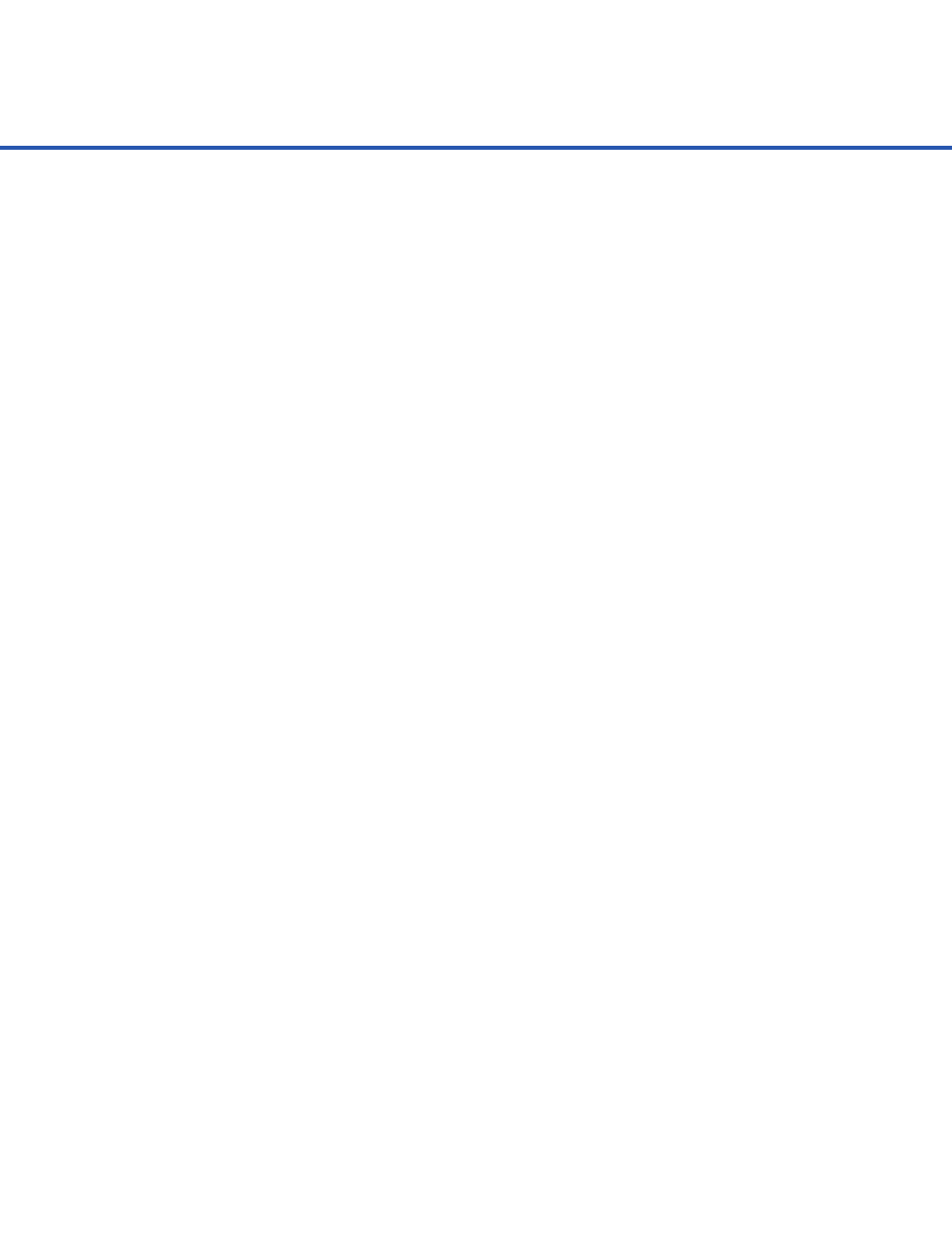
36
COMMANDS AND FUNCTIONS
Declares the beginning of a SWITCH-CASE clause. The single variable given after the SWITCH
keyword specifies the character or characters to match. Once a CASE match is made, the program
will continue until a BREAK statement is seen, at which point the program will continue execution at
the END SWITCH statement. An optional DEFAULT route is followed if no other CASE statements
cause a match to occur.
var = 1
SWITCH var
CASE 0:
response$ = “Too low”
BREAK
CASE 1:
CASE 2:
response$ = “Low”
BREAK
CASE 3:
CASE 4:
response$ =”Mid”
BREAK
CASE 5:
CASE 6:
response$ = “High”
BREAK
DEFAULT:
response$ =”Unknown number”
END SWITCH
Declares a user-defined subroutine. Subroutines can specify and accept multiple parameters and
can return a number or string value using the RETURN statement. The END SUB statement marks
the end of a subroutine. Though not required, it is recommended that any subroutine returning a
string value should name routine with a trailing dollar-sign (“$”).
area$ = calc_area$(3, 4)
REM sets area$to 12
volume = calc_volume(3, 4, 5)
REM sets volume to 60
SUB calc_area$(h, w)
area = h * w
RETURN STR$(area)
END SUB
SUB calc_volume(h, w, d)
vol = h * w * d
RETURN vol
END SUB
SUB
SWITCH
