Xylem STORM 3 Basic Programming manual User Manual
Page 31
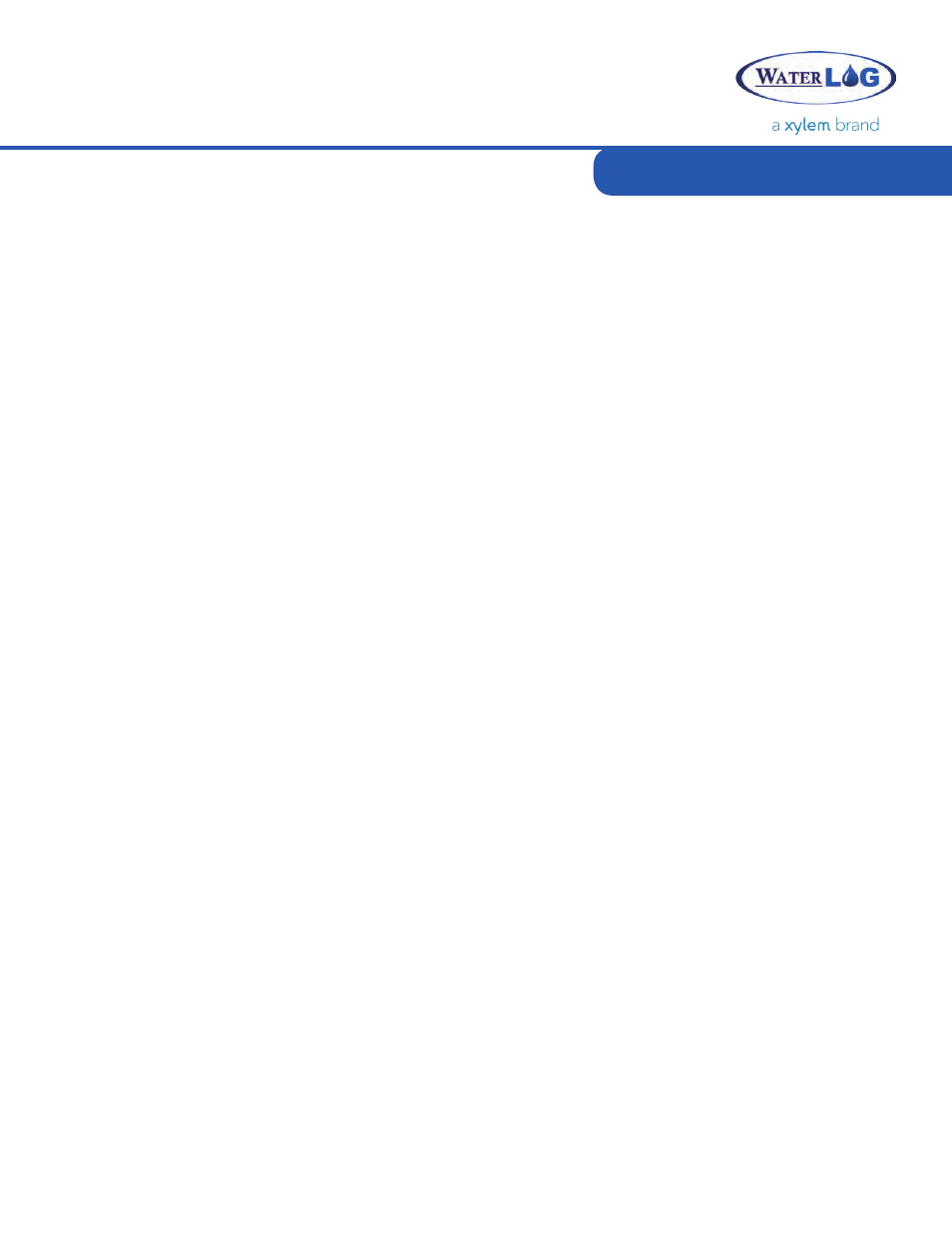
29
Commands and Functions
File
:
OPEN “SiteID.csv” FOR APPENDING AS #1
PRINT #1, “A1,B2,C3,D4”
CLOSE #1
REM Check if file exists, OPEN #1 FOR READING will fail if it does not
FileExists = 1
FileName$ = “LogFile.csv”
IF (NOT OPEN(#1, FileName$)) THEN
FileExists = 0
ELSE
CLOSE #1
OPEN FileName$ FOR READING AS #1
LINE INPUT #1, line$
CLOSE #1
ENDIF
Serial Ports (RS-232 and RS-485):
SETPORT 300, 8, none, 1, none, 50, 0 REM port settings
OPEN “RS-232 COM” AS #5 REM open at 300 baud w/50ms tx char delay
INPUT #5, var$
PRINT #5, “0M!”; REM sends 0M!
CLOSE #5
SETPORT 115200, 8, none, 1, none, 00, 0 REM port settings
OPEN “RS-485” AS #4 REM open at 115200 baud w/0ms tx line or char delay
INPUT #4, var$
PRINT #5, “0M!”; REM sends 0M!
CLOSE #4
Listening Port (RS-232 Com):
OPEN “LISTENER” AS #1 REM settings specified in Storm interface
PRINT #1 “Please enter a number: “
INPUT #1 5000, num$ REM wait for 5 seconds for input
PRINT #1 “\r\n”
PRINT #1 “You entered: “, num$, “\r\n”
CLOSE #1
- H-2191 (57 pages)
- H-223 (9 pages)
- H-264 (16 pages)
- H-310 (40 pages)
- H-312 (38 pages)
- H-3301 (24 pages)
- H-3342 (30 pages)
- H-335 (32 pages)
- H-339 (21 pages)
- H-340-CalKit (6 pages)
- H-340 (12 pages)
- H-340SDI (32 pages)
- H-3521 (57 pages)
- H-3531 FlashLite (76 pages)
- H-3551 (42 pages)
- H-3553 (36 pages)
- H-375 04101 WIND MONITOR-JR (18 pages)
- H-4161 (36 pages)
- H-4191 (21 pages)
- H-424MS V1.0 (25 pages)
- H-424MS V1.1 (22 pages)
- H-4271 (22 pages)
- H-4280 (34 pages)
- H-4400 (7 pages)
- H-4401 (6 pages)
- H-5223 (107 pages)
- STORM 3 UPGRADE (4 pages)
- System 5000 BASIC Manual (54 pages)
- System 5000 User Manual (136 pages)
- DH-21 (112 pages)
- BrazedPlate Heat Exchangers (4 pages)
- Heat Exchangers (8 pages)
- GL500 MULTICHANNEL DATA LOGGER (32 pages)
- 4046 ANALOG TO SDI-12 CONVERTER (7 pages)
- 4015 SDI-12 TO ANALOG CONVERTER (5 pages)
- iRIS-CAM Wastewater Security Camera (11 pages)
- SDI-12 Data Logger iRIS 220, iRIS 320, iRIS 350, iRIS 150, iRIS 300 (111 pages)
- iRIS 150 GPRS DATALOGGERS (53 pages)
- iCE3 GPRS Variant (29 pages)
- GL500-2-1 Data Logger (32 pages)
- 3101 CONDUCTIVITY CONTROLLER (11 pages)
- 3675 pH CONTROLLER (9 pages)
- 378 TEMPERATURE CONTROLLER (9 pages)
- Expert 1400 (16 pages)
- Expert 700 (8 pages)
