Global water – Xylem CR500 CIRCULAR CHART RECORDERS User Manual
Page 22
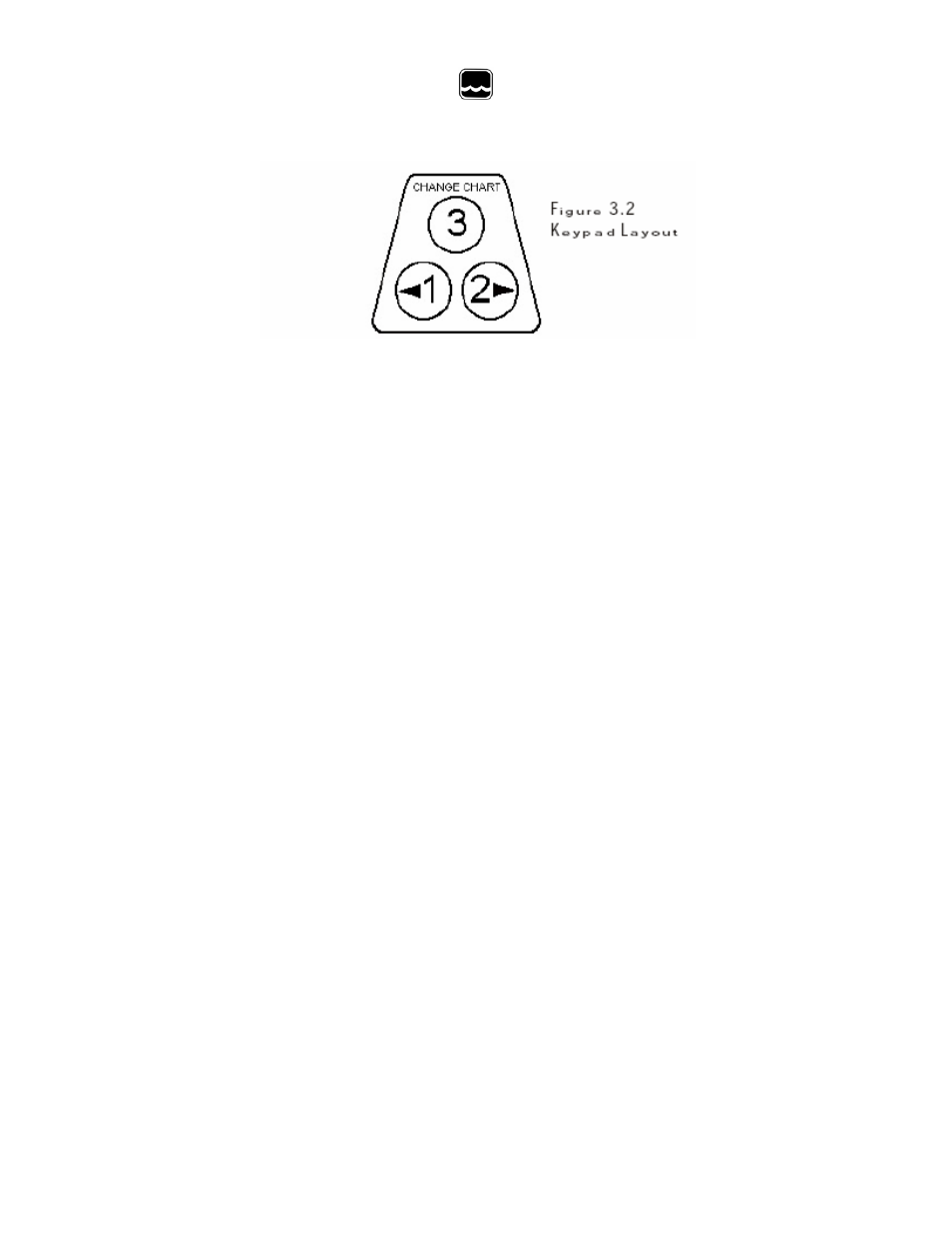
Global Water
800-876-1172
• globalw.com
- 22 -
Alarm Settings Thermal Style Recorders
Thermal alarm relay settings can only be set or reviewed from the Setup mode. The
SETUP chart must be used for this.
Install setup chart. Follow the thermal setup instructions found (See page 10).
Alarm settings are set under Alarm #1 and Alarm # 2 setpoint categories. The setup
procedure must be followed completely in order to properly store selected alarm values.
Alarms are programmable for hi or low alarm action as well as latching or non-latching.
Latching alarms require a manual “reset” which is performed by depressing “change
chart” key (3).
Note: Alarms will “reset” when pressing the “Change Chart” key REGARDLESS of
the current alarm condition.
Thermal alarms can be programmed as follows:
P1(Hi): Process high alarm (on above setpoint) assigned to Pen1.
P1(Low): Process low alarm (on below setpoint) assigned to Pen 1.
LP1(Hi): Latching high alarm assigned to Pen 1.
LP1(Low): Latching low alarm assigned to Pen 1.
P2(Hi) or P2(Low): Same as P1 operation only for Pen 2
LP2(Hi) or: LP2(Low): Same as LP1 operation only for Pen 2
OR can use both relays if available for PEN 1 ONLY
P1(Hi/Low): Pen 1 uses both optional relays for alarm.
Alarm 1 is a high alarm. Alarm 2 is a low alarm
LP1(Hi/Low): Pen 1 uses both optional relays for latching alarms.
Alarm 1 is a high latching alarm. Alarm 2 is a low latching alarm.
P2(Hi) or P2(Low): Same as P1 operation only for Pen 2
LP2(Hi or: LP2(Low): Same as P1 operation only for Pen 2
NOTE: Units with optional display, Alarm setpoint will be indicated on LED.
