5 field calibrations, 1 field offset adjustment – YSI Level Scout User Manual
Page 39
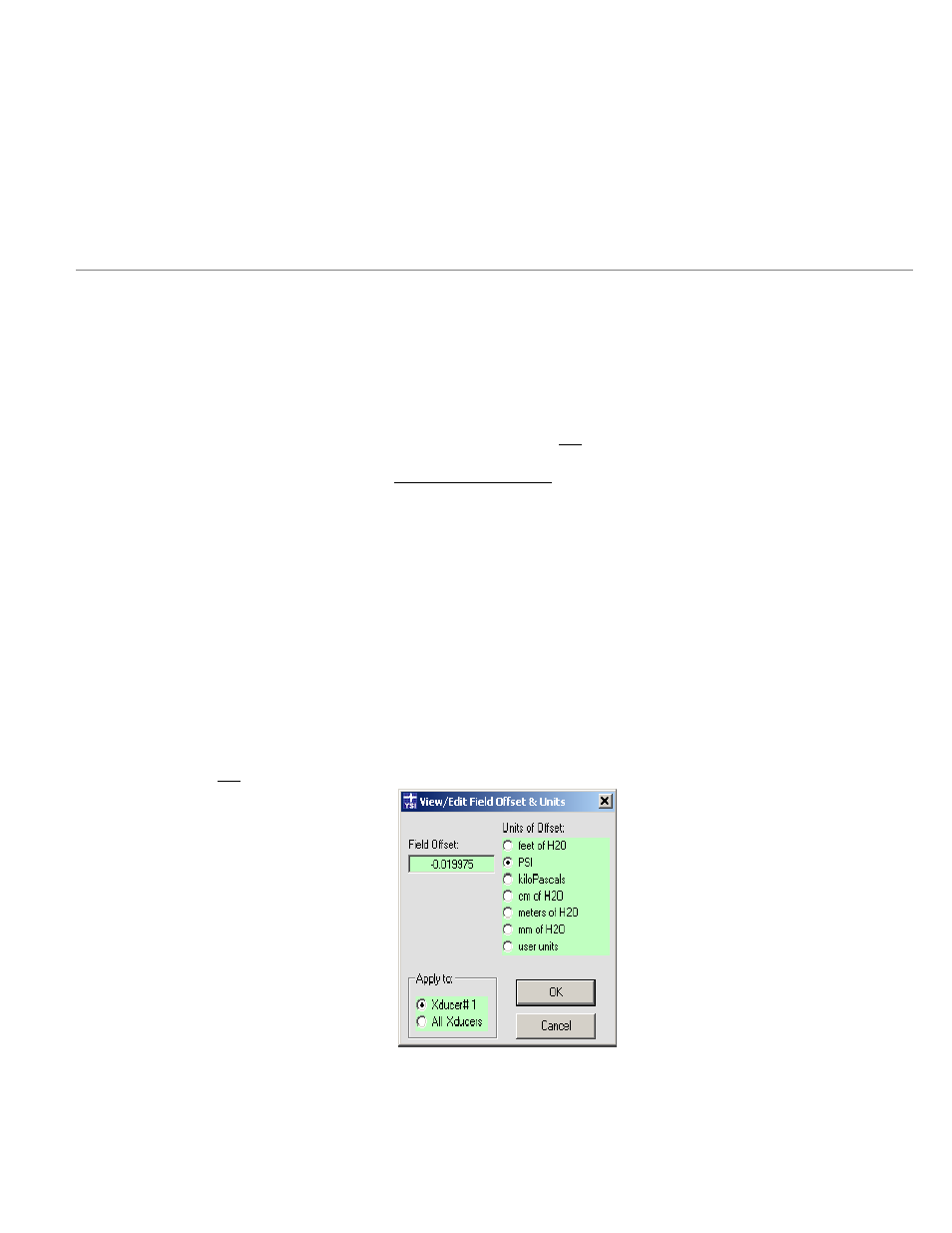
3) Select the proper firmware download file using the Browse button.
4) Start the download process by clicking the Update button.
5) Data Scout Advanced will not be able to start the firmware download since the Level Scout contains previously
corrupted firmware. While Data Scout Advanced is trying to start the download process, briefly short together the
power input terminals of the cable.
6) The firmware download process should begin after the power terminals are shorted. Allow the download to
complete.
4.5 FIELD CALIBRATIONS
The Level Scout is factory calibrated to characterize its pressure and temperature outputs. Under normal conditions, factory re-
calibrations are not required. The Level Scout does provide the ability to perform simple field calibrations to provide offset
corrections to the transducer in order to maximize accuracy in each application. Data Scout Advanced provides menus to simplify
performing these field calibrations.
4.5.1 FIELD OFFSET ADJUSTMENT
The field offset is provided to allow for easy offset adjustments of the Level Scout’s output without altering its main factory
calibration. When calculating output pressure, the Level Scout firmware will add the field offset coefficient to the factory offset. This
offset adjustment is useful to compensate for sensor shifts due to orientation, head pressures or sensor drift. The internal field offset
can be configured by following the steps below for Vented Level Scouts only. If using an Absolute Level Scout, refer to the next
paragraph.
1) Place the sensor in its normal operating orientation (normally vertical).
2) Make sure the transducer is completely removed from water (or other liquid) to provide a true zero pressure
reading (or alternately apply the desired offset pressure/level to the transducer). An Absolute Level Scout should
read 14.7xxx PSI when removed from water.
3) From the Run window menu bar select Configure then Zero. Data Scout Advanced will read the Level Scout’s
current field offset coefficient and pressure. It will then calculate the new field offset coefficient required to
produce a pressure reading of zero.
4) Data Scout Advanced will open a window displaying the current measured pressure. If this looks reasonable click
the OK button. Data Scout Advanced will then adjust the field coefficient.
Alternately, if the new field offset value is known or if using an Absolute Level Scout, the user may enter it directly by selecting
Configure then Field Offset from the Run window menu bar. A window as shown in figure 4.15 below will be displayed. Enter the
desired offset value to add the factory offset as well as its engineering units of measure. Click OK to transmit the value to the Level
Scout.
Figure 4.15
YSI Incorporated
Level Scout 37
